Multiple H1 Tags on Page is Perfectly Fine in SEO
By: Dileep Thekkethil | Updated On: January 23, 2024
Table of Contents
Do Google’s guidelines address the use of multiple H1 tags, and if so, how many H1 tags per page does it recommend? These two questions have been a persistent concern for On-Page Optimization specialists for years.
The reason for the worries of webmasters is due to some tools, for example, Screaming Frog, showing multiple H1 tags as a serious on-page issue. You may be now wondering how many H1 tags should be on a page.
Putting an end to the worries of the webmasters, Google’s John Mueller has confirmed that the Search Engine Algorithm of Google doesn’t have any issues with a page having multiple H1 tags. He also added that Multiple H1 tags, if the users find benefit from having it on a page, is perfectly fine.
How Many H1 Tags Per Page?
Speaking to the webmasters in his #AskGoogleWebmasters YouTube session Mueller clarified that “Our systems don’t have a problem when it comes to multiple H1 headings on a page.”
Want to see your website at the top? Don’t let your competitors outshine you. Take the first step towards dominating search rankings and watch your business grow. Get in touch with us now and let’s make your website a star!
He also added that H1 tag and other heading attributes provide the Google Algorithms signals about the context and that using semantically structured headings does help Google pages better.
Mueller stressed that if having multiple H1 tags makes sense for the end users, webmasters can use it without the fear of Google disapproving it.
“Our systems aren’t too picky and we’ll try to work with the HTML as we find it, be it one H1 heading, multiple H1 headings or just styled pieces of text without semantic HTML at all,” said Mueller.
Full Transcript of What John Mueller said About How Many H1 Tags Per Page is Good As Per Google
Question: Can we have a clear answer to the question how to handle headings and accessibility? I see a lot of multiple H1 (all but one are usually hidden) out there on the web. Everybody treats it differently. And stuff like the main tag?
John Mueller: So, this is a pretty common question and it’s pretty straightforward. Our systems don’t have a problem when it comes to multiple h1 headings on a page. That’s a fairly common pattern on the web. We use headings to better understand the context of different parts of a page.
Having clear semantically understandable headings is useful in understanding any given page however, we have to work with the web as we find it and a lot of it isn’t semantically structured at all for users.
The difference is minimal both kinds of pages can be extremely relevant to a question that they have. In turn our systems aren’t too picky and we’ll try to work with the HTML as we find it be it one h1 heading multiple h1 headings or just styled pieces of text without semantic HTML at all.
In short when thinking about this topic SEO shouldn’t be your primary objective instead think about your users. If you have ways of making your content accessible to them be it by using multiple H1 headings or other standard HTML constructs, then that’s not going to get in the way of your SEO efforts.
Updated on September 2022
Not Having H1 Attributes Will Not Hurt Rankings
Making it clear once again about Google’s stand on H1, John Mueller, on a Reddit discussion, said that search algorithms will “never” penalize a website or a webpage for not using H1 within the body.

Having an H1 is part of a stylistic decision, and most of the time, website owners don’t have to bother much about it, as the titles within CMS platforms, by default, have an H1 attribution.
Not to forget, Google can understand the content better, thanks to its semantic and NLP algorithms. This means that even if the publisher fails to mark a heading as H1, the algorithm can determine the best title to use in SERPs based on different parameters.
However, he noted that hiding the H1 is a bad SEO practice, but he confirmed that it will not invite a penalty.
Importance of Headings in a Page
Headings organize web pages and make them easier for users to read. They’re larger and more distinct than the surrounding text, which helps guide the eye around the page. People with cognitive disabilities often have difficulty reading long blocks of text. Headings can help them understand and navigate a page.
To make information more accessible to screen reader users, you should use headings. Screen reader users can skip repeated blocks of content like headers, menus and sidebars by navigating through the page’s headings. Users can also listen to a list of all headings on a page and jump to any heading they choose.
To make your document easier to navigate, it’s best to plan a heading structure before you start writing. This will help you select appropriate heading levels and keep your thoughts organized. Headings are ranked from <h1> to <h6>, with <h1> being the most important heading on the page and <h2> representing subsections of the page content. Each sub-section can have its own sub-section with <h3> level headings and so on.
Every page should have an h1 header that provides the title for the page. Headings should not be chosen because of appearance but rather what makes sense in the context. In most cases, content editors only need <h2> rank headings and the occasional <h3> rank for exceptionally long or complex pages. Only for extremely long or complex pages would <h5> or <h6> be necessary.
Get Your Free SEO Audit Now!
Enter your email below, and we'll send you a comprehensive SEO report detailing how you can improve your site's visibility and ranking.

You May Also Like
Keyword Cannibalization: How to Identify and Fix the Problem
Are you optimizing multiple content pieces to rank for similar keywords? BEWARE. Your site may fall prey to keyword cannibalization. Keyword cannibalization can hurt your site’s search engine ranking and bring down the visibility of your important pages. Fret not. You can recover your site from the bottlenecks of keyword cannibalization. The sooner you act, … Keyword Cannibalization: How to Identify and Fix the Problem
How to Improve CTR (Click Through Rate) in 2024
Checkout some of the most effective ways to improve the CTR (Click Through Rate) which is one of the hidden search engine ranking factors.
How to Reduce the Bounce Rate in 2024
High bounce rate is a pressing issue faced by website owners as soon as they start seeing traction to the website.



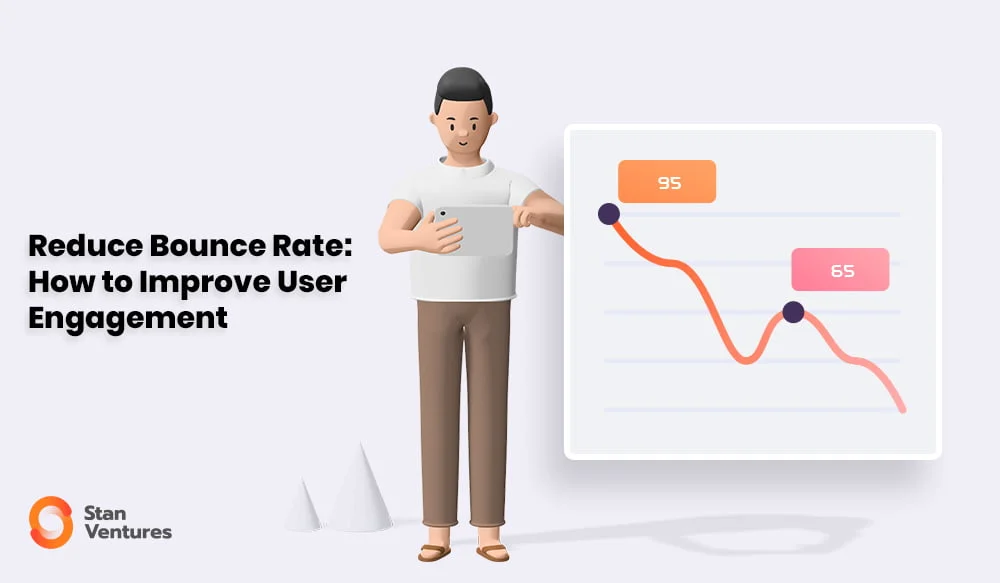
Comments
8 Comments
very interesting article, did you do any tests with duplicate H1? and the fact that the use of double H1 can decrease the ranking of the site? no mention of this
In fact we did a test by accident. It didn’t cause any drop in rankings.
Thanks for a very interesting article. My company’s site uses h1’s in our mega menu for accessibility reasons, and I was alarmed to learn that due to the liberal usage of h1’s on the mega menu we have over 80 h1’s in any given page. I understand John Mueller’s assertion that multiple h1’s is not an issue these days, but surely having that many h1’s that are unrelated to on-page content can’t be beneficial. One project in our backlog aims to revise the mega menu so it uses list elements instead of h1’s. Is this something we should prioritize?
What is completely missing from this article is any reference to semantic HTML or accessibility best practices. You should have one H1 and only one H1 per page. It creates a hierarchy. No more, no less. ONE.
Hi Nathan,
We have added a new section that talks about the importance of heading tags. Thanks for the suggestion.
This is really interesting!! I have always thought you should only use one H1…this changes everything. Thanks for sharing 🙂
Hi Jay,
Sometimes truth is so simple and in SEO people tend to complicate a lot of things, right?
Was the content of H! duplicated in this “test”?
I’m thinking about implementing two or three
H1s on my one page, with different content, to try to boost the keyword position of the content. Of course, maintaining the logic and usefulness of the text