How to Reduce the Bounce Rate in 2024
By: Dileep Thekkethil | Updated On: December 27, 2023
Table of Contents
High bounce rate is a pressing issue faced by website owners as soon as they start seeing traction to the website.
The very intention of having a website is to make users engage. As a result, they subscribe, convert, fall into the lead funnel, and in a later stage, become your customers.
However, if you are noticing a high bounce rate, this mission of yours might never be achieved.
Here is why:
High Bounce Rate means, your users are hitting the back button without bothering to visit any other pages they have in the offering.
Unlike any other analytics metrics you have familiarized with, the bounce rate is one metric you want to keep as low as possible.
However, a lot of confusion exists about bounce rate, especially when it comes to what is the ideal bounce rate that websites must aim for.
In this blog, we will answer some of the most common questions about bounce rate and the different ways to reduce it.
So let’s dive in straight without any further ado.
What is Bounce Rate?
Bounce rate is the percentage of users who land from different sources to an entrance page and leave the same page, either by clicking the back button or closing the window without bothering to visit other pages within the site.
Bounce rate is an important website analytics metric that helps to understand the engagement level of a website.
What is Considered a Bounce?

A bounce is the result of a website visitor landing on an entrance page (the page they land after clicking the search results) and abandoning the same without visiting any other pages on a site.
Why Do People Bounce Off?
You may be already thinking about the reasons why your visitors may be bouncing off like a crazy ball.
Let me help you get clarity on this because it is crucial to make the diagnosis before finding a fix.
There are two common reasons that result in a high bounce rate:
- Page doesn’t fulfill the user intent
- Poor page experience of the site
Here are two scenarios that can end up in increased bounce rate:
Intent and Bounce Rate

A Google search for the query “What is DA” will show you results that are talking about Dearness Allowance.
However, you know how SEO works, and the search’s intent was to know more about Domain Authority.
If you are clicking on the first few results, it just doesn’t satisfy your query intent. Due to the dissatisfaction, you immediately hit the back button.
Though this seems like an obvious scenario, if the users fail to find the information they are looking for, they abandon the page resulting in a bounce.
Page Experience and Bounce Rate
Now in this scenario, the page highly matches the query intent but the page takes ever to load, and once it’s loaded, it has no internal links or CTAs that can lead users to other pages within the site.
Both load speed and lack of internal links result in a higher than usual bounce rate.
Where to find the bounce rate in Google Analytics?
Google Analytics gives you multiple options to check the bounce rate of your website. The bounce rate is present in the Audience Overview, Acquisitions, and Behavior tabs of Google Analytics.

However, if you plan to do a drill-down of the page-wise bounce rate, it’s ideal to check it in the behavior report.

If you want to check the bounce rate of individual pages of your website, follow this process:
Step 1: Head to the Behavior tab on the left

Step 2: Click on Site Content

Step 3: Click on All Pages

Step 4: Type the path of the URL in the search box

How to Calculate the Bounce Rate?
Google Analytics is the go-to tool for a majority of website owners and how it calculates the bounce rate really matters.
According to Google, it calculates the overall bounce rate of a website by dividing the single-page sessions by all sessions.
Bounce Rate Formula for the Whole Website
bounce rate = single-page sessions / total sessions
In other words, it’s the total percentage of all sessions to a website wherein the users visited just one page.
The bounce rate of a page is calculated by dividing the single-page sessions by the total \sessions starting from the page.
Bounce Rate Formula for a Single Page
page bounce rate = single-page sessions on the page / total sessions starting from the page
Since users exit before visiting any other pages, a single page view’s session duration is always counted as 0 seconds.
Is a High Bounce Rate Bad?
It depends.
If you have a website that sells a product or service, having a very high bounce rate could be a scary affair as it is an indication that the users are not getting converted.
In the case of a blog post with extensive content, the bounce rate could be high as the users are getting everything he/she is looking for within the same page. In such cases, single-page sessions are going to be higher, which will result in a high bounce rate.
However, if you fall under the second category, keep an eye on the time spent on the page, as this could be a good indication of whether your content is working or not.
Also, if you are heavily reliant on Google Adsense income or if your blog post is the initial stage of the marketing funnel, make sure that internal links and CTAs are placed strategically with each blog post.
NB: Not all CTAs and internal links might interest the users. It must be ideally customized for the intent of each page.
Irrespective of the type of website that’s facing a high bounce rate, the most common culprit for a higher bounce is the usability factors.
The cluster in the website’s design, bad color combination, improper CTA placement, and fancy or indecipherable fonts that cause readability issues are some of the most common bottlenecks among websites with high bounce rate.
This is why we at Stan Ventures recommend our clients to three different site design variations before zeroing down.
Non-Interaction Events for Better Bounce Rate Calculation
Google Analytics gives you the option to define the bounce rate of your site through non-interaction event hits.
This option helps to redefine the bounce rate of individual pages that have included event tracking.
This example should help you understand this concept even better:
Consider a page with a downloadable asset. The overall intention of the page is to make the user download the asset and if the user fulfills that, there is no reason to call it a bounce.
In such cases, you can include the event action before calculating the bounce rate. This essentially means that any session where the user downloads the asset will not be calculated as a bounce.
All you have to do is go to Google Tag Manager and Add an Event with No-Interaction Hit turned False.

This will ensure that any action within the asset is counted as a hit by Google Analytics, thus excluding the session as a bounce.
This is an optional parameter in Tag Manager that allows you to determine how you want bounce rate defined for pages on your site that also include event measurement.
Once you do that, head on to the Trigger Configuration and add your trigger factor.
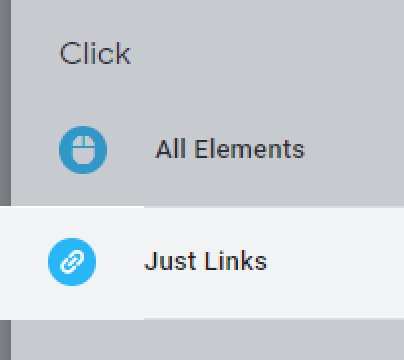
In case of a downloadable asset, I can use Click as my trigger factor and once done I can add the Click ID or the Class or even the Click URL associated with the PDF.

If you have GTM already set up on the site, the very first trigger will start populating the data in Google Analytics.
This video to learn how you can implement a No-interaction event on Google Analytics using GTM.
Adjusted Bounce Rate for Bloggers and Publishers
As discussed above, bloggers and websites that publish a lot of content are most likely to see a higher bounce rate.
Most of the time, this is not an indication that the content is poor or the website lacks quality. Majority of websites that rely on long-form and news based content has high bounce rate ranging from 70-90%
Bounce Rate doesn’t explicitly mean that the user landed on your page and clicked the back button within a few secs.
The user may have spent more than a minute on your page, and since the content was informative and fulfilled the search intent 100%, the user may have exited the site without bothering to check other resources or pages that you may have provided.
Since they spent enough time on the page, you just don’t want them to be called as a bounce.
So here is where you can make use of the Adjusted Bounce rate.
With Adjusted Bounce Rate, you can trigger an event whenever a user spends more than the minimum time that you have set. Basically, it is up to you to define the minimum time.
With Adjusted bounce rate enabled, you can see the percentage of visitors who exited from the time before the completion of the minimum time set.
So, if you are setting the minimum time as 20 seconds, Google Analytics will use this to calculate the bounce rate. If the user stayed just 18 seconds and left the page, it will be considered as a bounce. On the other hand, if the person stayed any longer than 20 seconds, it will not be counted as a bounce.
To achieve this, you have to add a strip of code to your Google Analytics tracking.
Setting Up Adjusted Bounce Rate
Adding Adjusted Bounce Rate Manually
Step 1
Identify the source page that fetches the Analytics tracking code inside the posts. For example, in a PHP Site, it could be inside the header.php file.
Step 2
Add the event trigger code just above the line where the </script> closes.
setTimeout(“ga(‘send’,’event’,’adjusted bounce rate’,’20 seconds’)”,20000);
As you can see, this code indicates the time in both seconds and milliseconds. You can change it based on the minimum time that you have set.
Using WordPress Plugin
If you are a WordPress user, all you have to do is to install a simple plugin. This is highly useful for people who have no knowledge of HTML or Coding.
Here is what you have to do:
Step 1: Install Perfmatters WordPress plugin.
Step 2: Enable Local Analytics
Step 3: Enter the Tracking ID and Select the Position
Step 4: Set the Adjusted Bounce Rate in Seconds and Save
Using Google Tag Manager
Create the Timer trigger as follows:
Step 1: Add a new trigger and select timer as the event type.
Step 2: Enter the minimum timer interval 30,000 for 30 seconds.
Step 3: Enable timer trigger throughout the site using the Booleans
Step 4: Set the trigger to fire on All Timers.
Step 5: Create a new Universal Analytics event tag.
How Bounce Affects SEO?
There are still discussions happening in the SEO industry about the correlation between bounce rate, dwell time and rankings.
Google has made it pretty clear that it doesn’t use bounce rate as a ranking signal but SEO stalwarts like Rand Fishkin have always disputed this claim.
In fact, though there may not be a direct correlation between bounce rate and ranking, the possibilities are some of the reasons that lead to a high bounce rate may impact rankings.
A page that lacks the intent, quality content, and usability factors can result in a high bounce rate and also these are the same factors that can result in poor organic traction.
This is why most people in SEO experience reduced bounce rate after optimizing the pages for the users and search engines.
Is Bounce Rate a Ranking Factor?
According to Google, the bounce rate is not a ranking factor as it is considered as a noise signal.
Way back in 2008, Google had said that it doesn’t use the click data, which includes bounce rate, time spent, etc., for ranking web pages.
Since the show is run by Google, we can only believe what they are preaching. However, studies conducted by SEO experts have found a high correlation between bounce back and rankings.
Sometime back in 2011, Google had announced a feature that gave users the option to remove websites they exited within a few seconds from appearing on the search results again.
This feature no more exists but it’s an indication that Google Algorithms can understand click data.
In addition to that, Moz conducted a few studies that show pages ranking on the first three positions have less bounce rate than the ones ranking below it.
All these studies contradict what Google has been stating for over a decade and it may seem that there is some relationship between bounce rate and Google’s ranking factor.
But yet again, this is a highly disputed claim.

However, if you decide to believe that bounce rate is a ranking factor, ensure that you have the pages optimized to giving users the best experience.
What’s the “Average” Bounce Rate?
The average bounce rate differ based on the type of website and pages that you are tracking.
A blog page may have a very high bounce rate compared to a landing page or a product page.
However, according to Similar Web, 45%-65% bounce rate is the current average.

That said, this number can be as low as 25% for a highly engaging page to 90% for pages that are less engaging or fulfill the intent without the need for further actions (Example news).
The study also says that bounce rate can increase based on the source of your traffic. Traffic from direct sources generally has a very less bounce rate when compared to sources such as social and display ads.

Interestingly, devices used by the users to access your website can also play a big role in deciding the bounce rate.
A similar Web study has shown that there is a high bounce rate among users who visit a website from mobile devices when compared to the users who access the website using desktops.
Desktop

Mobile
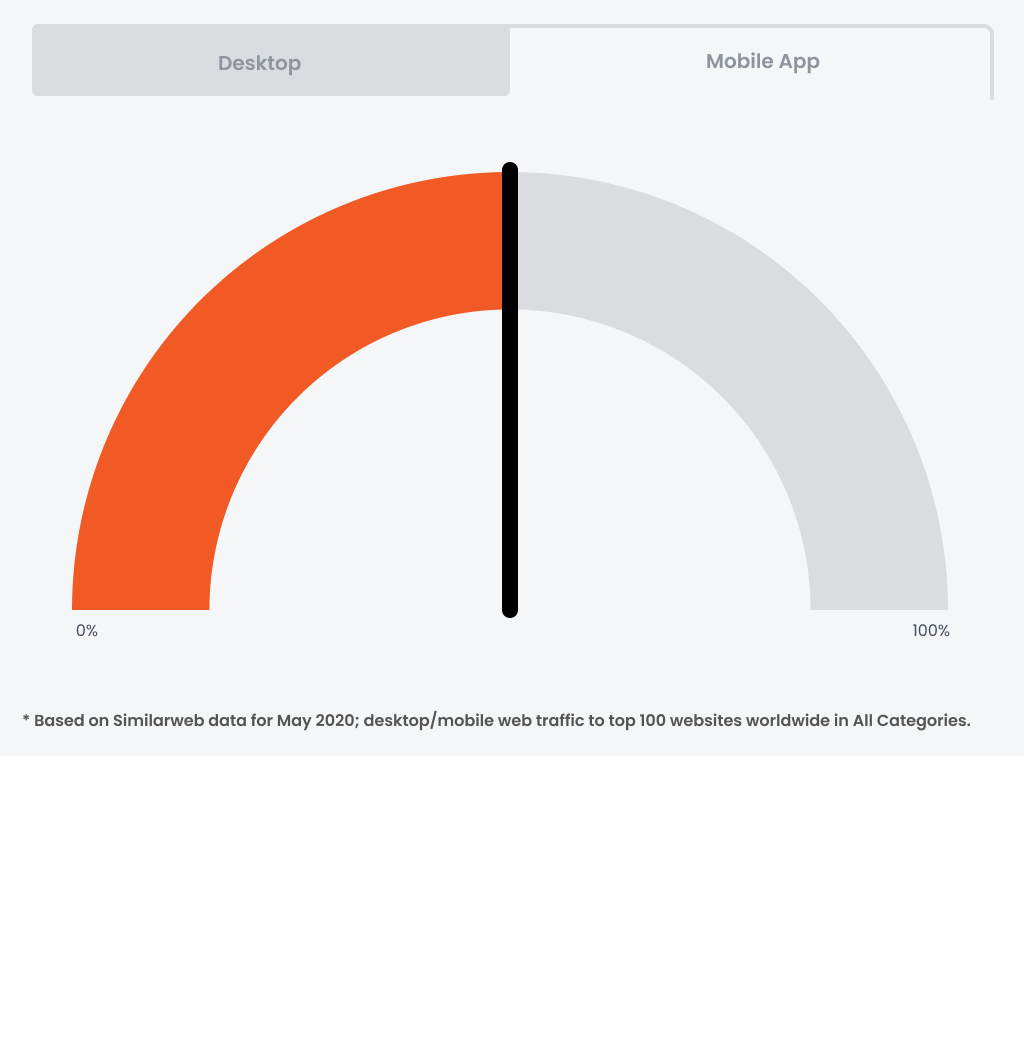
Bounce Rate vs Exit Rate
Though these two terms are related to which page the user leaves, they are not the same and users often use these terms interchangeably.
So here is the thing, all bounces are exits but not all exits are bounce.
Like we discussed before, a bounce is triggered when a user comes to a single page and leaves the same page without doing absolutely anything.

I’m using the word absolutely because you can trigger a no-interaction event for the assets within a page and bypass it from being counted as a bounce.
The concept of Exit Rate is far more simple when compared to the Bounce Rate
Users land on a page and may visit multiple pages or leave the same page without taking any action. Whatever page the user visited the last will be considered as the exit page.

This means, the exit rate simply tells you the percentage of users who left the site from a specific page when compared to the users who continued to other pages of the website.
Even though the high exit rate is normal if the page you are targeting intends the users to fall through a process, for example, a product page with Buy Now option. Then you may have to look for issues that are pulling the users back from taking the intended action.
However, a check-out confirmation page usually has a high exit page because the user has completed the intended action and it’s perfectly normal.
The basic difference between Bounce Rate and Exit rate is that the latter cannot be stopped completely as any user is destined to leave your site after a few iterations.
All that you can do is to make sure there are enough options within every single page to make the user travel deeper till he reaches that one page from which he will exit.
The same strategies followed to reduce the bounce rate is also valid to reduce the exit rate of a page.
Tips to Reduce Bounce Rate
Increase the Readability Score Of Your Content
If your website is making its way up to the top position of Google search, your content must be commendable. But that just doesn’t mean that your visitors will read the content in its entirety.
Wondering why?
You have to make high-quality content readable by choosing the right font, font color, size, and many other elements.
Additionally, a large chunk of the content may work on a printed book. But on digital platforms, especially on websites, they suck.
The chunkier the text becomes the higher bounce you will experience. This is because people who read online prefer small sentences and paragraphs as they like to glance through the content.
The importance you give to formatting the content with bullet points numbered listings and heading tags can help in reducing the bounce rate up to a desirable level.
Ensure that your sentences are crisp and you don’t keep the users waiting till you give them what is important.
There are many blogs out there with interesting content. But they try to keep critical information towards the end.
Though this strategy might work elsewhere, this is a sure no-no when it comes to the web.
Additionally, the web is not a platform to show off eloquence, at least not if you’re trying to market a product or service.
You can resort to flaunt language if the content demands creative expression.
But in day-to-day content, make sure it’s made as simple as possible.
Characteristics of a Good Web Content:
- Scannable with proper use of subheadings
- Highlights important points with the help of bullets and numbered listings
- Adds highly relevant images and graphs to make the message clear
- The crux of the content appears within the first few paragraphs
- Mostly adopts a conversational style of narration
- Proper internal links and CTAs placed strategically
Users Hate Popups
As a website owner, you love popups, but as a user, you just hate it. That’s the sad reality that cannot be ignored.
According to recently conducted studies, the popup ads are the most disapproved among the users.
Interestingly, even Google hates popups, and it launched an Algorithm update just to penalize websites that use intrusive interstitial elements.
Marketers use popups extensively for lead generation and as a Conversion Rate Optimization tool.
However, the websites that trigger popups as soon as the user enters may see a higher bounce rate.
This is because some popups disrupt the reader, and they decide to exit the page dejected.
Some websites even have multiple popups, which literally tests the patience of the readers.
The most appropriate method to enable popup is by triggering it when the user decides to exit the page.
Exit-intent popups can even reduce the bounce rate if you show the users another relevant blog post or give them the option to download an asset with event tracking enabled.
Exit-intent popups that are well-strategized have a history of converting your visitors into leads and encouraging the users to buy products and services.
If you’re a marketing professional, ensure that the popups are kept at the minimum, and they offer value to the users.
Effective Call To Action
You have users coming to the website and they are spending time on the page. But here is the thing, are they leaving the site without leaving a trace.
This is the worst thing to happen if your intention is to convert your users into subscribers and customers.
To make the most out of your pages, you must evoke the users with attractive Calls to Action.
A well-thought-out CTA can decrease the overall exit rate and bounce rate considerably.
When placing the CTA make sure that you are placing at least one within the first fold and not near the footer.
The reason being, only 10% of the total visitors take time to read or scroll until the footer of the pages they visit.
If you are planning to place the CTA within a blog, make sure that it’s giving the reader a useful resource that is highly related to the blog that he/she is reading. A totally unrelated CTA is equal to having no CTA at all.
When the users are prompted to visit an extensive resource page, download an asset or buy a service, you are making them visit more pages, which means you are decreasing the overall bounce rate of the site.
In case of a product or service page make a free trial or a free downloadable case study available. If you’re an SEO agency, try a CTA that gives Free SEO consultation or Free SEO Audit.
These are some of the surefire formulae to decrease the bounce rate of your website and increase the conversion rate multi-fold.
Remove Obsolete Content
Are you seeing organic traffic fading over the years and bounce rate increasing for some pages?
This could be the result of your content becoming outdated.
Old and outdated content might fail to fulfill the user intent if it doesn’t qualify as evergreen. This is especially true to some niche industries such as SEO.
Here is a simple example:
If you have an extensive blog written about SEO Strategies 2018 and if the content is not updated for the next two years, the users may not find it useful. They will exit the page as soon as they enter.
Adding to this, Google and other search engines will slowly stop sending users to the page as it’s unable to fulfill the intent of the search query.
Target the Right Keywords
Choosing the right keyword for your pages can dramatically reduce the bounce rate. The truth is, not all keywords are treated equally as they serve specific goals.
For better understanding, there are basically two types of keywords that you have to look at when trying to reduce the bounce rate.
- Informational Keywords
- Transactional Keywords aka Buyer Intent Keywords
If you are a website owner, you want the product and service pages to rank for buyer intent keywords and not for informational.
If it’s the other way around, you can see a lot of bounce rate as the users failed to find the information that they were looking for.
As we said earlier, informational content usually comes out having a higher bounce rate as users are either 100% satisfied or the least satisfied with the content provided.
In both ways, converting a user who lands on a blog requires the right strategies to be set up and you have to pass them through different marketing funnels before they become a sale.
However, you just don’t have to go through so much pain if you make sure your money pages are optimized with the right buyer intent keywords.
By doing so, you are inviting the right set of people to your website and when they find the pages useful, they take the right action that you want them to.
This means they are definitely going to engage with multiple pages.
For example:
A user who comes to a product page that lists iPhones using a buyer intent keyword may check out the different storage options and pricing, compare it with the old version, and finally make the purchase decision. If a majority of the users to your website fall in this category, you are definitely going to see less bounce rate.
However, here is another scenario that can end up in higher bounce rates.
A user searching using the keyword “how to do blogger outreach” lands on a service page that lists a blogger outreach package. The intent of the search is not fulfilled 100% and this can lead to an immediate abandonment of the page, which is counted as a bounce.
You can avoid this by properly mapping the intent-based keywords to the corresponding product, service, and blog pages.
The bounce rate of pages optimized with buyer intent keywords is a lot less than the blogs as the users are coming with the intention to explore the features and benefits.
Take Care of Page Speed Experience

Do you know that 53% of users abandon pages that take longer than 3 seconds to load? On top of that Google says, 30% of users look forward to seeing one second or less page load, while 18% expect instantly loading.
As each new second gets added the bounce rate increases by at least 20-30%, which means, Page Speed is one big factor that on the face is telling you the reason for the higher bounce rate.
Interestingly, it’s been found that 47% of users want the web pages to load within 2 seconds. However, the reality is strikingly different. It’s now believed that only 12% of Mobile and 13% of Desktop results are able to achieve this feat.
This means that you have more unhappy users than happy users flocking the web.
By the way, all the numbers that you see from Google are focused on Mobile and there is a reason for this.
In the majority of the cases, if you are able to optimize the speed and usability issues for the mobile users, it usually gets adapted to the desktop automatically.
Considering that Google is giving more impetus to the overall page experience of the users, it’s not high time that you fix the speed issues.
Making the website snappier and real quick is going to be a ranking decider starting 2021.
Google has confirmed that Core Web Vitals is going to join a slew of other user experience ranking signals.
By the way, Core Web Vitals is a set of 3-page experience signals that Google says is critical in understanding whether the user gets a seamless browsing experience.
Considering that page speed is critical both for ranking and for reducing the bounce rate, you must keep it on top of your to-do checklist.
Improve Internal Linking Structure

Lack of internal links is a salient deficiency that I often encounter when looking at pages that people complain about having a higher bounce rate.
When the website is not providing an option to the users to navigate through other pages, we cannot complain to users for exiting the page without taking any action.
This is especially true for blogs and for resource pages. If you are not placing the internal links to other relevant resources, the users tend to be happy with what they have already consumed and will exit the page.
Also, external links that just don’t open in a new tab can also increase the bounce rate as your users may never hit the back button and come back to your site.
Use Table of Contents
Your users are in a hurry and you want them to see the information they are looking for at the shortest possible time.
Like the content you are reading now, long-form posts with more than 5000 words may seem a real time sink for some users.
Your users like content that’s capsuled and that’s where you can use the table of contents.
The table of contents comes in handy as users can navigate to the section that he/she is interested in without having to read the rest of the blog.
Also, if you make it sticky on the left navigation bar, then chances are you can prompt the visitors to check out the other sections within the blog.
On a higher level, you can also create subtopic pages for the parent topics. Link it within the left navigation table of content. This way, you can reduce the bounce rate when the user clicks on one of the subpages.
Another way to use the Table of Contents to reduce the bounce rate is by adding a no-interaction event.
Embed Videos
Your ultimate aim is to make the users engage with your website and content. And the best option you have in 2024 is to make use of videos.
Create videos around your content, it can be either a short graphical representation video or an in-depth masterclass. All you have to do is to ensure that the video placed within the right context.
Videos that are embedded within the content can make the users stay on the page longer and if you use the no-interaction triggers whenever a user clicks on the play button. This can dramatically reduce the bounce rate.
In addition to this, Google and other search engines like ranking pages that have videos and other media resources.
Adding a video to your content can help trigger video snippets, which again will help in generating a higher Click Through Rate.
Do a Heat Map Analysis
Ever thought you could do much better if you had seen how users engage with the pages?
Don’t worry! You have it. Not one, but many.
There are tools that allow you to see each and every action taken by the users after they land on your website.
Two of the best tools in the industry are HotJar and CrazyEgg.
Both these tools offer almost similar functionalities and choosing one will help you make informed decisions to decrease the bounce rate.
Here is how:
All you have to do is paste a tracking code generated by any of the tools and paste it in the pages you want to track.
Soon after this, you can see from the dashboard of these tools all activities of the users including, scrolls, clicks, selections, and whatnot.
Additionally, you can get a heatmap view of the areas where the users interact.
A red heatmap is the indication of high activity whereas the blue signified the least.
Placing a CTA or a downloadable asset right in the red zone can help you decrease the bounce rate.
Or
You can make the content in the blue zone more engaging and try reducing the bounce rate.
It’s most likely that people click on areas within the first fold.
However, if you are finding people engaging more with content appearing below the first fold, it could be an indication to move it up.
So now that you know how to reduce the bounce rate of your website, start implementing it right away and see how these strategies work. We are eagerly waiting for you to get back to us with the kind of results you received with the tips we have provided.
You May Also Like
Keyword Cannibalization: How to Identify and Fix the Problem
Are you optimizing multiple content pieces to rank for similar keywords? BEWARE. Your site may fall prey to keyword cannibalization. Keyword cannibalization can hurt your site’s search engine ranking and bring down the visibility of your important pages. Fret not. You can recover your site from the bottlenecks of keyword cannibalization. The sooner you act, … Keyword Cannibalization: How to Identify and Fix the Problem
How to Improve CTR (Click Through Rate) in 2024
Checkout some of the most effective ways to improve the CTR (Click Through Rate) which is one of the hidden search engine ranking factors.
Favicon SEO Benefits: Is It Really Important in 2024
When it was introduced in Favicon was not an essential component for websites.





Comments
5 Comments
Nice blog. Thanks for sharing such a nice & helpful blog.
nice article keep it up good work!
Hello! I must say Awesome insights about bounce rate which is an important parameter if you are working in the online world. Everyone should adhere to the bounce rate on their sites to analyze where they are lacking behind. The above information can help in doing that.
Highly appreciated and strongly recommended to go through the above article.
Hello, It’s really very good information for the new blogger. It is going to help a lot. Thanks.
Thank you Munesh. Please keep reading our blogs.