Internal Linking Best Practices to Maximize SEO Results in 2024
By: Shreoshe Ghosh | Updated On: July 25, 2024
Table of Contents
Internal links are hyperlinks on a webpage that point to another webpage or resource, such as an image, video, or document on the same website or domain.
These types of links allow users to navigate a website easily. It is necessary to follow internal linking best practices to improve your overall website SEO.
Want to see your website at the top? Don’t let your competitors outshine you. Take the first step towards dominating search rankings and watch your business grow. Get in touch with us now and let’s make your website a star!
 Importance of Following Internal Linking Best Practices
Importance of Following Internal Linking Best Practices
Are internal links good for SEO? That’s still one of the frequently asked questions when it comes to link building. Let’s quickly revisit the basics to get it answered. Going forward, you need to be pretty clear about how Google treats these links so that you know how to leverage them for SEO.
When Google crawls a website, it does so by following internal and external links using the Google bot. The bot reaches the homepage of a website and starts following the first link that it comes across on the site. By following such links, it can understand the relationships between different web pages within a website. In addition to understanding the relationship between various web pages, Google divides the link value between all the links present on a web page. 
It’s usually the homepage of any website that has the maximum number of internal links due to which it carries the most link value. The link value, as it is passed on in the following webpages, will be divided among other links present in those pages.
As links pass their link value on, more links to a post mean more value. Internal links also give Google an idea of your website structure and that’s the purpose of adding links throughout your content. They help you to build a site hierarchy, allowing you to provide more value to important web pages on your site or blog posts than the rest. Having relevant internal links to a page or blog post for user benefits will help in SEO ranking.
As Google deems web pages with more links to be more important than others, you’ll also increase the number of pages ranked with proper internal linking strategy.
Before we dive into the more details of internal links, check out what Evan Hall, SEO Architect at Portent, said to us about the importance of internal links during the SEO On-Air Podcast episode.
What is Link Juice?
Link juice is a general term used in SEO. It refers to the value being passed on from one site to another through hyperlinks. As discussed earlier, search engines like Google consider links as votes by other websites that approve the value and authenticity of your website. Link building can be done through several techniques, but the process is broadly categorized into internal and external linking activities.
Suppose Site 1 receives four links from 4 different sites, and Site 2 receives four links from 2 different sites. This means that Site 1 will likely rank higher than Site 2, as the former receives link juices from more sites compared to the latter.
Another factor to consider here is determining the percentage of link juice received. So, if Site 1 gets a link from a website that links to other sites as well, whereas Site 2 receives a link from a site that links exclusively to Site 2, then the percentage of link juice that Site 2 receives will be more than Site 1.
In the case of dofollow links, the link juice is distributed equally among the outgoing links within the website. Using tools like Moz Internal Link Juice tool, you can find the total amount of link juice that a particular webpage can distribute easily. This tool crawls the number of links present on the page and calculates the percentage of link juice that will be passed with each link. Ideally, the link juice should be spread evenly throughout your website.
Benefits of Internal Links
You must have already understood by now how internal links help in establishing site architecture and spreading link juice. Let us take an in-depth look at how internal links best practices are beneficial:
- Proper Internal linking strategy helps users navigate a website easily. With the help of anchor links within the content, you can redirect users to relevant web pages that they’d likely enjoy exploring. When users find that the content in these linked web pages is related, they tend to stay longer on your website, which increases your page views. With sitewide internal linking, new users will be able to discover topics of interest, and you can see an improvement in the conversion rate consequently.
- Any page with a high PageRank can benefit by spreading link juice to related web pages through internal linking best practices. Those pages will see an improvement in the authority and a boost in ranking due to the link juice received.
- Internal links can also reduce the bounce rate of your site. When people don’t find your content engaging, they tend to leave the site midway without reading through the entire written piece. If you can optimize the content with relevant internal links, then the bounce rate can be reduced to a great extent. With a lower bounce rate, your website ranking will also get a boost.
- When Google bots visit your website, they will follow all the links and pages that are easily indexed, but if you can build a proper internal architecture, these bots can make their way to the more in-depth pages that are rarely visited. These links can help improve the rankings of such pages and give an overall boost to the website ranking.
What Google Says About Internal Links
So, does internal linking help SEO? It’s a yes from Google themselves.
Watch this video published on Google’s Official Search Central YouTube Channel.
Google has confirmed that internal links are supercritical for SEO. The confirmation came from John Mueller during one of the office hour sessions where one of the participants asked him whether enabling breadcrumbs is enough for internal links.
According to John, internal linking is “supercritical for SEO” and said they are one of the most important elements that help users and Googlebot understand the importance of pages within a website.
John says internal links help a website owner mark those essential pages that are the backbone of a website so that users and Google are guided in the right direction.
When talking about breadcrumbs, John says that internal link is not the primary function though it serves a purpose.
He also advises webmasters to adopt a strategic internal linking strategy and not just add a few basic links within the content. Instead, he means to use the appropriate anchor text while internal linking so that users and Google can understand the context.
Another clarification that John gave was about the internal links in the header, footer and body. One of the participants asked John if Google treats header and footer internal links differently from the links in the body content.
According to John, the internal links, whether they are in the header, footer, or body, serve the same purpose and because of this, Google treats it all with the same weightage.
What is Crawl Depth?
The crawl depth of a website is the extent to which search engines index a website’s content. Sites with high crawl depths will be a lot more indexed than those with low crawl depth. So, for example, if it takes you three clicks to reach a target page, search engines will find that more difficult to index than a webpage that can be accessed by one click from the homepage. 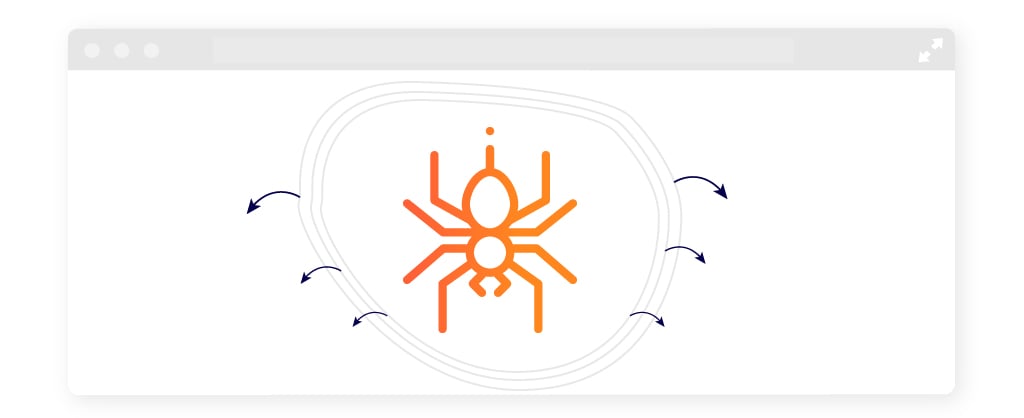
Building internal links is an integral part of the crawl depth. In the absence of links on your site, search engine crawlers cannot navigate your website easily. This results in fewer pieces of content being indexed and poor organic rankings that affect your online visibility. For the ease of navigation for users, consider using breadcrumbs to specify the path through which they’ve reached a particular webpage.
When you look up something on Google, all the information that shows up in the search results comes due to Google indexing various websites for information. With Google continually crawling and indexing web pages to display the latest and best information to end-users, you need to optimize your site with all the factors that affect the Google crawl rate.
One such factor, besides interlinking content within a website, is to take care of the site speed. Any website that loads slowly will be indexed less often by Google.
What is Internal Linking Structure?
Most websites have a simple site structure with the main home page branched out to multiple menus and sub-menus. However, some website structure tends to be more complicated than others.
Earlier, webmasters used to follow the silo technique to improve the presence of keywords in a particular category. However, an internal link building strategy doesn’t need to be too complicated.

Google crawlers follow link paths throughout the internet to discover and index websites. With proper internal linking within your site, the Google crawler can find new content that you publish and index.
In case a vital webpage doesn’t get indexed, or a less important page has too many internal links, you should consider reviewing the internal linking strategy of your site. Only then will the important pages get more value over the less important ones. By developing a well-organized website navigational area that includes drop-down menus, you can improve the internal linking structure of your website effectively.
Importance of Internal Linking Hierarchy
You already know that internal links help create a hierarchy of information on your website, which helps establish your website structure and allow users to navigate the site easily. Due to the ease of navigation, users can spend more time on your site and discover new topics to read.

A good internal linking strategy can guide visitors to high-converting pages, leading to more revenue for your business. With users spending more time on your website and increasing the page views, Google will get a positive signal about the performance of your site and boost its ranking.
Internal Linking is a part of on-page SEO for better ranking on google as well as beneficial for users to navigate.
Navboost and Internal Linking
Google’s Navboost algorithm, which we know now exists based on the recent Google API leaks, is an advanced search ranking algorithm designed to enhance the user experience by improving the quality of search results related to navigation queries.
Navboost heavily relies on user clicks and memorizes past queries for up to 13 months, segregating results based on desired characteristics.
By understanding the user’s intent to navigate to specific websites or resources, Navboost ensures that the search results prioritize accurate and helpful information. This has significant implications for internal linking strategies:
- Segregation of Results: Navboost analyzes factors such as click-through rates, user behavior, and website quality to determine the most appropriate results for navigation queries. Ensuring that your internal links are structured to guide users effectively through your site can leverage this aspect of Navboost.
- User Experience Optimization: Internal links should not only improve navigation but also provide valuable pathways that enhance user engagement and satisfaction. The more intuitive and relevant your internal linking structure, the better it aligns with Navboost’s goals.
- Relevance and Context: By focusing on the context and relevance of internal links, you can help Navboost identify the most useful paths for users, which can improve your site’s visibility and ranking for navigation-based searches.
What’s the Ideal Internal Linking Structure for SEO?
Imagine a pyramid horizontally sliced into three. That’s what the ideal internal linking structure for SEO looks like. Let me explain
The top layer of the pyramid is your homepage. The top layer links out to your category pages, such as blogs, case studies and more. That’s the mid layer of the internal linking structure. Then, each of the categories link out to subcategories or relevant content pages that form the bottom layer of the pyramid.
In another Office hours session, John Muellur recommends using the pyramid site structure
He says, “From my point of view, I think for a lot of sites, it makes sense to have more of a pyramid structure. But at the same time, you don’t want it to be such that it’s like you have to click through a million times to actually get to the actual content.”
That said, the pyramid structure is widely recommended to create a robust internal linking structure for SEO. However, do not make the navigation look too complex,
How Many Links Per Page is Good for SEO?
Honestly, there’s no definite answer to that question. The number of links you need per page depends on multiple factors, including content length, user experience and more.
Include a link if the page it points to is relevant to what the user is looking for. For example, you can link your latest blog post to other relevant topics the readers are likely to be interested in.
If you still want a number, you can include roughly 3 to 4 links in a 1500-word article. Make sure your links add value to the users and don’t overwhelm them
What Link Carries the Most Value on a Page?
Dofollow links are the best for your SEO internal linking strategy because they pass link juice to the pages they link out to, ensuring that authority is distributed equally across your internal pages.
On the other hand, a no-follow link doesn’t pass link juice to the following page and doesn’t help boost its SEO value
So, when you link your important pages internally, prioritize do-follow links over the no-follow counterparts.
Best Internal Linking Practices You Can Follow in 2024
Now that you know about the SEO significance of internal linking best practices for any website, let us take a closer look at the best practices you can follow to build for internal linking activities on your website.
So, how to build internal links for SEO? Here you go.
1. Create Lots of Content
To create lots of internal links throughout your site, you need to create many internal pages and write quality content. With lots of content on your website, you’ll have ample internal linking opportunities to utilize, and you don’t have to worry about complex layers of content or the silo technique to build a good internal linking structure on the website.
2. Link High Authority Pages to New for Improved Rankings
The Authority Transfer technique is an important and effective method to distribute link authority to the most critical SEO-driven pages of a website. You can use effective tools like Ahrefs to find such pages and add internal links to those pages. You simply need to enter your domain in Ahrefs, click on “Best by Links” under “Pages” and sort by “RDs.” It is one of the most successful ways to give such SEO-driven pages a boost in authority.
3. Use Anchor Text That You Want to Rank For
In keeping up with the content theme of internal linking, when it comes to images, you should do it with the help of anchor texts instead of linking images. If you want to link images, ensure that the alt tags are written properly and describe each picture correctly. For linking anchor texts, use natural and unoptimized sentence fragments to avoid making your links look spammy.
While it is still beneficial to use varied anchor texts, avoid excessive variation. Ensure that anchor texts are relevant and naturally integrated into the content. Prioritize the contextual relevance of anchor texts over sheer variety. Anchor texts should provide clear signals to both users and search engines about the linked content.
4. Link Deep
While building internal links, there are two types of internal links that you should avoid building. The first one is building links to the homepage of your website. Your homepage will already have many links pointing towards it, so instead of having more links point towards it, focus on strengthening internal pages by interlinking them.
Another common mistake that most marketers make is to link the “Contact Us’ page to add a call to action (CTA) at the end of their posts. This isn’t recommended until and unless it is absolutely necessary. Generally, the homepage will already link these pages in its main navigation bar, so avoid linking them and, instead, link the ones that are present deep within the structure.
5. Ensure that Links are Contextual
The primary purpose of an internal linking strategy is to offer a better user experience; all the other advantages come later. Google prefers websites that strive to provide a good user experience.
So when you’re adding internal links to a piece of content, you’re telling the user that the linked web pages will match the context of that particular content.
Thus, it offers a win-win situation to both you and the target users. The users will find more to read, and you can see a boost in your ranking due to the efficient internal linking done on the website.
6. Use Relevant Links for Internal Linking
Internal linking, as mentioned throughout the article, is beneficial to provide good user experience and increase your website ranking. Whenever you’re creating an internal link, you have to do it smartly and ensure that the webpage you link to is related to the content of the web page that you are linking from.
For example, you have an online e-commerce medical store and there’s a web page talking about the benefits of using sunscreen. On this page, you can add a link to a product page that is selling a list of sunscreens, but you cannot link this to a product page selling medicines for headaches.
7. Use Descriptive Anchor Texts
As I mentioned earlier, you can leverage anchor texts to build internal links that drive users to relevant pages within your website.
Both your visitors and Google bots prefer knowing where they are being sent when they click on your link.
That’s why you need to use descriptive anchor texts that tell them what they are about to find out on the next page.
Include keywords you want to rank for in your content and use them as anchor texts to build internal links. That should complement your SEO efforts while keeping your anchor texts descriptive for your users to understand.
Avoid using non-descriptive anchor texts, such as click here, see this, and this link, unless it is absolutely necessary.
8. Be Reasonable With the Number of Internal Links Used
You don’t need too many internal links on your website just for the sake of it. There is no documented limit on the number of internal links you can build on your site. Depending on the length of the post, you can add 2-5 links per post. For a 1500-word article, five internal links would be sufficient. Also, ensure that the links are spread evenly throughout the content and not clustered close to each other.
9. Avoid Creating Sitewide Footer Links
This used to be a common practice a few years ago, but it has become obsolete now. Websites in the travel and real estate domain used to add keyword-rich internal links in the footer section of their website.
The count used to cross more than 50. In 2013, these footer links in seo were hit with an algorithmic penalty for this. If you’re still adding more footer links in 2024 for better results, it’s best to avoid them as Google will deem them as spam.
10. Prevent Using Same Anchor Texts For Two Different Pages
When you use the same anchor text for two different web pages, it confuses Google and may lead the search engine to conclude that the web pages contain information on the same topic. Hence try to use descriptive anchor texts in web pages to avoid confusion.
11. Avoid Linking to NoFollow Pages
Nofollow links don’t pass any authority to the pages they link out to. If Google comes across a nofollow link when crawling your content, it is most likely to ignore the link.
From that standpoint, nofollow links barely fetch any internal linking authority.
So, when you build internal links to demonstrate your topical relevance, it is best to avoid linking to such noindexed content on your website.
12. Put Links High Up on Your Page
Internal links placed high-up on a webpage increase the time spent on the web page and reduce bounce rate. When you add an internal link at the beginning of an article, people will have something to check out right away. This will keep them hooked to your site for a longer time. Of course, you need to distribute your internal links throughout the content of your web page but adding one or two links at the top never hurts.
13. Use Internal Links to Help With Indexing
Google usually discovers and indexes all the important pages of a website. In case, you have lots of web pages that exceed your crawl budget, Google might be able to index only a limited number of them.
With internal linking best practices, Google finds it easier to discover web pages to index, especially the ones that are buried deep in your site’s architecture.
14. Raw Links Are Less Impactful
The number of raw links, whether internal or external, can only increase the number of links it may not help with the rankings. Evidence from 2023 Google’s antitrust trial and recent leaks confirm that Google heavily relies on anchor texts within its ranking system. This reliance might mean that raw links and overly varied anchor texts, once a hallmark of good SEO, are now scrutinized more critically.
15. Prioritize Navigation-Centric Internal Linking
To align with Google’s Navboost algorithm, prioritize internal linking practices that enhance navigation-centric queries. This involves creating a clear, logical site structure with descriptive URLs and strategic internal links that guide users seamlessly through your website. Focus on user intent and behavior by ensuring links are contextually relevant and provide genuine value, helping users find the information they need quickly and efficiently. Optimize your website for both desktop and mobile devices to ensure a smooth navigation experience across all platforms.
16. Avoid Changing Page URLs
Your page URLs are the gateway to send your users to relevant pages within your website when they click on a link.
Changing your page URLs after having them internally linked can create chaos on your website and, again, result in a bad user experience.
Suppose you have a page on your fitness website talking about weight loss, the URL of which is www.yoursite.com/blog/weight-loss/. You link it with all your pages relevant to weight loss.
Let’s just say, after a few months, you change the page URL to something like this- www.yoursite.com/blog/weight-loss-beginners-guide/.
Now, all your existing internal links pointing to the page will show a 404 error because the page URL has been changed.
That’s why you should avoid updating your page URLs, especially when you have an internal linking strategy in place.
17. Prioritize In-Content Links
As we’ve discussed earlier, too many footer links can get you on the wrong side of Google.
Links in areas including, footer, sidebar or images on your page may not grab the attention of the users as much as the links placed in the main content do.
Also, while Google treats all internal links on your page with same weightage, it is these in-content links that give the search engine a better idea about your primary content. This can boost the ranking potential of your important pages by sending strong relevancy signals to Google.
So, make sure you place your internal links in your main content to reap maximum SEO benefits.
18. Use Proper HTML References
Google recommends using proper HTML references for links.
HTML has the <a> element dedicated to links. For the <a> tag to be a proper link, it must come with a URL in the href attribute.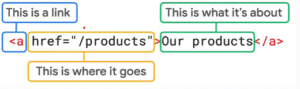 Source: https://www.youtube.com/GoogleSearchCentral
Source: https://www.youtube.com/GoogleSearchCentral
This helps Google better comprehend your internal links, which in turn, results in improved online visibility of your pages for relevant search queries.
Avoid using non-standard elements like spans, divs, or buttons to create links in order to avoid unnecessary complexities.
19. Fix 404 and 503 Errors
As the user navigates through your site, a 404 error page signaling “Page Not Found” or a 503 error page with a “Service Unavailable” notification can prompt them to exit your site abruptly.
This is clearly a sign of poor user experience, which can lead to increased bounce rates and produce a negative SEO impact on your website.
Make sure you don’t build internal links to pages that show 404 errors. Alternatively, you can use 301 redirects to drive users to your internal pages with relevant content.
As for preventing 503 errors, ensure you opt for good web hosting that provides uninterrupted services.
20. Don’t Let Your Pages Be Orphaned
Orphaned pages are your web pages that aren’t linked to any other pages within your website.
As you may know, Google often discovers new pages by following links on the pages it has crawled.
That said, if you don’t interlink one of your important pages with other relevant pages on your website, that particular page may stay unindexed for a long time.
That means it will neither appear in organic search results nor be accessible to your visitors from other pages of your site.
As a rule of thumb, when you create a new web page, you can create roughly 5 unique links from related content pages.
Why Avoid Internal Link Automation?
It is best to avoid internal link automation for a number of reasons. The plugins or tools used for internal linking don’t have the best knowledge about the web pages that need maximum link juice. Additionally, for larger websites, link automation can lead to the creation of more than 1000 exact same anchor text for multiple web pages. This might lead the search engines like Google to flag your site as spam. Moreover, link automation tools could never think from a user point-of-view and create meaningful internal links as an SEO expert would.
When you follow these effective internal linking practices, you can easily improve the internal linking structure of your site without getting into complications or compromising on a simple site structure.
By following internal linking best practices consistently throughout the site, you will build a strong link profile and improve the SEO on your website.
Get Your Free SEO Audit Now!
Enter your email below, and we'll send you a comprehensive SEO report detailing how you can improve your site's visibility and ranking.

You May Also Like
Keyword Cannibalization: How to Identify and Fix the Problem
Are you optimizing multiple content pieces to rank for similar keywords? BEWARE. Your site may fall prey to keyword cannibalization. Keyword cannibalization can hurt your site’s search engine ranking and bring down the visibility of your important pages. Fret not. You can recover your site from the bottlenecks of keyword cannibalization. The sooner you act, … Keyword Cannibalization: How to Identify and Fix the Problem
How to Reduce the Bounce Rate in 2024
High bounce rate is a pressing issue faced by website owners as soon as they start seeing traction to the website.
Favicon SEO Benefits: Is It Really Important in 2024
When it was introduced in Favicon was not an essential component for websites.






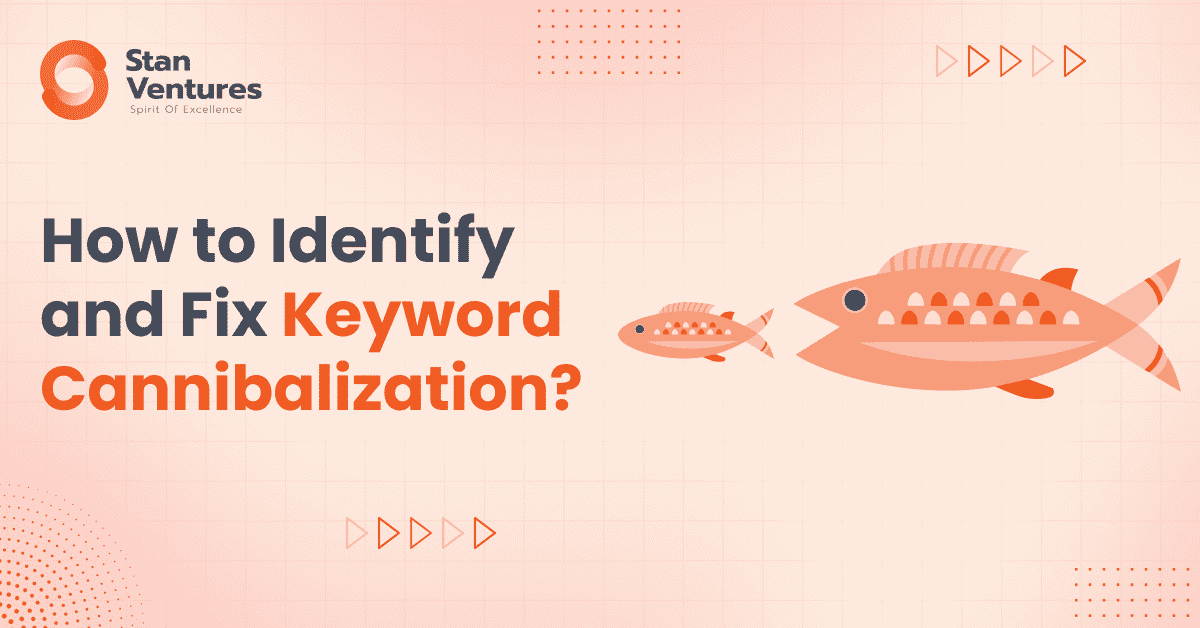
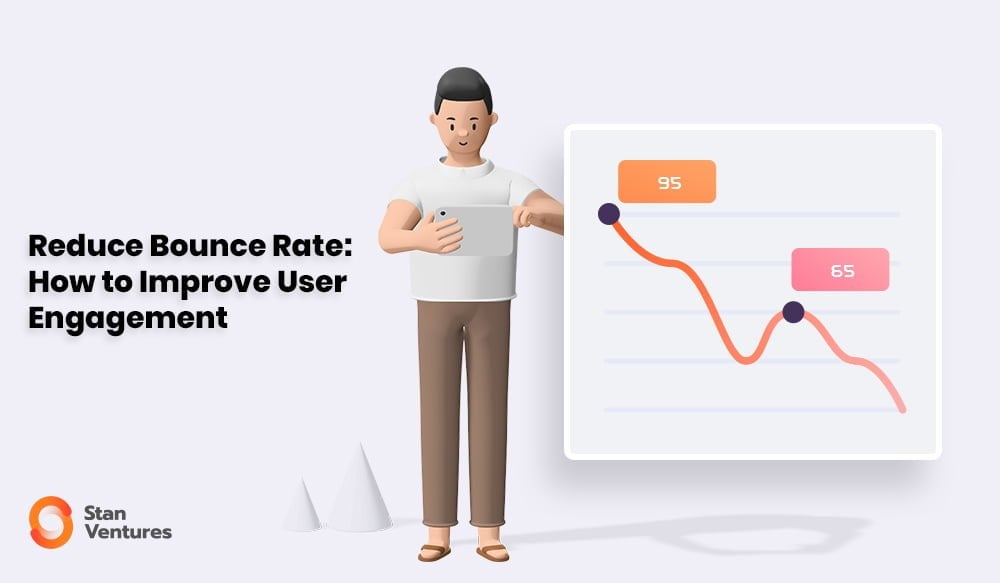
Comments
69 Comments
Thanks for sharing the great info on Internal Links. I want to know what are your thoughts about links to About us, Contact us, Terms and condition pages? Should we no-follow them to keep the juice for others?
It’s recommended to keep all the internal links within your website dofollow. If you don’t want the pages to get indexed you can always add a noindex derective. Hope this helps
Do bots consider the internal links with a “no-follow” tag while crawling?
Great job – I want to ask that you recommend manual internal linking or is it ok to use a plugin? I’m using a WordPress plugin which catch-all keywords in various articles on the website.
Hi Michele,
Great to here that you found the post insightful.
Thank you for sharing this vital issue. Site interlinking was a more important issue for site owners. As a new site owner, we can’t understand which is better standard rules of interlinking and how many links on a single page. I hope we remove most of the hesitation and unnecessary tension after study your content
Hi Shreoshe,
Giving multiple internal links with different keywords to the same page will affect!!
Thank for your post. What if I want to link to a product page that is in the navigational bar when trying to push a conversion from a blog post?
This is a great guide. I enjoyed reading it.
I love internal linking as an SEO strategy (it’s my trump card). Because other webmasters often forget about them (thinking they’re useless), or they “overthink them” (you know what I mean) and bring on a penalty. That’s double the chance to stand out- as a user AND Google-friendly website.
Great post once again. can we consider CTA button as interlinking??
Thanks for the post!
What is your opinion on the role that related post plugins play in internal linking? Do you recommend them or do you think it would be better to always do linking manually?
Is it ok to link to the same page BOTH contextually and at the end of the post in a “related post” section? I like to use images in the related post section because I think my images help convince people to click. Would there be a penalty for linking twice to the same URL?
Suppose I have a page which has 10 internal links and by some reason I have redirected it URL with 301 redirect on different page. So, it makes sense to not to updated that urls in 10 internal links??
Many thanks for the information. I have one question.
Is it a must to use the same anchor text when you want to create a link to a specific page throughout the website or we can use different anchor text?
We should keep external link as no-follow or do-follow? kindly explain.
I have a few old pages redirected in my site. To which page the link juice is passed? Redirected URL or the actual URL interlinked?
Hi Dileep,
Is it necessary that anchor text should always be a keyword for which we need good rankings?
I have an educational blog with subdomain with relevant topic. If I will give link to subdomain from main domain blog post, it will hurt for SEO??
Hi,
Internal links set to target=”_blank”, will hurt my rankings?
Hi Shreoshe,
I have a doubt. Will a table of contents negatively impact a post for too many internal links??
For an e-commerce website with a few very specific products, is it a good idea to build links to each product’s subpage, or should links always go to the main domain?
Is there a tool that can show me the entire internal link structure of my website?
What are your thoughts on on-page links that link to another section of the same page, just further down the page? Kind of link a menu on top that links to individual sections below. Do those links help with SEO?
Is it ok to link to the same page BOTH contextually and at the end of the post in a “related post” section? Would there be a penalty for linking twice to the same URL?
Do internal links from blog to a service page increase SEO rankings of the service page?
What’s the protocol of creating internal links when you’re republishing a blog from another source? Can I use their text to create links to more of my content, or is that just rude?
I have a doubt. How often should I optimize internal links on a website? Will Google penalize a website that updated a number of internal links in one day?
Backlinks are incoming links to your website. It’s simple really…you vote for a candidate that you fully support or find most interesting. Similarly, you link to websites (or anything for that matter) that you think gives great value. As an SEO specialist, backlinks are one of the things you strive for in order to outrank your competitors.
(Nofollow links don’t give out “link juice” or “link love” which is used by Google for their PageRank system.)
Hi, I have a website with blog articles more than 100. I made changes to the URL structure of my blog posts recently. Will this affect my site performance and rankings if I keep the old internal links without changing!!
Hi Dileep Thekkethil, I have some orphan pages in my website, it is a product website, so how I can make internal linking for those orphans in the product category, Is there any tool to find orphan pages which can help in internal linking?
Hi,
Great Article… Is it ok to link to the same page both contextually and at the end of the post in a “related post” section? Would there be a penalty for linking twice to the same URL?
Hi,
If I have a page which has 20 internal links, and for some reason, I have changed its URL with 301 redirect. Does it make sense not to update that URL in 20 internal links?
Informational posts. I would be thankful if you clear my doubt on internal linking. should the internal linking open within the same window or in a new tab for the same website??
Hi Ken,
It is best to use new window for internal links as well. It will help your visitors to read the new content separately.
Hi,
In this blog you have mentioned about Page Rank in this line: Any page with a high PageRank can benefit by spreading link juice to related web pages through internal linking.
But now Google don’t consider Page Rank.
Hello Dileep,
Great Article!! I think that my site have been penalized, I have some articles with 8-9 internal links to it. Do you think I need to remove some of these internal links?
Hi Dileep,
Thanks for the post!
What is your opinion on the role that related post plugins play in internal linking? Do you recommend them or do you think it would be better to always do linking manually?
Dileep Thekkethil. Can we give internal linking to the product description to the home page for improving website anchor text??
Dileep Thekkethil, If I make an internal link products to product pages through the product description, it will be any problem for SEO??
Is it ok to link to the same page both in the content on anchor text and at the end of the post in a related post? I have images in the related post section and I have interlinked images. Would there be a penalty for linking twice on the page?
Amazing stuff, My website contains hundreds of blogs, Since it will be hard doing it manually, Which plugin is best for WordPress regarding interlinking?
Wonderful post for internal linking posts it really help me lot …
if I am changing the internal link lading page from the homepage … does it affect my seo?
Internal linking might sound basic, but when executed properly, it impacts greatly on your website’s SEO and page authority.
When building your own strategy always think of your users first. Think of how they can easily navigate throughout your site and find the information they are looking for. After all, everything you are working on and offer is for them.
Leverage the free tools WordPress has to offer. It will not put you in a bad situation. Thus, it simplifies your work, keeping you more productive and successful for your business.
Hi Shreoshe, This blog was very helpful. Thanks for sharing with us. Internal linking refers to the link which is given within a website from one page or post to another. Internal linking is important for SEO because it helps Google understand the structure of a website and rank better in search results.
Such a great read, I definitely learned a lot there! Why I haven’t found this sooner? A lot of gratitude for sharing this article. It is #7 for me, but overall, these internal linking practices are what I need.
Another thing, I really like the way you explain things, very clear and easy to understand, kudos to that!
Love this whole article, I definitely implement them for my content. Thanks for sharing this awesome article, hope many can visit this blog in the future.
Quick question.
What if we internally link a .com/ to our .com/us/ domain? Would that be okay?
You wrote this post for audience, not for the google bots. This piece of content is outstanding. There was a lot of confusion about the number of internal links per post, and the place where I should put them. First time in my life, I’m bookmarking content based article, so that I will keep reading it from time to time. There
This is gold dust!!
Thank you so much for sharing.
Cheers from London 🙂
Jay
You have shared a detailed guide on internal linking after reading this article my knowledge about internal linking is also increased. You have explained every point exceptionally well. Thanks for sharing this nice piece of content with us.
You did not agree to building links to the homepage? But what about linking from subdomains to main domain?