Table of Contents


Want to Boost Rankings?
Get a proposal along with expert advice and insights on the right SEO strategy to grow your business!
Get StartedThe internet is constantly evolving, with websites frequently updating their content or disappearing altogether.
If you’ve ever needed to dig up an old version of a website, track down a deleted page, or explore outdated web designs, you’ve probably turned to the Wayback Machine.
As the most recognized website that archives nearly everything, it’s commonly used to view old websites, recover lost content and explore the history of the internet.
However, there are several other tools available that offer unique features for finding old, outdated, or even deleted websites.
Free SEO Audit: Uncover Hidden SEO Opportunities Before Your Competitors Do
Gain early access to a tailored SEO audit that reveals untapped SEO opportunities and gaps in your website.

Whether you’re looking to see how a page used to appear on Google, view content that’s no longer available, or simply browse past versions of your favorite sites, there are plenty of alternatives worth exploring.
The Internet Archive has been facing outages and data breaches recently. Since October 2024, the repository has been hit by four cyberattacks, significantly impacting its extensive digital library resources. The timing is particularly worrisome, considering the ongoing legal battles with publishing giants and the potential for data breaches to compromise user information. Therefore, finding an alternative to the Internet Archive is more crucial than ever.
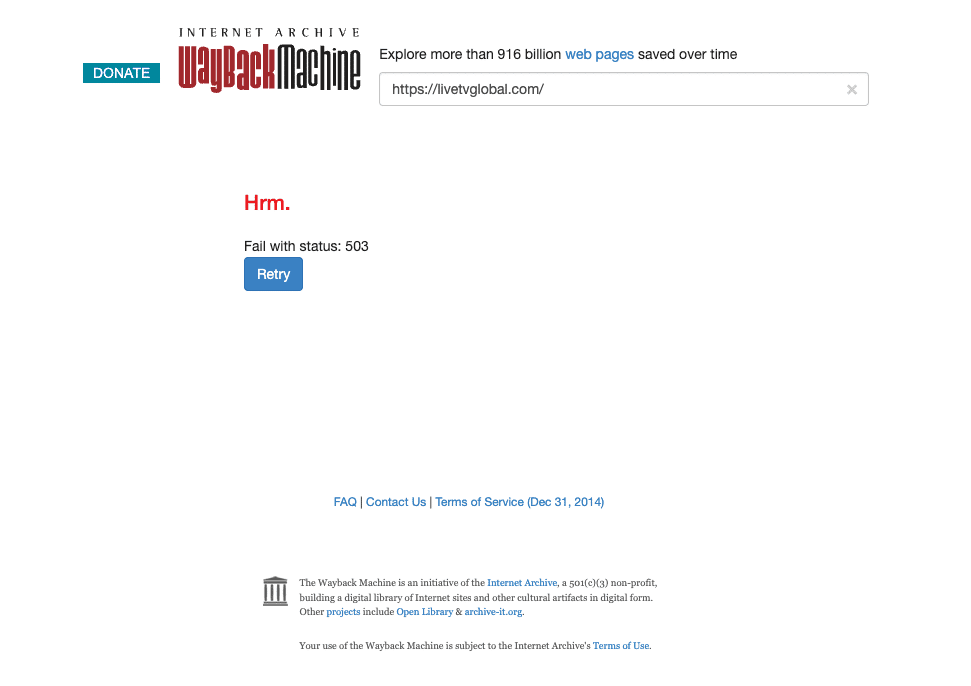
Each tool has its own strengths, from capturing snapshots in real-time to archiving content on demand.
10 Wayback Machine Alternatives
Below, we’ll explore ten of the best Wayback Machine alternatives, highlighting their unique features and how they can help you uncover the web’s forgotten corners.
1. Page Inspect Tool (Ahrefs)
The Page Inspect tool, recently added to Ahrefs, allows users to view the change history of a page’s HTML code or plain text. This tool is particularly useful for monitoring and comparing content changes over time to understand their impact on organic traffic.
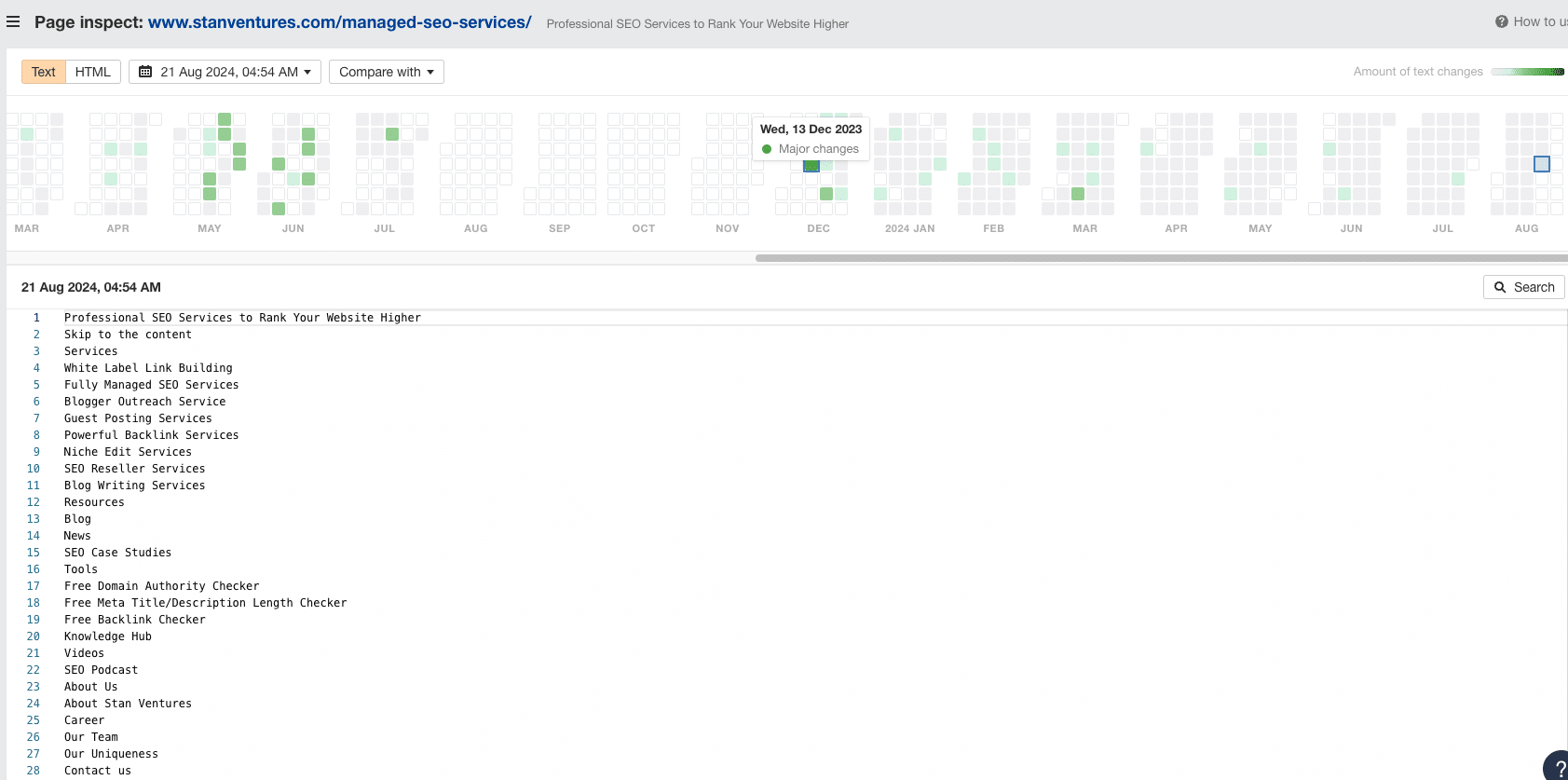
Key Features:
- Ease of Use: Integrated seamlessly into Ahrefs’ Site Explorer, providing an intuitive experience for both beginners and advanced users.
- Snapshot Frequency: Allows comparison between specific points in time, offering flexibility in analyzing when content changes were made.
- Content Types Tracked: Monitors changes in HTML and text content, ideal for tracking SEO-related updates.
- Search Capabilities: No direct search, but easy filtering options allow quick access to the pages you’re interested in.
- Data Privacy and Ownership: Data remains private within your Ahrefs account; there’s no public access to the change history.
- Pricing: Included in Ahrefs’ subscription plans; no additional cost for using the feature.
- Integration Options: Fully integrated within the Ahrefs suite but lacks standalone API access for third-party integration.
- Reliability and Support: Backed by Ahrefs’ robust infrastructure, with frequent updates and dedicated customer support.
Pros:
- Integrated into Ahrefs, offering a seamless user experience for both beginners and advanced users.
- Allows specific time-point comparisons for precise content tracking.
- Focused on tracking SEO-related updates, making it ideal for digital marketers.
- Data remains private within the user’s account.
Cons:
- Limited search capabilities; primarily designed for analyzing your own content, not general web archiving.
- Requires an Ahrefs subscription, which can be costly for non-marketers.
2. WebCite
WebCite is an on-demand service primarily used by researchers to archive content for referencing later. It’s especially valuable for academics who need stable links for citations. While they are no longer accepting new archiving requests, existing archived content can still be accessed and cited.
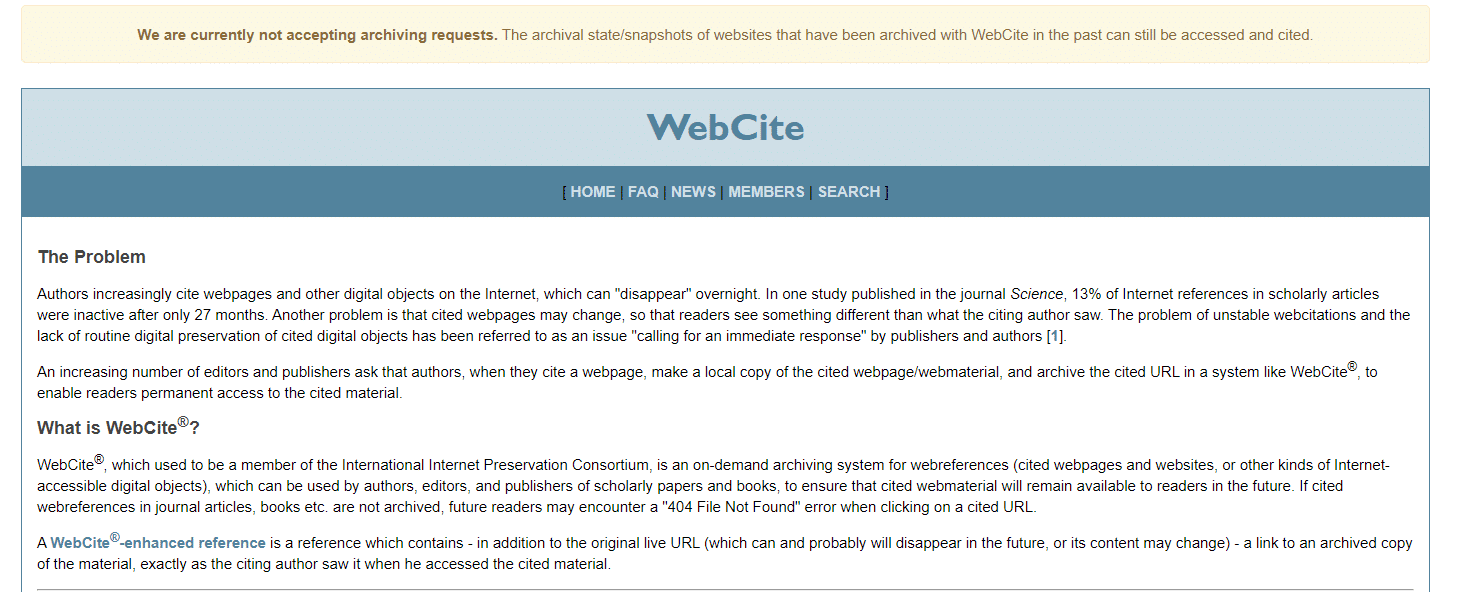
Key Features:
- Ease of Use: Very straightforward, though it’s geared toward academic users.
- Snapshot Frequency: Snapshots are taken instantly upon user request.
- Content Types Archived: Focuses primarily on static content; limited for dynamic elements.
- Search Capabilities: URL-based search for archived pages.
- Data Privacy and Ownership: Public archives but with options for private storage for researchers.
- Compliance: Trusted for academic and scholarly citations.
- Pricing: Free service targeted at academic use.
- Reliability and Support: Reliable service with a focus on academic preservation, though not frequently updated.
Pros:
- Straightforward tool, especially geared toward academics needing stable links for citations.
- Free to use for accessing existing archives.
- Trusted for scholarly citations and compliance with academic standards.
Cons:
- No longer accepts new archiving requests, limiting its usage to existing content.
- Primarily archives static content, with limited capabilities for dynamic content or multimedia.
3. PageFreezer
PageFreezer is a commercial solution designed for businesses and government organizations that need to archive their web content for legal, compliance, and record-keeping purposes.
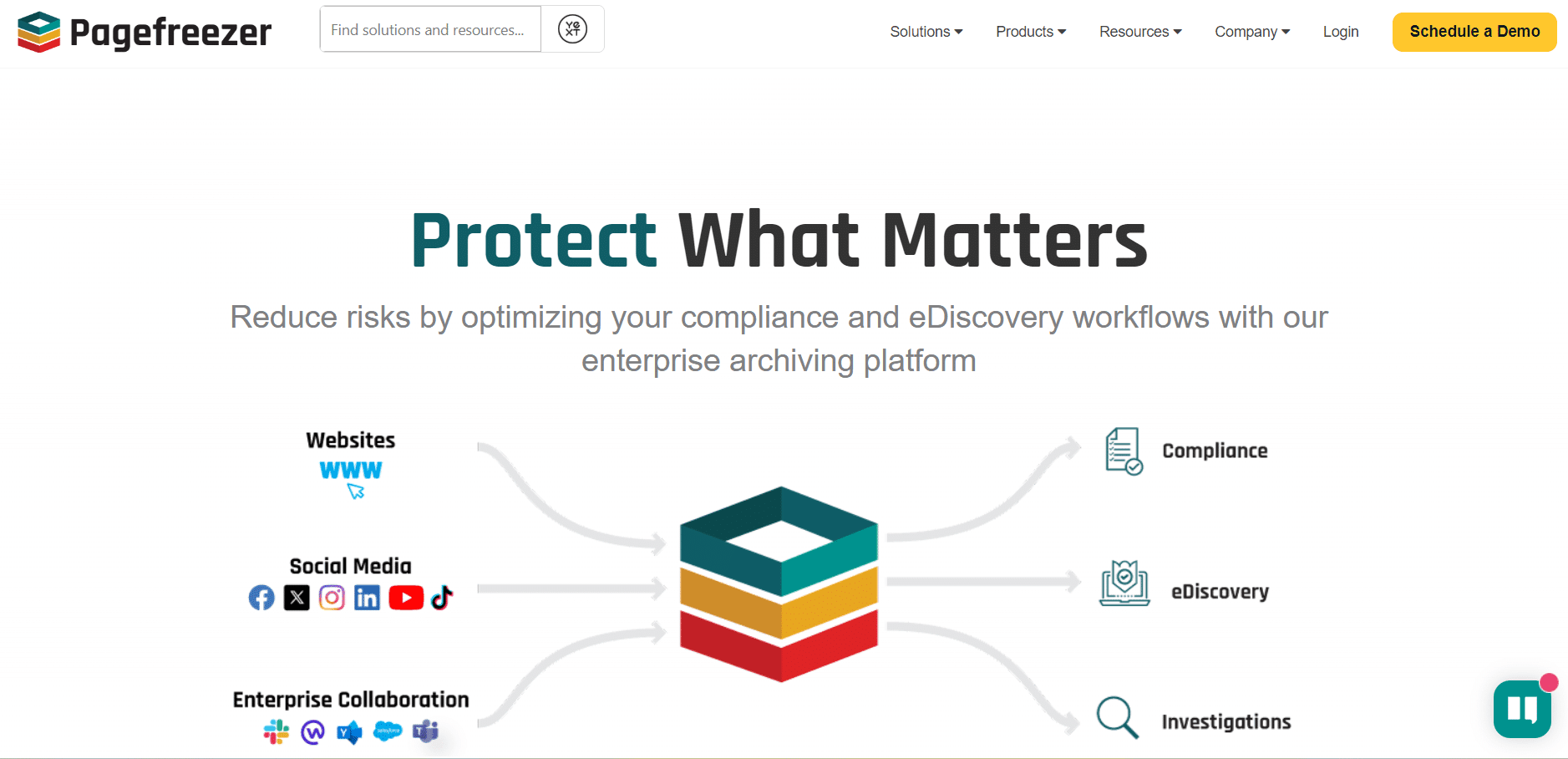
Key Features:
- Ease of Use: User-friendly interface with automated archiving features.
- Snapshot Frequency: Automatic, scheduled snapshots for consistent content preservation.
- Content Types Archived: Archives websites, social media profiles, and even online conversations.
- Search Capabilities: Advanced search options with filters for legal compliance needs.
- Compliance and Legal Features: Meets industry standards like GDPR, CCPA, and more.
- Data Privacy and Ownership: Data is securely stored with private access for clients.
- Pricing: Paid plans with scalable pricing based on features and storage.
- Integration Options: Integrates with other compliance and record-keeping tools.
- Reliability and Support: High reliability with dedicated customer support and legal-grade archives.
Pros:
- Automated, scheduled snapshots are ideal for businesses needing consistent and compliant archiving.
- Archives websites, social media, and even online conversations, offering comprehensive coverage.
- Industry-standard compliance features like GDPR and CCPA support.
Cons:
- Commercial tool with paid plans, which might be cost-prohibitive for small businesses or individuals.
- Focused on legal and compliance needs, making it less suitable for general users.
4. Stillio
Stillio focuses on automated, scheduled web page snapshots. It’s ideal for tracking visual changes over time, monitoring SEO performance, or keeping records for legal purposes.
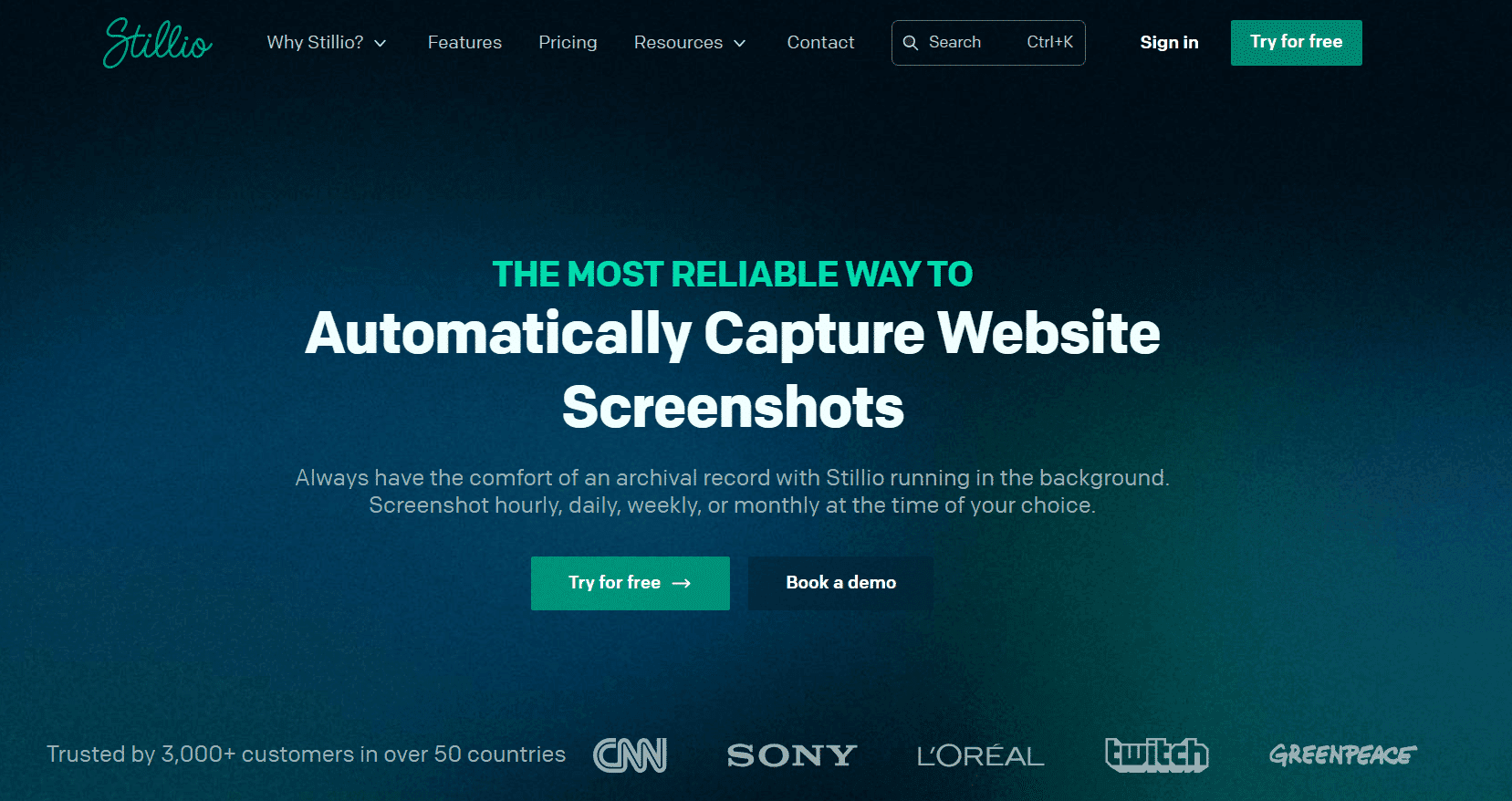
Key Features:
- Ease of Use: Intuitive dashboard that anyone can manage.
- Snapshot Frequency: Fully customizable scheduling options for frequent snapshots.
- Content Types Archived: Captures dynamic and static content, with a focus on visual tracking.
- Search Capabilities: URL-based search and a visual history timeline.
- Data Privacy and Ownership: Private archives with options to control who has access.
- Compliance: Ideal for legal and business archiving with industry compliance options.
- Pricing: Paid plans with scalable features depending on business needs.
- Integration Options: API access for custom integrations.
- Reliability and Support: Consistently reliable with responsive customer support.
Pros:
- Customizable scheduling options allow frequent snapshots based on user needs.
- Intuitive dashboard, accessible even for non-technical users.
- Comprehensive archiving of both dynamic and static content.
Cons:
- Paid service, which might not suit occasional users.
- Primarily focused on visual tracking, making it less suitable for detailed HTML analysis.
5. Perma.cc
Perma.cc is a non-profit service designed for academics, journalists, and legal professionals who need to create permanent links to web content. It’s a trusted solution for preserving scholarly citations.
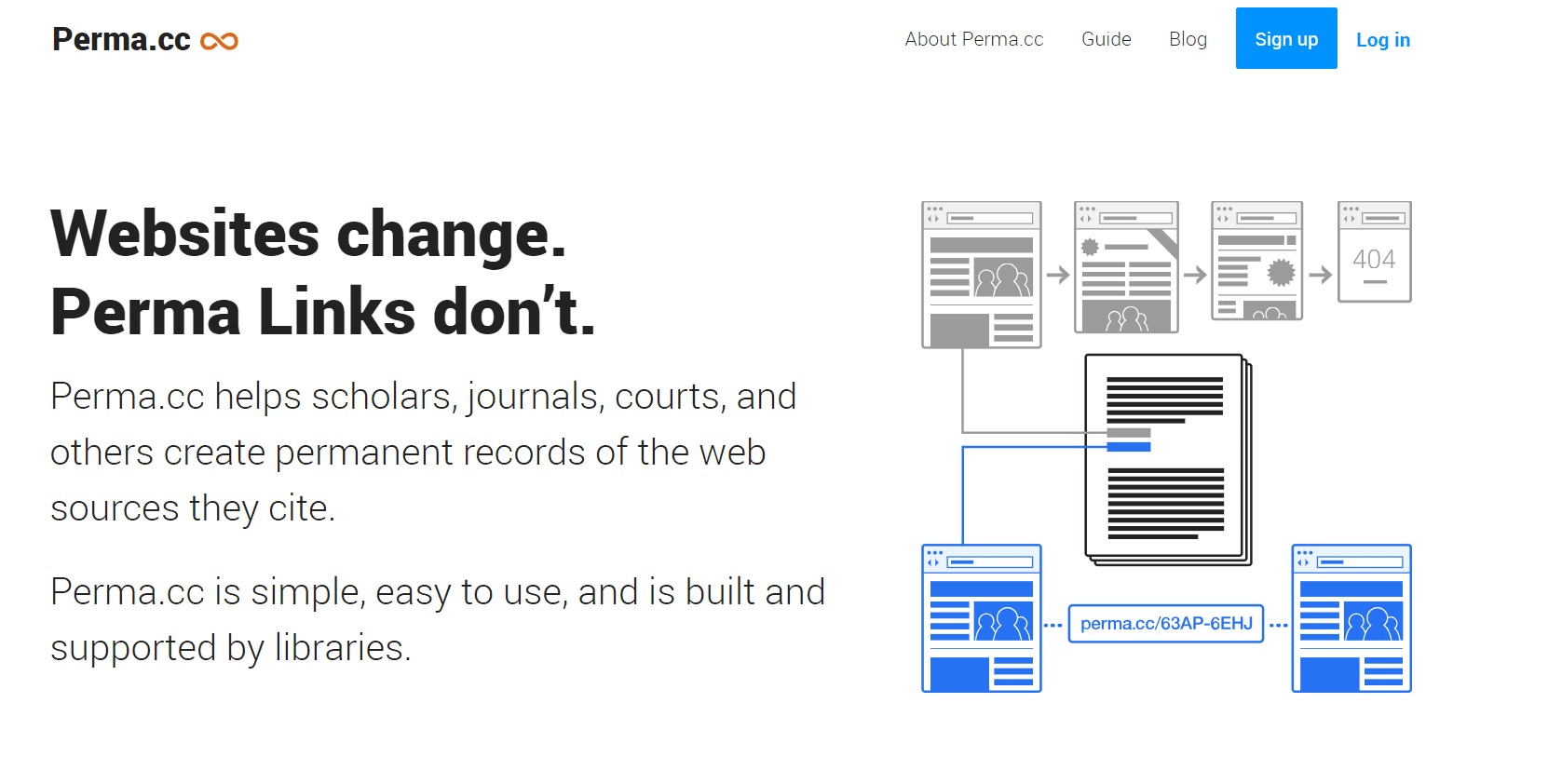
Key Features:
- Ease of Use: Extremely simple, with a quick link creation process.
- Snapshot Frequency: Snapshots are taken on demand.
- Content Types Archived: Static content only; designed for citations and references.
- Search Capabilities: Search by URL or keyword, ideal for finding scholarly content.
- Data Privacy and Ownership: Public links are created, with private options for institutions.
- Compliance: Frequently used by universities and legal institutions, ensuring compliance with citation standards.
- Pricing: Free for individuals with institutional pricing for bulk archiving.
- Integration Options: Integrates seamlessly into citation tools and academic platforms.
- Reliability and Support: Highly reliable with institutional backing and dedicated support.
Pros:
- Simple interface designed for quick, permanent link creation.
- Trusted by academic and legal institutions, ensuring long-term citation stability.
- Free for individual users with institutional pricing available.
Cons:
- Only archives static content, with limited support for dynamic or multimedia elements.
- Focuses on scholarly citations, so less versatile for general web archiving needs.
6. Memento Time Travel (Dysfunctional)
Memento Time Travel used to aggregate various web archives including Wayback Machine’s to provide the best version of a page at a specific point in time.
It’s particularly useful for researchers and historians who need comprehensive access to past content. However, as of August 2024, the tool is dysfunctional.
Key Features:
- Ease of Use: May require a slight learning curve due to its aggregation approach.
- Snapshot Frequency: Provides access to multiple snapshots from various archives.
- Content Types Archived: Aggregates static and dynamic content across different archives.
- Search Capabilities: Offers robust search by date, URL, and content across several archives.
- Data Privacy and Ownership: Publicly accessible archives from different sources.
- Pricing: Free to use, aggregating content from multiple archives.
- Integration Options: Can be integrated into research workflows with its aggregation API.
- Reliability and Support: Reliable access to diverse archives with community support.
Pros:
- Aggregates content from various archives, offering broad access to past web content.
- Extensive search options, allowing users to filter by date, URL, and content.
- Free to use and integrates with existing research workflows.
Cons:
- Requires some learning to navigate its aggregation system effectively.
- Public archives only, with no private storage options
7. GitHub Pages
GitHub Pages is a static site hosting service, allowing users to create repositories for archiving web pages. It’s more developer-focused but is great for archiving projects and content.
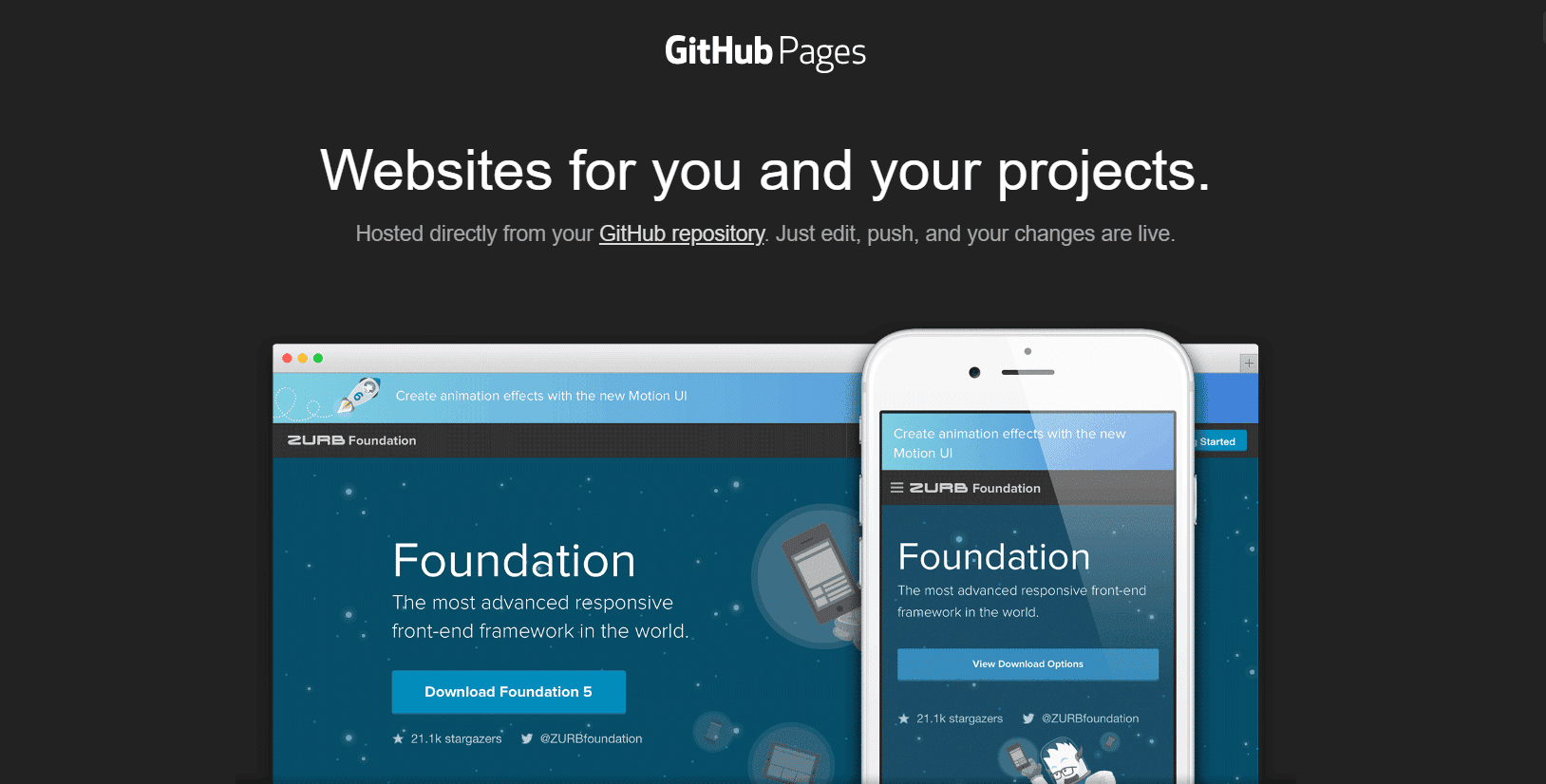
Key Features:
- Ease of Use: Best suited for developers, but can be learned by non-technical users.
- Snapshot Frequency: Content is archived with every commit, offering version control.
- Content Types Archived: Static content with excellent support for HTML, CSS, and JavaScript.
- Search Capabilities: Limited to repository search, but integrates well with project documentation tools.
- Data Privacy and Ownership: User-owned content with options for public or private repositories.
- Pricing: Free with limited storage; paid plans available for private repositories.
- Integration Options: Integrates seamlessly with version control systems and CI/CD pipelines.
- Reliability and Support: Highly reliable with GitHub’s infrastructure and community support.
Pros:
- Ideal for developers, offering robust version control and archiving.
- Free to use with scalable options for private repositories.
- Integrates seamlessly with CI/CD pipelines and version control systems.
Cons:
- Best suited for technical users; non-developers may struggle with the setup.
- Limited to static content; not ideal for archiving multimedia or interactive websites.
8. Yubnub Archive
Yubnub Archive is a versatile command-line search engine, offering deep access to archived content across various sources. It’s less user-friendly but powerful for advanced users.
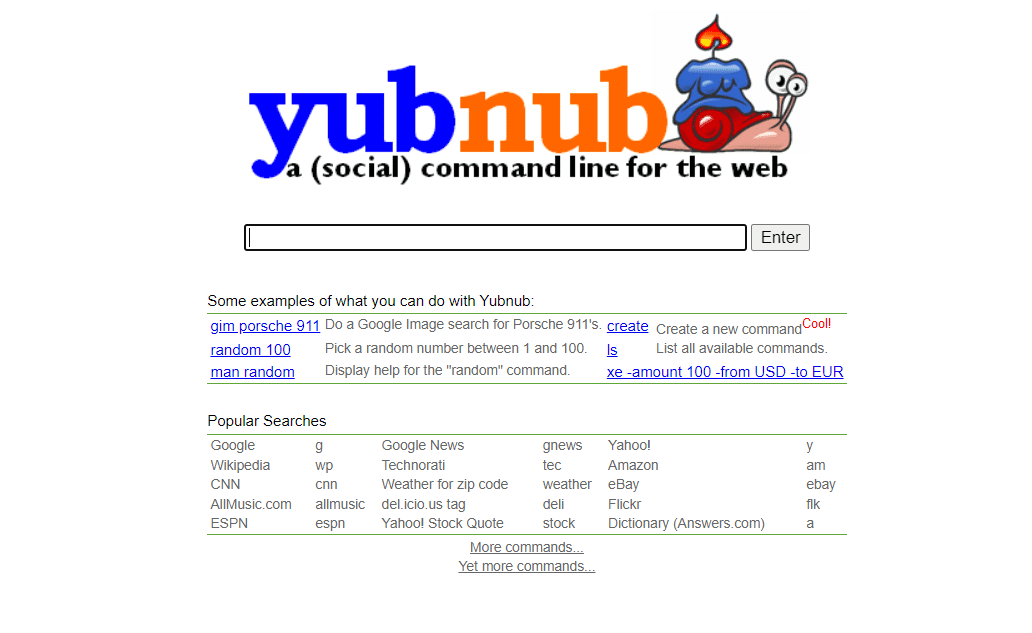
Key Features:
- Ease of Use: Geared toward tech-savvy users who prefer command-line tools.
- Snapshot Frequency: Access to multiple archives with varying snapshot frequencies.
- Content Types Archived: Accesses both static and dynamic content across multiple sources.
- Search Capabilities: Command-line search with advanced operators and customization.
- Data Privacy and Ownership: Aggregates content from public archives.
- Pricing: Free with no usage limits.
- Integration Options: Excellent for automation and custom workflows via command-line scripts.
- Reliability and Support: Reliable but limited official support; active community forums.
Pros:
- Powerful for advanced users, offering deep command-line search capabilities.
- Aggregates content from multiple archives, enhancing access to a wider range of data.
- Free with no usage limits.
Cons:
- Geared toward tech-savvy users; not user-friendly for non-technical individuals.
- Limited official support, though there are active community forums.
9. Freezepage
Freezepage allows users to capture and archive web pages exactly as they appear at a specific time. It’s a handy tool for those who need quick snapshots without much hassle.
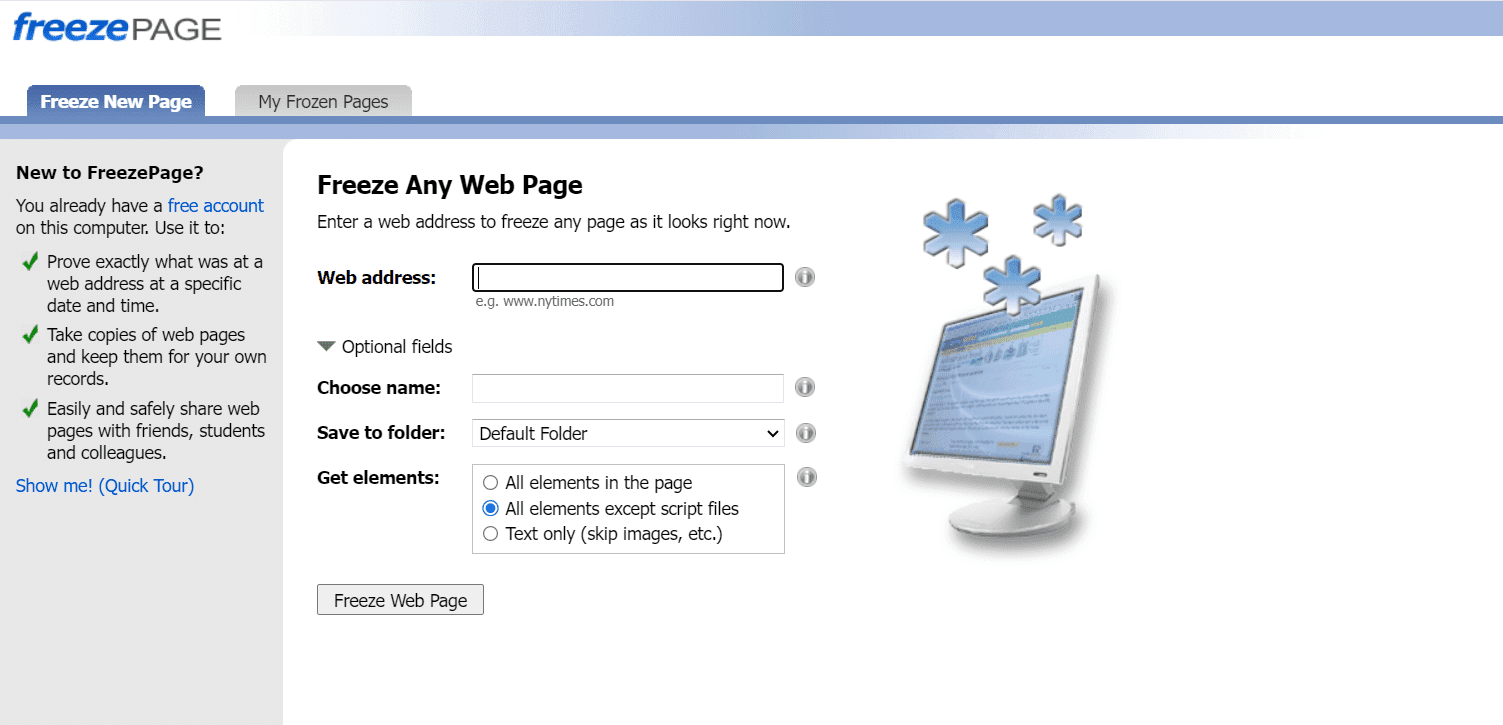
Key Features:
- Ease of Use: Simple, one-click interface for instant archiving.
- Snapshot Frequency: Snapshots are taken on-demand with real-time captures.
- Content Types Archived: Primarily static content with some support for dynamic elements.
- Search Capabilities: URL-based search for quick retrieval of archived pages.
- Data Privacy and Ownership: Publicly accessible archives with limited private storage.
- Pricing: Free with premium options for private archiving.
- Integration Options: No API or integration options available.
- Reliability and Support: Consistent service with basic support available.
Pros:
- Extremely simple, one-click interface for easy archiving.
- Real-time snapshots capture exactly how a page looks at a specific moment.
- Free service with premium options available.
Cons:
- Primarily designed for static content; limited support for dynamic elements.
- Lacks integration options or an API for custom workflows.
10. Resurrect Pages
Resurrect Pages is a browser extension that makes it easy to find dead or removed web pages by searching multiple archives simultaneously. It’s a must-have for those who frequently encounter broken links.
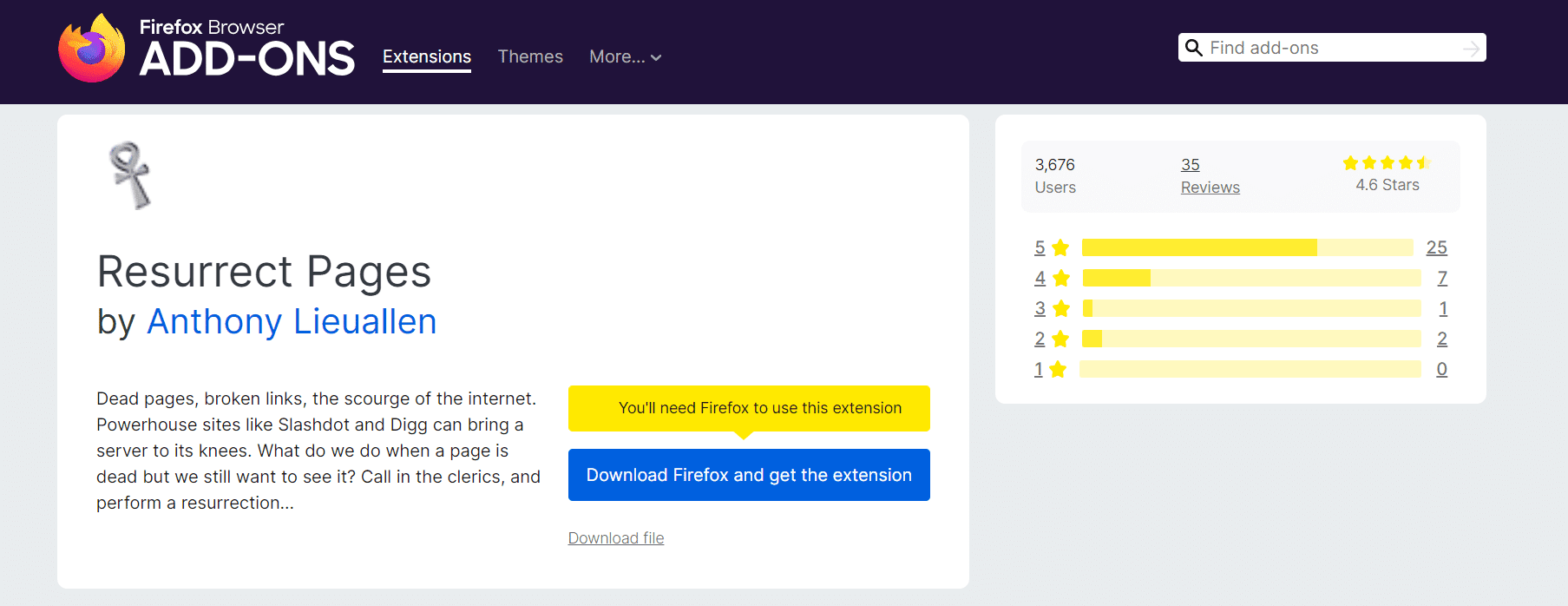
Key Features:
- Ease of Use: Extremely easy to use with a simple right-click option in your browser.
- Snapshot Frequency: Searches across multiple archives, including daily snapshots.
- Content Types Archived: Accesses various types of archived content from multiple sources.
- Search Capabilities: Offers options to choose which archive to search.
- Data Privacy and Ownership: Publicly accessible archives from multiple sources.
- Pricing: Free and available as a browser extension.
- Integration Options: Seamlessly integrates with browsers for quick retrieval.
- Reliability and Support: Reliable with broad coverage from multiple web archives.
Pros:
- Convenient browser extension that searches multiple archives simultaneously.
- Easy to use with a right-click option directly in your browser.
- Free and provides broad access to multiple sources.
Cons:
- Limited to browser-based access; lacks advanced search and filtering options.
- Reliant on other archives, so availability of content varies depending on those sources.
Which Wayback Machine Alternative Should You Choose?
Choosing the right Wayback Machine alternative depends on your specific needs and use cases.
For Researchers and Academics:
- Best Choice: WebCite or Perma.cc
- Why? Both platforms are specifically designed for academic and scholarly use, ensuring that cited sources remain available and accessible over time. They offer stable links, which are critical for academic integrity.
For Businesses Needing Compliance and Legal Archives:
- Best Choice: PageFreezer or Stillio
- Why? These services offer automated, scheduled archiving with industry-standard compliance features. They’re ideal for businesses needing legally admissible records for audits, compliance, and litigation.
For Users Wanting Simple, On-Demand Snapshots:
- Best Choice: Archive.today or Freezepage
- Why? Both tools allow you to capture quick snapshots of any web page and make it easy to search and share archived content. They’re user-friendly and require no technical expertise.
For Developers or Tech-Savvy Users:
- Best Choice: GitHub Pages or Yubnub Archive
- Why? GitHub Pages offers robust version control, making it ideal for archiving projects or static content, while Yubnub Archive provides deep search capabilities for those comfortable with command-line tools.
For Comprehensive Access Across Multiple Archives:
- Best Choice: Memento Time Travel or Resurrect Pages
- Why? Both options aggregate content from various web archives, offering the most extensive access to past versions of websites. They’re perfect if you need to track changes across different archives or recover content from a broader range of sources.
For Preserving Dynamic Content:
- Best Choice: Archive.today or Stillio
- Why? These platforms are well-suited for archiving dynamic content, including interactive elements and media, which are often missed by traditional web archiving tools.
When considering alternatives to the Wayback Machine, the choice comes down to your specific needs, such as ease of use, snapshot frequency, content types, and compliance requirements. Whether you’re a researcher, business, developer, or simply curious, one of these alternatives is sure to meet your web archiving needs.
About the author
Share this article
Find out WHAT stops Google from ranking your website
We’ll have our SEO specialists analyze your website—and tell you what could be slowing down your organic growth.














