Table of Contents


Want to Boost Rankings?
Get a proposal along with expert advice and insights on the right SEO strategy to grow your business!
Get StartedGoogle’s new AI Mode subtly integrates your personal data into its responses, tailoring answers and search insights based on your activity when you’re signed in. While the feature aims to create a more helpful, personalised experience, it also raises fresh questions about data privacy and user transparency.
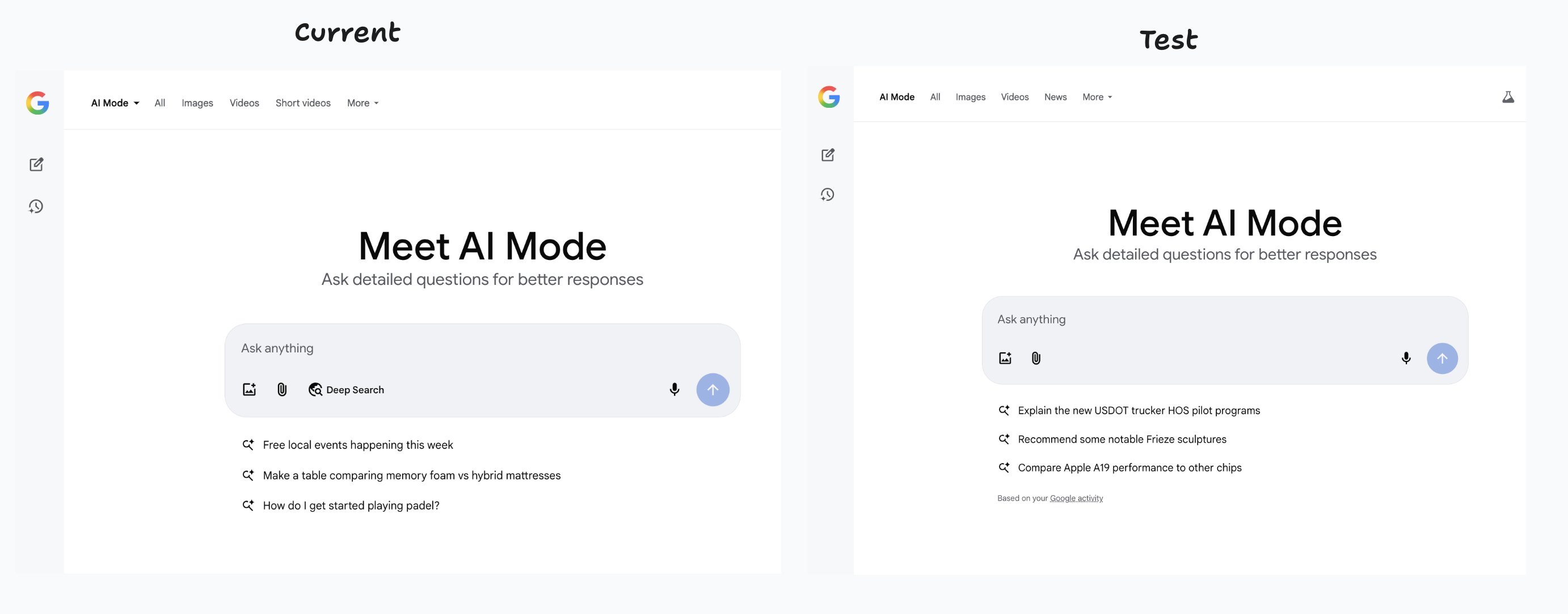
If you head to google.com/ai, you might spot a short line of text under the search bar that reads: “Based on your Google activity.” It’s easy to miss, but that tiny phrase says a lot about what’s happening behind the scenes.
That line only shows up if you’re signed into your Google account. Log out, and it disappears.
Free SEO Audit: Uncover Hidden SEO Opportunities Before Your Competitors Do
Gain early access to a tailored SEO audit that reveals untapped SEO opportunities and gaps in your website.

In other words, Google’s AI Mode works differently depending on whether you’re signed in or not. When you are, the system pulls from your account data (things like your search history, YouTube views, or other activity) to personalize the responses it gives you.
So if you’ve spent a week researching vacation spots in Italy or searching for coding tutorials, Google’s AI Mode might adjust its future answers with that in mind. It’s trying to be helpful, but it’s also showing how much it already knows about you.
🆕 AI Mode page default suggestions ‘Based on your Google activity’ pic.twitter.com/WGYhDbYxh5
— Gagan Ghotra (@gaganghotra_) September 30, 2025
How AI Mode Works
From what can be gathered so far, Google’s AI Mode acts as a kind of overlay or enhancement to regular search.
Instead of presenting the familiar blue links, it uses generative AI to synthesize answers in conversational form.
But behind that seemingly neutral interface lies an important difference. The system pulls context from your personal Google activity.
That activity might include:
- Past searches
- YouTube viewing history
- Gmail and Maps data (where permissions allow)
- Prior AI chats through Google products
Essentially, if you’ve interacted with Google while signed in, those interactions may help inform how AI Mode responds.
For instance, if you’ve been researching “budget travel to Italy,” AI Mode might tailor future travel suggestions with that interest in mind. Or, if you previously asked questions about coding in Python, its next response might assume you have some technical background.
Why It Matters
Personalization isn’t new for Google.
For years, the company has used data like your location and search history to rank results and make ads more relevant. What’s new is how that same idea is being applied inside AI-generated answers instead of simple lists of links.
In traditional search, personalization might affect which websites you see first. But in AI Mode, it affects what the AI actually says.
It’s no longer just pointing you to information. It is summarizing and interpreting it for you. That means the way your data shapes those summaries becomes much more important.
This change turns Google’s AI Mode into a kind of mirror. It reflects your past searches and habits back to you, sometimes so smoothly you may not even notice it’s happening. That might make the experience feel more personal, but it also means your data is influencing the very words the AI chooses to show you.
The Future of Personalized AI
AI systems are rapidly moving from general tools to personal companions that adapt to each user. Whether that’s comforting or concerning depends on your perspective.
Some users will appreciate AI that remembers their preferences and streamlines their workflow. Others will bristle at the idea of an algorithm trained on their private data generating answers that feel too personal.
Either way, AI personalization represents a turning point. It blurs the boundaries between a tool you use and a system that learns about you continuously. As AI assistants integrate across Gmail, Docs, Maps, and Android devices, those boundaries will matter more than ever.
Google seems to be betting that most users will trade some privacy for convenience, as they often have before. But it’s a gamble that requires constant balancing between innovation and trust.
User Tips: Staying Aware While Using AI Mode
Here’s how you can stay aware of what Google’s AI Mode is doing and keep your data use under control.
- Look for the small text under the search bar. If it says “Based on your Google activity,” you’re signed in and your history may shape results.
- Review your privacy settings regularly. Google updates its controls often, and features like AI Mode may introduce new toggles over time.
- Experiment signed out. Compare AI Mode responses when signed in and when logged out. You may be surprised how different they feel.
- Stay informed about new disclosures. Google’s help pages and transparency reports often explain these features in greater detail after public rollout.
- Remember: personalization isn’t mandatory. You can still use Google AI Mode without account-based context, though results may be less precise.
Key Takeaways
- Google AI Mode personalizes responses using your account activity when you’re signed in.
- The “Based on your Google activity” label signals that your data is being used.
- The feature raises new privacy questions about transparency and control.
- Users can manage or pause activity tracking through their Google account settings.
- This move signals a broader trend toward deeply personalized AI assistants.
About the author
Share this article
Find out WHAT stops Google from ranking your website
We’ll have our SEO specialists analyze your website—and tell you what could be slowing down your organic growth.














