Table of Contents

Want to Boost Rankings?
Get a proposal along with expert advice and insights on the right SEO strategy to grow your business!
Get StartedRecent research has revealed Google’s impressive ability to handle JavaScript throughout the indexing process. This study, conducted by Vercel and MERJ, clears up many misconceptions and clarifies how Google efficiently indexes JavaScript-heavy websites. Here’s what you need to know about these findings and their implications.
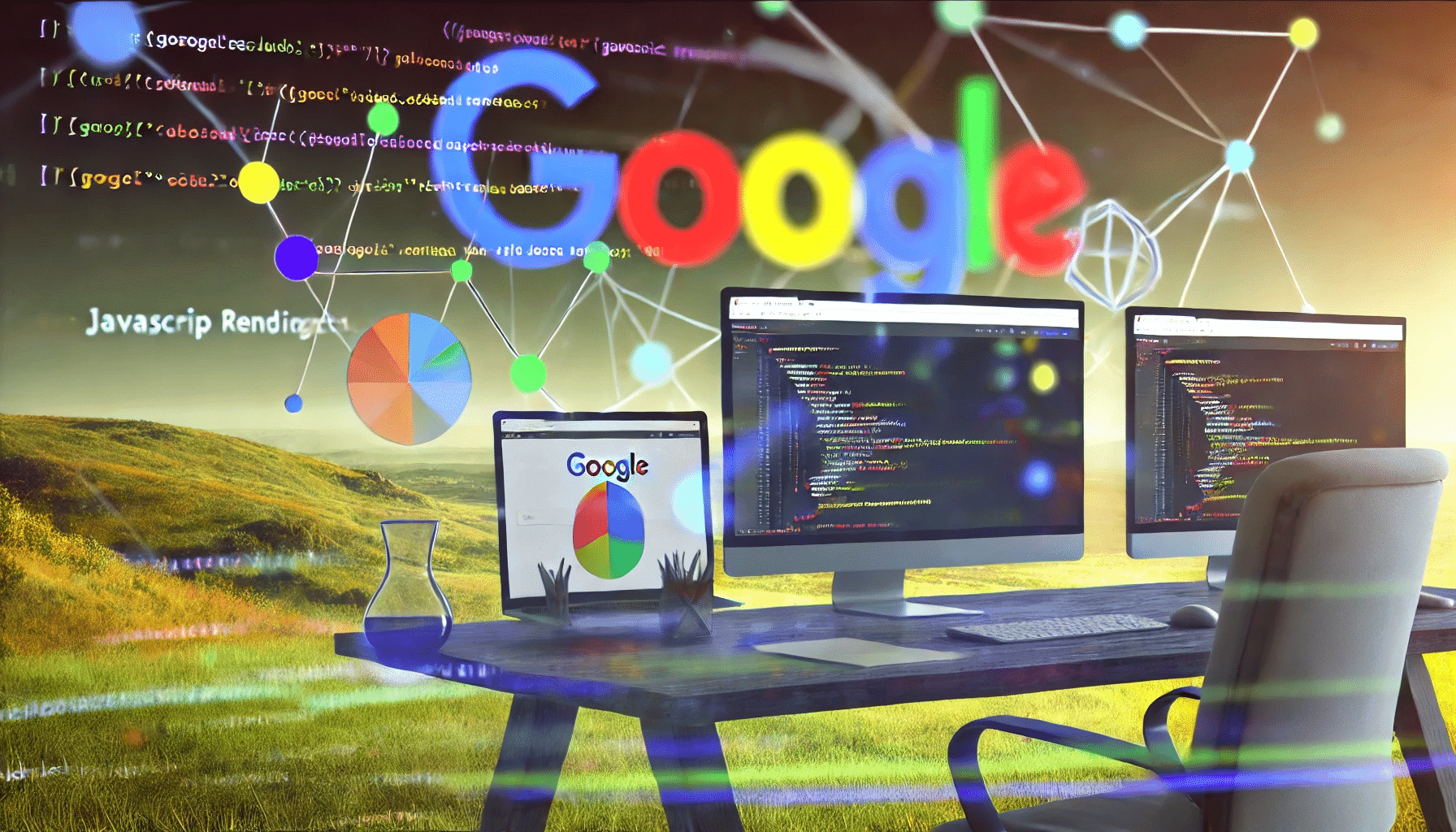
What the Experts Found
The collaborative effort between Vercel and MERJ analyzed over 100,000 Googlebot fetches across various sites to assess Google’s handling of JavaScript.
The research systematically debunked several prevalent myths in the SEO community.
Free SEO Audit: Uncover Hidden SEO Opportunities Before Your Competitors Do
Gain early access to a tailored SEO audit that reveals untapped SEO opportunities and gaps in your website.

Myth 1: Google Can’t Render Client-Side JavaScript
Contrary to this belief, the study found that Google successfully renders and indexes 100% of HTML pages, including those with complex JavaScript interactions. This includes dynamic content loaded asynchronously via API calls and streamed content via React Server Components (RSCs).
Myth 2: Google Treats JavaScript Pages Differently
The study showed no fundamental difference in how Google processes JavaScript-heavy pages compared to static HTML pages. All pages are rendered regardless of their JavaScript complexity.
Myth 3: Rendering Queue and Timing Significantly Impact SEO
While there is a rendering queue, its impact is less significant than previously thought. Most pages are rendered within minutes, not days or weeks, challenging the notion that JavaScript-heavy sites face significant indexing delays.
Myth 4: JavaScript-Heavy Sites Have Slower Page Discovery
The findings indicated that Google successfully discovers and crawls links in fully rendered pages, regardless of the rendering method. An updated sitemap.xml further mitigates any time-to-discovery differences across different rendering strategies.
Industry Experts Weigh In
The study’s findings have garnered attention from industry experts. Glenn Gabe, an SEO consultant, praised the research in a tweet. This highlights the practical value of the study for SEO practitioners.
Great info here. I would still only JS when you need it, though… 🙂 https://t.co/P11sA6mzws pic.twitter.com/HtHxuDoKJ9
— Glenn Gabe (@glenngabe) August 1, 2024
Martin Splitt, a Google engineer, shared his thoughts on LinkedIn, commending the work of Giacomo Zecchini and Vercel. Splitt acknowledged the difficulty of measuring these aspects but confirmed that the findings align with Google’s internal data and real-world practices.
The Evolution of Google’s Rendering Capabilities
To understand these findings, it’s essential to trace the evolution of Google’s rendering capabilities:
- Pre-2009: Google had limited JavaScript support, primarily indexing static HTML content.
- 2009–2015: The AJAX crawling scheme allowed websites to provide HTML snapshots of dynamically generated content.
- 2015–2018: Google began using a headless Chrome browser for rendering, though it was limited in processing modern JavaScript features.
- 2018–Present: Google now uses an up-to-date version of Chrome for rendering, supporting the latest web technologies. This includes universal rendering, up-to-date browser sessions, and asset caching.
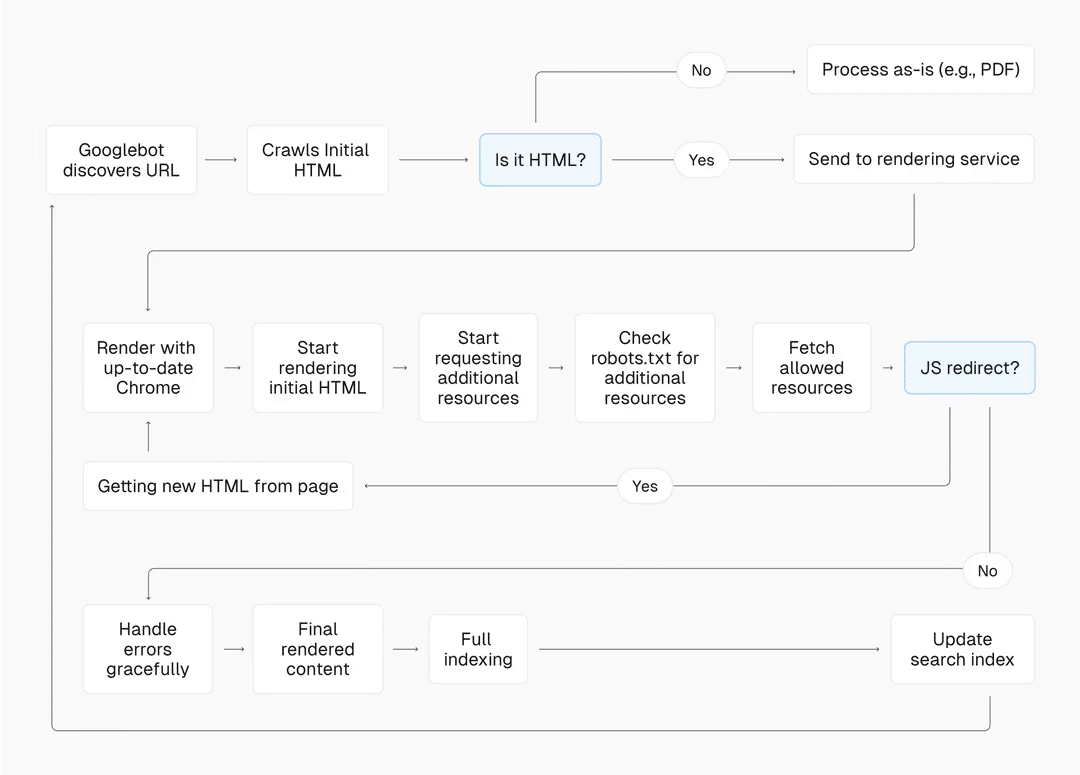
Implications and Predictions
Google’s advanced rendering capabilities allow developers to leverage JavaScript frameworks more freely without fear of negative SEO impacts. However, optimizing performance remains critical, especially for large sites with frequently changing content.
Future Predictions:
- Enhanced Tools and Techniques: As Google’s rendering capabilities continue to improve, expect more sophisticated tools and techniques for optimizing JavaScript-heavy sites.
- Increased Focus on Performance: Performance optimization will become even more important, with Google likely emphasizing Core Web Vitals and other performance metrics in its ranking algorithms.
- Greater Use of JavaScript Frameworks: With debunked myths, developers will increasingly adopt frameworks like Next.js and React, prioritizing user experience and dynamic content.
Actionable Tips for SEO Practitioners
Given the study’s insights, here are some actionable recommendations for optimizing JavaScript-heavy websites:
Embrace JavaScript Frameworks: Use frameworks like Next.js to enhance user and developer experiences, ensure performance optimization and adhere to best practices for lazy loading.
Implement Error Handling: Use error boundaries in React applications to prevent render failures due to component errors.
Optimize Critical SEO Elements: Using server-side rendering or static generation, ensure critical SEO tags and content are present in the initial HTML response.
Manage Resources Efficiently: Avoid blocking critical rendering resources (e.g., APIs, JavaScript files, CSS files) with robots.txt.
Update Content Strategically: Reflect significant content changes in server-rendered HTML to ensure quick re-indexing. Consider Incremental Static Regeneration for balancing content freshness with SEO and performance.
Use Clear Internal Linking: Maintain a logical internal linking structure with real HTML anchor tags for essential navigational links.
Leverage Sitemaps: Regularly update sitemaps and use the <lastmod> tag to effectively guide Google’s crawling and indexing processes.
Monitor with Tools: Utilize Google Search Console’s URL Inspection Tool or Rich Results Tool to verify how Googlebot sees your pages and monitor crawl stats for any issues.
Key Takeaways
- Google can efficiently render and index JavaScript-heavy sites, debunking myths about JavaScript’s negative impact on SEO.
- While Google handles JavaScript well, optimizing site performance, using strategic rendering methods, and updating sitemaps are crucial for efficient indexing.
- Prioritizing performance improvements ensures better user experience and positively impacts search rankings.
About the author
Share this article
Find out WHAT stops Google from ranking your website
We’ll have our SEO specialists analyze your website—and tell you what could be slowing down your organic growth.






