Google Business Profile for Lawyers – A Complete Guide
By: Dileep Thekkethil | Updated On: March 13, 2023
Table of Contents
Wondering what it would take for you to run a successful law firm with high online visibility and rankings on Google result pages? We’ve got one answer for you – Google Business Profile (earlier known as Google My Business).
Ranking on Google is determined by a number of factors, including Google Search, Local Searches, Google Maps, as well as Mobile Search.
Web pages that are optimized for local searches with the right location settings, and also pages that are optimized for mobile will be ranked high on SERPs.
On top of using the best on-page and off-page SEO optimization strategies, you can enhance your brand presence and visibility online by setting up GMB appropriately.
One of the most interesting things about Google My Business is that 4 out of every online user/consumer use the search engine to find specific local businesses, products, or services.
It is found that 46% of all Google searches are for queries with local intent.
These statements mean if your law firm or your name does not show up in the local searches, it will be the competitors’ firm that will be on top of the search results, leading to lost business.
With this in mind, it is critical for you to put in place a solid and robust SEO strategy that will push your brand’s visibility online, hence more inquiries and clients in your books.
So, if you are wondering if it would be possible for you to grow your brand with ease, and without breaking the bank, Google My Business is one of the best strategies for you.
This is especially true if you want to break the monotony of the traditional advertising strategy.
Importance of Google Business Profile for Lawyers
According to reports, a typical business would receive up to 59 actions thanks to Google My Business listing.
This number was obtained based on the fact that Google identifies action on websites and web pages based on calls, website clicks, or direct requests from users.
The research by BrightLocal was conducted to help businesses using GMB to have a better understanding of the performance of their websites and how they stack up against other websites thanks to the use of Google My Business Insights.
Besides insights into the performance of your website, you will also need Google My Business for your law firm because it offers the following benefits.
Your Law Firm will show up on Google Maps Searches
One of the primary reasons why you need to set up GMB for your law firm is that next to online user reviews, the other crucial factor that consumers will use and take into consideration in their search for a local law firm is the proximity of the firm to their location.
Your potential clients will, therefore, run a quick Google search to find the nearest firm/lawyer and to narrow down their options.
This is made possible by Google Maps, and most consumers use Google Maps on their smartphones to find the law firms they need help from.
GMB listing for your law firm is important in this consumer search because your law firm will be one of the red markers on Google Maps.
So, you need to make sure that you have a Google Business Profile listing, then complete the verification steps, and your law firm will be among the other firms that pop up in the maps.
Your law firm will show up in the Google Local 3-Pack
The local search results from Google feature an inclusive 7-pack, but Google has changed the pack into a 3-pack, which is rather limited.
To be among the local businesses that belong to this special limited club, you need to invest in the best law firm SEO strategies, and the best strategy of them all is to have a GMB listing optimized.
This listing ensures that your law firm not only shows up on Google Maps but also in the BEFORE organic results, hence a huge boost in your brand’s visibility. Note that showing up on Google’s Local 3-Pack gives your brand a huge boost in organic clicks by up to 700%.
Boost the Trust in Your Law Firm
Customers trust businesses that pop up at the top of local searches, and users are up to 2.7 times more likely to click the top-listed pages listed by Google.
Top Rating
Clients will easily review and rate your law firm if it is one of the top-listed firms on their Google results. The positive rating and honest reviews result in a great performance and overall improvement in your brand’s credibility and customer trust. You don’t have to worry a great deal about a few negative reviews. This adds more trust sometimes as people tend to think that a few negative reviews are OK.
- Increase in Sales and Website Traffic to Your Law Firm
Maintaining a steady number of site visits and traffic to your website is one of the toughest things that online businesses struggle with.
That said, with a GMB listing and the opportunity for your law firm to show up on top of Google searches, you can finally attract more clients, specifically from local visits.
Ranking on top of the GMB listings will cause footfalls to your law firm increase by as much as 70%, and it could also lead to a 50% increase in your client base.
The other benefits of a well-optimized GMB listing include:
1. Improved ranking on SERPs
2. Potential clients will easily learn more about your business.
3. Increased engagements from calls, clicks, and visits to your profile.
4. A GMB listing means free advertising from Google
5. You will easily stand out from competing firms
6. You get an opportunity to appear on the listings that you otherwise wouldn’t appear in
7. The easiest way of collecting and displaying reviews
8. You gain insights into business at your law firm.
Now that you know all that is in store for you if you have a Google Business Profile listing let’s take a look at how you can set up the GMB listing for your law firm easily.
Guide for Setting Up A Google Business Profile for Lawyers / Law Firms
The first thing to note is that creating your law firm’s GMB listing on Google is free, and the best part is that the whole process is quite simple, and you wouldn’t have to worry about spending on this listing.
Set up Google Business Profile Page for Lawyers
Step 1: First, you need to visit the Google Business Profile page and go to the Create section.
Step 2: Here, search for your business name. This is an important step that allows you to quickly find information representing your business out there; you might have set up your GMB page in the past then forgot about it.
Step 3: Do this search also if you are unsure – this search is also important because someone else might have claimed your business.
Step 4: If you don’t find your business name listed by someone else, click on the ‘Add Your Business to Google’ link.
But what happens if someone else has claimed your business name?
If your law firm’s business name has been claimed by someone else, you’ll have to request ownership of that business name from the person in ownership of your current profile.
After placing the request, the current profile owner will be given 3 to 7 days to respond.
You can check the status of the request by signing back into the GMB account or by clicking on that link sent to your confirmation email.
Step 5: Enter your business address.
Step 6: Choose the specific law service you offer from the category (Family Law Attorney, Civil Law Attorney, etc.)
Step 7: Add your business phone number and website URL.
Step 8: Choose from the different verification options made available by Google. You can also choose to verify your law firm later. But the listing will not be active until you verify.
Google Business Profile Best Practices for Law Firms
Filling Out Your Business Name
This is an important bit of the listing process, and it requires you to use your business’ actual name.
You don’t have to use keywords here – the use of keywords in the business name is actually a bad idea, and it might result in the suspension of your business listing.
Make sure that you have all the right capitalizations for your business name.
Select the Business Category Fitting Your Business
Using the drop-down menu or by typing out the name of your industry, in this case, legal, you get to categorize your business.
If you are lucky, the options listed might cover the specific practice area of the law that your firm is about.
The good news is that if there is more than one category that your business could fall into, you can choose one listed category then add the other(s) later on.
If the category is not listed, use the broader category listed.
Add Location
You can choose to add or not to add the exact physical location for your business for it to show on Google Maps, but it is always a good idea to allow and add your location details, especially if you don’t mind people walking into the firm.
Add Your Address
Next, you need to add the business’s correct address in full. You can add in any new lines as required to make it easier for potential customers to find your exact location. Check the below example.
Review Your Possible Listings
In this step, you’d be asked to confirm whether any of the existing locations identified by Google is a match for your business. If there aren’t any options, you will not receive any questions for confirmation, and you’ll need to choose the ideal option for you before proceeding.
Choose and Specify Whether You Serve Users Outside of the Specified Location or Not
The next step is to confirm whether you have another location where you serve your clients or not. So, as a law firm that only serves its clients from their offices, you’d select ‘no.’
If you choose Yes in this section, say because your law firm has offices in other parts of the city or country, then the next step will involve you choosing all these other areas that you serve. GMB allows you to add more than one location.
Add Contact Information of Your Law Firm
This is the next crucial step in your GMB listing, and it requires you to provide your firm’s phone number and website URL if any. Note that you could choose not to add a link to your business website, and instead, you could set up a free Google website based on your GMB listing.
Opting into Recommendations and Updates
The next step is to choose whether you’d like to opt into recommendations and updates or not. These updates and recommendations will be from Google, and they will be sent to your email via your GMB page. It is a good idea to opt into the recommendations/updates, but you always have the option to choose whether to opt-in or not.
Finish the Setup and Manage the GMB Listing
In this step, you have everything pretty much set up, and you only need to click on ‘Finish,’ and your firm’s GMB page listing will be set up. The only thing remaining is the verification of the listing.
GMB Listing Verification
You could either verify your GMB listing instantly using the automated phone call option – this is the recommended option, or you could choose the option of a postcard being sent to your address – this would take up to 4 days.
But you could always choose to verify your listing later. The catch is that not verifying the page immediately means that you won’t be able to manage the page fully.
Hello GMB Dashboard
Once everything is set/verified, you’d have access to your Google Business Profile dashboard from where you can complete your listing by adding the opening/closing business hours, business logo, photos, and your business description, among other things.
Remember that you cannot set up a Google Business Profile listing if you have an online-only business. You must have an actual business to set it up and for the verification of the listing.
So, what happens if you work from home, and you still need your business listed, but you don’t want your actual address to be visible on GMB?
Well, Google offers this option too, and you can keep your address private.
All you need to do is to go to the Info section of your GMB listing, then click on that pencil icon next to the infobox – this will take you to the edit screen.
On this page, there is an option of clearing the address (‘Clear Address’), select it, then click the ‘apply’ option to successfully remove your home address from being displayed on your listing.
Make sure you double-check the listed locations on your service locations/areas (below the info on the main screen) to be sure that the details listed are correct.
By making this change, you will have your address hidden, but anyone looking for your legal services will still find your page on the service areas.
Can You List More Than One Location on Your GMB Listing?
Yes, and if you manage multiple businesses that can be listed on GMB, you’d be able to list more than one business location.
Here, you could use the Location Groups for multiple location management, all within one group. Alternatively, you could create a folder within your GMB account for the bulk listing.
To add multiple locations, go to the add location option on the Manage Locations tab on GMB. Here, you will see the option to add either a single location or to import multiple locations.
You will need a spreadsheet for the bulk import with the following headers – the shop codes, business name, address, sub-locally, administration area, and the country/region the business is located).
Once you have all the appropriate information, select the file option, then import, review the changes, and then apply. The new listings and updates to existing listings will be set up on GMB.
Adding Questions and Answers to Your GMB Listing
This a rather natural addition to your listing because people are looking for your legal services will always have questions to ask.
Adding a Q&A section is a win for your business, and the best news is that GMB allows you to prepopulate and enhance your listing with questions and answers, making access to answers easy.
The Q&A will be displayed on the Knowledge panel on your Google Business Profile dashboard.
You might also like this section because customers often ask questions from SERPs directly, and they will click the Ask a Question button that often pops up easily.
There’s one caveat, though – while this works well for your marketing strategy, pretty much anyone can type out answers, meaning there will be incorrect answers for you to deal with, and you’d have ton review questions on the page regularly.
But it helps to pre-populate this section.
Using Labels in GMB
Labels are important as they allow you to easily organize the listings within your account, leading to the easy management of multiple business locations, all from one dashboard.
It also simplifies the search for a specific location.
You could assign as many as 10 labels, each with a maximum of 50 characters. Go to the advanced information section under the info menu to access and create labels.
What Else Can You Do with GMB?
- You could also add highlights and attributes to your GMB listing to set it apart from the competition because you get to showcase the use characteristics of your law firm. Attributes and highlights include details on accessibility, planning, wheelchair-accessible, women-led, and family-friendliness, etc.
- You also get to use the call tracking numbers, and you can maintain your business’ NAP consistency. You need the call tracking option to gain insights into the business’ metrics/performance and the source of the calls. On the other hand, you need to maintain the NAP consistently to improve your local SEO success.
Optimizing Your GMB Listing
Once you’ve set up your GMB listing, the next thing you should do is to optimize the listing. You can do that by doing the following:
- Use location-based keywords and follow Google’s keywords regarding the number of keywords you can use
- Optimize by sharing optimized posts from your web pages
- Highlight/feature products on you GMB listing
- Add photos and use the right dimensions
- Profile Photo: 250 x 250px
- Post Images: 1200 x 900px
- Cover Photo: 1080 x 608px
- Format: PNG/JPEG
- Size: 10kb to 5mb
Conclusion
Google Business Profile Listing is crucial for the success of lawyer websites, and it promises to boost your clientele base and profits. So, use the guide above for the best results.
You May Also Like
How to Rank on Google Maps in 2024: 19 Proven Techniques
When it comes to local SEO, Google Maps is a crucial factor to consider. Every company looks forward to having their business on Google Maps Search Results
The 17 Best Local SEO Tools for 2024
There was a time when local SEO was easy. All you had to do was get a few citations, add a category to the Google Places page, and you were good to go
Local SEO: The Definitive Guide (2024)
Let’s face the truth. Local SEO is important. Why? Just look at these numbers.


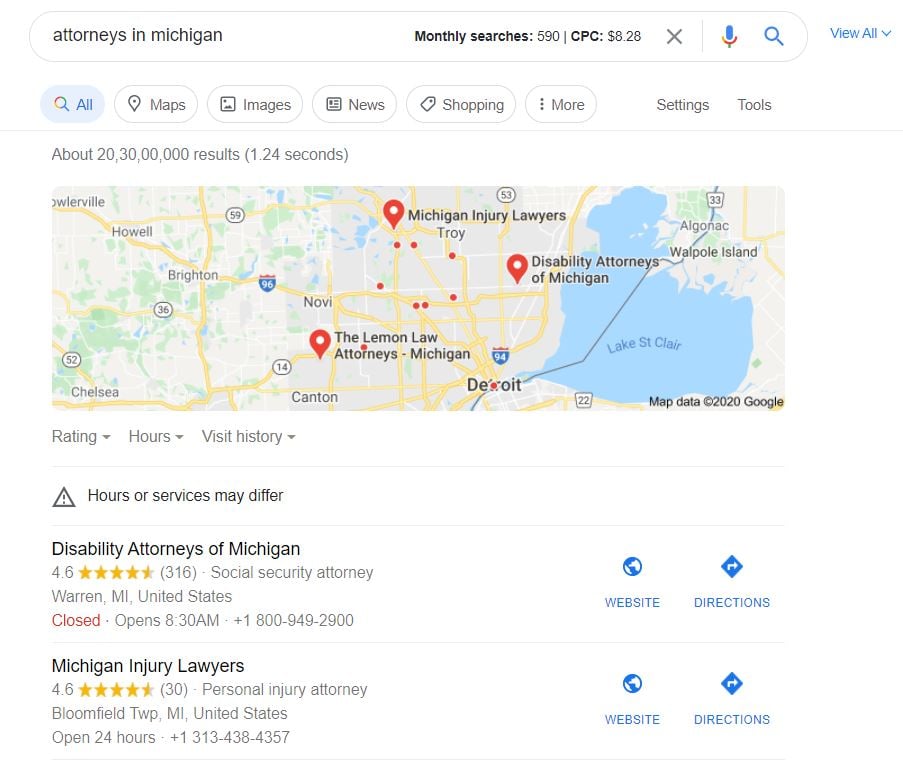





Comments
1 Comment
Hi Dileep, thanks for providing such an informative and comprehensive law firm My Business guide. I have a lot of lawyer readers on my blog and I’ve linked to this post in particular as I didn’t have the knowledge myself.
How important do you think Google Reviews are in law firm social media strategy?