Ecommerce SEO: Everything Online Stores Need to Know
By: Shreoshe Ghosh | Updated On: January 23, 2024
Table of Contents
Do you want a fool-proof formula to get your ecommerce website more traffic through better Google rankings?
Then this ecommerce SEO guide is a match made in heaven for you!
Why does SEO for Ecommerce matter?
Search engines are the go-to medium for your prospects to know about a product, compare it with other similar products, and finally buy it.
If your ecommerce website fails to rank on top rankings, that means your competitors are snatching away your customers without remorse.
You are left regretting what has befallen as more and more people turn to your competitors as their leads and customer base increases.
If you are looking for some magic pixie dust that can rewrite every unfortunate misadventure you had till now, and get your ecommerce website ranked at the top on Google, then get ready to embrace E-commerce SEO. Sounds too good to be true? Let me tell you, it absolutely isn’t!
Ecommerce SEO helps you reach your prospective customers by improving your organic ranking and boosting profits.
How to develop an ecommerce SEO strategy?
Starting with Amazon to the guy next door who does affiliate marketing, you have so many people vying for that powerful #1 position in Google Search.
This makes Ecommerce SEO seem like a difficult, uphill task.
If you have competitors who are faring well online, this makes your task even more arduous as ranking all those product pages requires stealing and emulating the competitor’s success formula in ways they can’t imagine.
SEO, at times, is like an F1 race. The winners and losers steer through using the same map but what matters is how soon and effectively you shift the gears.
That’s why you need a definitive strategy that can win your pages better rankings.
Let me tell you this upfront, E-commerce SEO does take time, and if an agency says it’s a matter of days or weeks, run as fast as you can to the exit and make sure to cover your pockets tight.
We don’t like to use words like this, but, most likely, they are con artists…
However, the sooner you begin doing E-commerce SEO, the better.
If you are planning to do it alone, it’s well and good if you have just a few products. But if you dream of becoming a Jeff Bezos in a few years, you need a diehard SEO team to support you.
Can’t afford the paychecks of an in-house SEO team? Don’t worry, we’ve got you covered. We have talents who can help you at a fraction of the cost it will take to hire a full-fledged in-house team.
Let’s take a look at the steps involved in chalking out a good ecommerce SEO strategy.
Ecommerce Keyword Research
Here’s the thing, you must have done extensive market research before creating your products, right?
What is the crux behind this research?
It’s to understand the persona of prospects who are ready to buy it based on a solution it offers.
Keyword research has a striking resemblance to this.
It’s considered the foundation of any SEO campaign.
Keywords are nothing but the trails left over by your prospects in an attempt to find products and services that are similar to your offerings.
It gives you the direction to optimize your product and category pages for your ecommerce site.
Targeting the right keywords can help you connect with your customers more effectively.
When your SEO-optimized content strikes a chord with your customers and provides solutions that they are looking for, that gives Google enough signals about the quality of your product page.
On an ecommerce website, people usually run product queries, which means you need to find product-focused keywords to target the right audience.
This is how you should proceed.
Amazon Suggest
Google undoubtedly is the king of search engines but lately, you can see that there is a tough competition brewing between the California-based giant and Amazon.
Amazon is now questioning Google’s monopoly in search by taking away a huge share of product-based search queries.
Since Amazon is the biggest e-commerce giant with a global presence, it’s also one of the biggest repositories of product-based keywords.
That means you, as a website owner, can benefit from taking advantage of the product suggestions it gives.
This is almost similar to Google Search Suggestions.
Most of the time, the keywords that drop down as suggested products are the ones frequently typed in by your target audience.
Therefore, you must utilize the keyword ideas for optimizing your product pages.
Go to Amazon, enter a keyword that describes your product best. As you type, Amazon will autosuggest a list of related keywords around it.
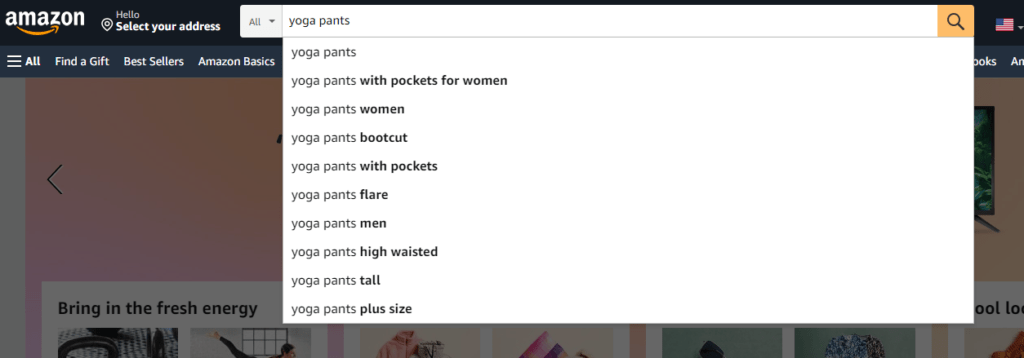
As you see above, there are a lot of keywords shown as suggestions, and if you take a careful look a whole lot of them are long tailed.
So, let me tell you about the utter beauty of using long tail keywords.
They are easy to rank as most of them have low difficulty and above all this, they also increase your chance of ranking for short keywords in the future.
If you get your SEOs to do the optimization keeping in mind these keywords, I bet you, you can see a tremendous increase in the product rankings on Google.
By the way, this again doesn’t mean that long tailed keywords alone can bring SEO improvements; however, if you don’t do it, things will definitely get harder for you.
Most long tailed keywords you find on Amazon search are related and there is an increase in chances of your products getting sold out quickly.
Your focus initially must be to rank your product pages for a long term keyword that’s more buyer intent than ranking for a short term with high search volume that doesn’t bring any sales.
Categories of Amazon and Other Competitors
By the way, I’m not done with Amazon yet.
These guys are going to make your life as an E-commerce SEO expert easy. And believe me, you will start loving Amazon Algorithms more than Google’s.
In fact, you are literally ripping Amazon by doing this and that’s all fine because business at times is ruthless.
Categorizing your product is critical, this is really important if you are competing against Amazon.
As you can see in the image below, each broad category is divided into smaller sub-categories.
The full store directory gives you the complete overview of all categories and subcategories present on Amazon.
Don’t get carried away with the hundreds of products listed.
Even if you have just a few products in your lineup, this list is going to be super useful.
Before I tell you why, a big thanks to the SEO team inside Amazon because they have spent hours helping you with the research that otherwise could have cost you thousands of dollars.
Amazon has optimized the category and sub-category pages with the right keywords used to describe.
For example, you go to Pet Supplies > Pet Food > Cats and get to choose from dry cat food, wet cat food, and frozen cat food.

This way, you get a whole lot of knowledge about the keywords you could use for your product or category pages.
However, you must note that Amazon is not the only place to find keywords to target.
You can also look into your top competitors’ websites to find more keyword ideas for optimization.
Semrush
Semrush has transformed into one of the holistic SEO tools and if you are running an Ecommerce business, consider getting a subscription today.
Assume that I’m a website owner with no experience in SEO whatsoever.
All I have is a product. With Semrush, it’s so easy to identify which keywords to target.
Just go to Semrush and type the primary goal of your product.

For example in the above screenshot, I searched for the keyword “beard oil”.
You can see the different keyword variations of the seed keyword which are long tailed.
In the same way, choose the keyword of your choice after carefully evaluating the volume and the keyword difficulty.
All you need is to find the right seed keyword that best explains your product.
Now, what if you are unable to find the seed keyword?
Don’t worry, Semrush has exactly what you need.
You definitely are aware of your competitors, right?
In my case consider Amazon as my top competitor. I can see that Amazon is ranking for that keyword.
What I do next is what makes the life of most SEOs so easy.
Just copy and paste the Amazon URL in Semrush and do an analysis. Here is the result you get.

As you can see, a lot of keywords are popping up and I too stand a chance to rank for 433 keywords.
Semrush can also show you sites that are similar to the one you are currently analyzing if you want more keywords to target.
You can repeat the entire process with the list of competitors you get from the step above, and that should give you enough keywords to start optimizing your site with.
Google Keyword Planner
Finally, you have the Google Keyword Planner.
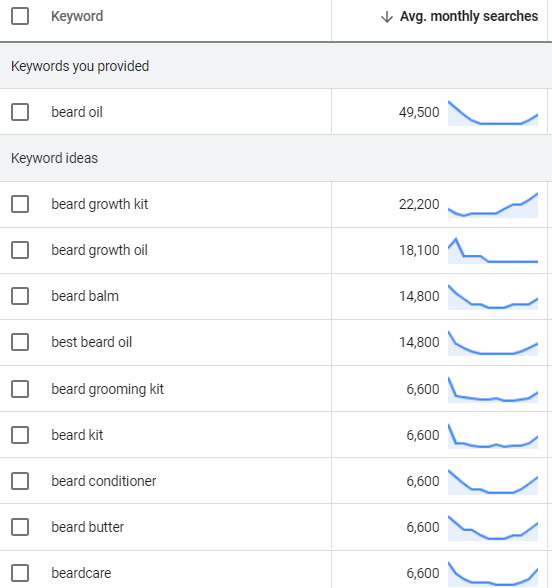
The effectiveness of this tool is questionable since it’s built for setting up Google Ads.
The analysis is hard as you get broadly matching keywords that may not work for your products.
It is recommended to check the commercial intent and search volume of the keywords you chose from this tool.
You can use Semrush for sorting out the keywords as Google doesn’t provide the feature in the keyword planner.
This takes you to the next step of ecommerce keyword research.
How to Select Keywords for E-commerce Product Pages?
Now that you are aware of a few ways to get a list of potential keywords. The next step is to know which keywords to choose from the list.
Here is a 5-step checklist that will help you narrow down your final list of keywords.
Search Volume
So think about this, you found a nice long tail keyword and decided to optimize your product pages using it. You now see that it’s ranking #1 on Google but it’s driving zero traffic.
How can anything like this happen? Blame the search volume. The most common culprit in such instances is the low search volume of the keywords.
That’s why it’s the most critical factor to consider when evaluating a keyword.
What that means is if a keyword has barely any search volume, don’t select it in the first place because it’s not worth the time and effort you put in optimizing.
That being said, there’s no benchmark to compare search volume because what may seem like a good search volume for your industry might not be enough for another.
Most tools provide the monthly search volume of keywords and you even have a few free Chrome Extensions that can help in finding it.
Keyword Surfer is one such free extension that saves a lot of time.
Informational vs Buyer Intent Dichotomy
All that glitters is not gold. This holds true within the world of SEO.
When you do a quick search for the seed keywords you may end up finding a lot of variations with high search volume.
Now, those are the keywords that you want to rank, right?
Unfortunately, no.
They are of course terms that are searched quite frequently but as an E-commerce store owner, those keywords are not going to give you any SEO ROI.
That’s because the keyword may not be a perfect fit for what your site sells. Therefore, before you go ahead with a keyword, ensure that it fits your site well.
There are different types of keywords, informational keywords, navigational, and buyer intent.
Informational Keywords: choosing running shoes
Commercial Keywords: best running shoes online
Navigational Keywords: nike running shoes
Buyer Intent Keywords: buy running shoes online
Being an e-commerce site, you must focus on ranking for buyer intent keywords because these are the terms used by people who really have the intent to purchase from you.
And by the way, if you have a blog that helps the users to choose the product, then I recommend using informational as it’s best used to lure users into buying after a bit of nurturing.
Keyword-Product Fit
For example, say your ecommerce site sells apparels, and you come across a keyword like “women’s summer apparels.”
Even though your site may not deal with summer apparels specifically designed for women, you might be able to create a category page around this term and convert those searchers to what you actually sell.
However, it might get a little tricky to pull off, which is why you should stretch your product categories only after you are 100% certain that the target audience is actually looking for it.
Even though you might get fewer searches, using a keyword that’s more targeted towards your business is always preferable.
In Google Keyword Planner and other SEO tools such as Semrush, you can check out a keyword’s competition rating.

The “Competition” metric reflects how people bid on that keyword on Google ads. If lots of people are bidding on that keyword, it does have a commercial intent.
When it comes to ecommerce SEO keywords, it is important to stick to medium and high competition ones.
You should also take a look at “Top Pages to Bid.” It tells you how much people tend to spend on a single click in Google Ads.
When it comes to analyzing the commercial intent of a keyword, the higher the suggested bid, the better it is.
Keywords with high competitive bids are also more competitive to rank for in Google search.
Keyword Difficulty
Finally, you have to analyze how difficult it will be to top Google’s first page.
You can use Semrush to find a keyword’s difficulty and head to the “Overview” section.
The higher the percentage, the harder it is to rank that keyword on Google.

Track your competitors
Get an idea from your competitor’s page. Competitor keyword analysis is an important factor to consider while choosing keywords for your e-commerce website. It will give you an idea about the things you should be focusing on and the things that you should not.
Optimizing Ecommerce Category Pages – Best Practices
The eCommerce market is vying for the top positions on Google and rightly so because a position up or down could mean a win or loss. With Black Friday and Cyber Monday around the corner, there are many concerns that online retail website owners are still figuring out.
One of the biggest worries of online stores is the inability of some of the category pages to rank higher on Google. Lately, there has been a lot of effort from SEOs to rank the eCommerce category pages high on Google. The reason for this is that a category page has multiple products and securing the top position also means more sales and eCommerce growth.
But unfortunately, SEOs go overboard and try to over-optimize these category pages, providing a bad user experience to online shoppers. They finally end up in the bad books of Google for a high bounce rate. It’s important to know the genuine ways to optimize a category page, and this article will give you a sneak peek into ranking a category page to boost eCommerce sales.
Don’t over-optimize a Category Page with Content.
One of the common trends seen among webmasters is to add bulk content to the footer of the category page. The intention here is to use the keywords multiple times within the page to dupe Google. Even though this practice worked till 2018, Google, like always, found the loop and fixed it.
Google’s John Muller was the one who confirmed this in one of the webmaster’s hangout sessions. He said that adding a chunk of contextually irrelevant text to the footer of the category page, it will be considered as keyword stuffing. He said that the content in the footer does not add any value to the users. This part of the page is usually overlooked, and hence, the sole purpose of adding it is considered as a way to manipulate the rankings.
He also added that any content chunk added below the fold would be dealt with less importance as it doesn’t add any detail about the products online.
What the webmasters can do to rank category pages:
- Add a short description of the products listed along with information that can add more value to users that visit the page.
- Add proper Alt Text for each image so that each product stands out.
- Use proper heading tags to establish a clear context of the page and the products listed.
- Add content above the fold, giving a little context about the products listed.
These practices can help in ranking the category page and improve the conversion rate. The content can be utilized better for blog sections where it genuinely adds value to the users.
Keyword Stuffing Is a Bad Idea to Rank Category Pages
It’s often seen that webmasters try to use too many keywords within the category page. Google adds another level of caution while ranking such category pages, says John Muller.
Muller says: “Another thing that I sometimes see, especially with e-commerce sites that kind of struggle with this kind of a problem is that they go to an extreme on the category page in that they include those keywords over and over and over again.
“And what happens in our systems then is we look at this page and we see these keywords repeated so often on that page that we think well, something is kind of fishy with this page, with regards to these keywords, well maybe we should be more careful when we show it.”
What Mueller wants webmasters to focus on is a few selected keywords based on the context of the products listed on the category page and then optimize it without going overboard.
It’s highly unlikely that people search for the specific name of a product on Google search. A prospective buyer may use a generic keyword to search for a product and usually lands on a category page that offers similar products. This makes it imperative to rank a category page for generic keywords that the target audience may search online.
One of the things that webmasters have to focus on is ensuring that the keywords used to rank a product page don’t cannibalize with the one used to rank a category page. Usually, a category page ranks for keywords that are generic and long-tailed. The webmasters should keep this in mind while optimizing the category page for better online sales.
Importance of Internal Links and Navigation Structure
Mueller also added that internal links play a vital role in ranking the category pages. According to him, one of the reasons for Google not being able to rank category pages is because of the complex navigational structure.
When coming to the navigation part, webmasters have to consider adding a category and sub-category page for each product as it helps the search engine to define hierarchy. A well-defined hierarchy for category pages also means a better appearance on Google search and more eCommerce sales.

Internal links within a category page give a lot of signals to Google regarding the type of product listed. Proper internal linking is vital as the user who lands directly on a product page may want to go back and look for other options in the category page. Any website that fails to provide the liberty to navigate to the category page may be hampering the eCommerce growth.
Building Links to Category Page Can Backfire
Google has been sceptical when it comes to backlinks pointing to Category pages. Since these are pages with monetary benefit, it’s hard to get natural backlinks. Building unnatural backlinks to category pages may incite Google’s fury.
Google confirms that getting genuine links is something that webmasters must consider to get the category pages ranked. But doing it unnaturally can pose a threat of getting blacklisted.
A more natural way to get backlinks to the category pages will be through genuine reviews from customers or by getting in touch with micro-influencers who may be interested in writing about the products listed. These links add value not only in terms of link juice but also by bringing referral traffic.
Ranking a Category Page is a Long-term Goal
Unlike ranking a product page or a blog post, ranking a category page is hard, and it may take a little more time to see the results. This has also been confirmed by John Mueller, who said recently that Google’s algorithm takes a little bit of time to adjust to the changes in the category page.
One thing the webmasters have to focus on is to add category that best defines the products listed. Adding the same products in multiple categories is not an ideal SEO practice as it may confuse Google and the users.
Another factor that determines the ranking of an e-commerce category page is the speed. Google has been pushing mobile-first indexing, which means it’s giving more importance to the user experience. One of the most significant issues faced by ecommerce websites is that the category pages are too slow to load due to the image-heaviness.
There are e-commerce sites that have 100s of products listed under the same category. Whatever the CMS used, it takes time to render all the 100 products along with the images. The best way to showcase such a category is by enabling lazy load for both products and images.
Enabling lazing load will reduce the server load, and the products get listed as and when the users reach the viewport set for the site.
Ecommerce Website Architecture
Site architecture or how the pages on your site are arranged is an important SEO factor to consider for any site.
Only the importance gets doubled in the case of an ecommerce site since it has significantly more pages than a local plumbing site or a pizza shop website.
With multiple pages present on your ecommerce site it is important to ensure that they’re easily accessible by your customers as well as the search engines.
The two prime rules of ecommerce site architecture are:
- Keep things simple
- Keep every page three or lower page away from the homepage
Ecommerce sites with deep pages don’t help SEO. Most of the links that point to ecommerce sites point to their homepage.
With a deep site architecture, the authority is diluted by the time it reaches the product and category pages.
A well-optimized ecommerce site architecture should look something like the image above.
As evident, the link authority is concentrated in the site’s product and category places, which makes it easy for Google to find and index every page.
On-Page SEO For Ecommerce Sites
Once you have a proper site architecture in place, it’s time to optimize your product and category pages.
These two types of pages bring the majority share of tariff and sales for ecommerce sites.
So, here’s how to optimize your product and category pages with the best keywords.
Title & Description Tags
Title Tag
Add Modifiers like “Buy,” “Cheap,” and “Deal” to Get More Long Tail Traffic
You most definitely want to use your target keyword in your page’s title tag.
But don’t just stop there; use modifiers so that it increases your page’s chance of showing up for more long tail searches.
For example, if your target keyword is “optical mouse”, you can add modifiers like:
- Cheap
- Best
- Online
- Free Shipping
- Deals
So, your title tag could be “cheap optical mouse” or “best optical mouse” or “ optical mouse free shipping.”

Use Click Magnet Words Like “X% off” or ”Lowest Price” to Boost CTR
A higher click-through rate leads to more clicks and hence, higher sales.
Fortunately, certain words or phrases known as click magnets automatically move a person’s cursor to your result.
Here are some examples of click magnet words that you can use for your product and category pages.
- Lowest price
- Lightning Deal
- Sale
- One-time offer
- Guaranteed
When you utilize these words in your title tags and meta descriptions, you’ll see more clicks on your site which could result in better sales.
Description Tag
Include Phrases like “Free Shipping” and “Great Selection” to Maximize Your Page’s CTR
Your site’s description tag is as important as your site’s title tag.
Although it might not be the most important thing, it is still good to optimize it for good CTR.
With a description tag, you get more opportunities to include longer phrases.
Here are a few examples of longer phrases that you can include in your description tag to boost clicks:
- Save X% off on ____.
- All of our ____ are on sale for 24 hours only
- Get FREE shipping on all our orders today.

Product and Category Page Content
Add 1000+ Words of Content and Use Your Keyword 3-5 Times
Optimizing product and category pages are one of the toughest parts of ecommerce SEO.
Your focus should be on creating high-quality content, but unlike blog posts, you need to create content keeping in mind the conversion rate.
Here are three major on-page SEO tactics to follow for your ecommerce pages.
Write Descriptions of 1000+ Words
Studies have shown that longer content ranks better on Google.
Google wants to understand the content you provide and the more words you add, the more it gets easier for the search engine to understand your business.
Moreover, in-depth product page content help customers understand better what they’re about to buy, so you’re also improving the user experience in a way.
It might not be possible to write 1000+ word content for every page on your ecommerce site, but try to maintain the content length for your top 50 product and category pages.
Use Your Keywords 3-5 Times
Once you’ve written an in-depth product description, next you must make sure that your target keyword(s) appear in your content 3-5 times.
Your keywords will help Google understand your content better. Google puts slightly more weightage on keywords placed at the top of the page.
Hence ensure that your target keyword appears in the top 100 words of your content.
LSI Keywords
LSI keywords are the words or phrases that are closely related to your main keyword.
For example, let’s say your target keyword is “pressure cooker” and then your LSI keywords will be:
- Manual
- Slow Cooker
- Stainless Steel
- Crock-Pot
- Recipes
Here’s how you can find and use LSI keywords for ecommerce SEO.
The Amazon Eyeball test
Head over to Amazon and find your target keyword. Then take a look at terms that appear multiple times on the category page or product page.
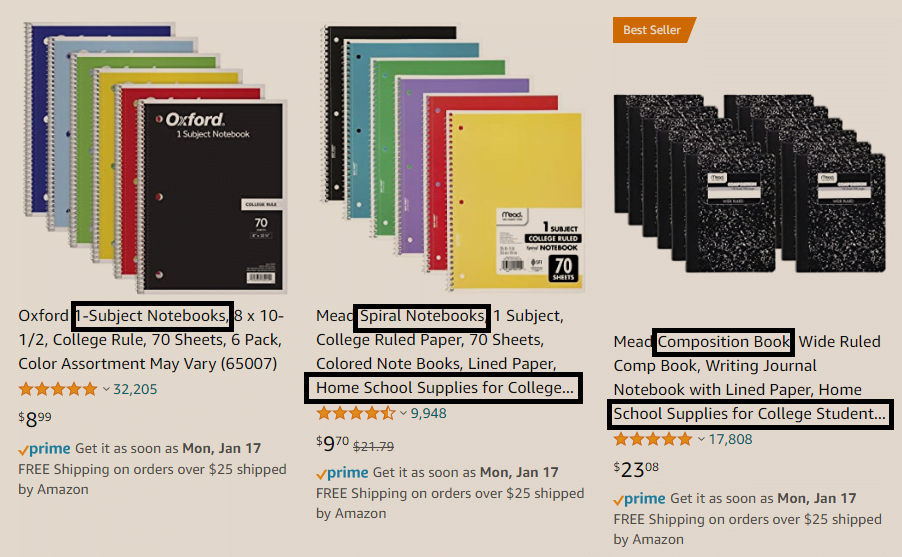
Google Keyword Planner
Enter your target keyword in the GKP and take a look at the keywords the tool suggests for you.
Use them in your product or category page content.

URLs: Use Short and Keyword-Rich URLs
Short URLs tend to rank higher on Google than longer URLs.
Usually, ecommerce site URLs tend to be longer than other site URLs.
Here’s an example of an ecommerce product page: https://example.com/category/subcategory/product.html
Keep your URL word count to less than 50 characters because longer URLs usually dilute the effectiveness of your target keyword in the URL.
When you think of user-friendly URLs, you want to make them short and keyword-rich.
Some ecommerce sites don’t prefer adding categories and subcategories to the product URLs which makes them even simpler.
For example, https://example.com/pressure-cooker.
Internal Links: Link to High Priority Pages
One of the best things about ecommerce SEO is that internal linking is done almost automatically.
This is because the site’s navigation creates a lot of natural links.
That being said, strategic internal linking is still important for ecommerce SEO.
You want authoritative links from authoritative pages to your high-priority product and category pages.
For example, say you have a blog post that generates a lot of backlinks and you also have a page that ranks amongst the top 10 Google search results.
You’d then want to add a keyword-rich anchor text link to your product page on that blog post.
Implement Product Review Schema to Appear on Google Rich Snippets
If you want your business to stand out on Google aim for the rich snippets.
The most eye-catching rich snippet that ecommerce sites aim for is the review snippet.
Here’s how it looks below:

You can get your ecommerce pages to rank on review snippets too by implementing schema markup.
Schema is a special code that allows Google to understand your page content better.
Below are the types of markups specific to reviews:

There’s no guarantee that adding schema markup to your pages will display them in rich snippets, but when you do, it increases the odds.
You can use Google’s Structured Data Markup Helper to generate rich snippets for your ecommerce pages.
Here’s how to use the tool:
Go to the tool and choose “Products.” Next, find a product page on your site that has quite a few reviews and ratings.
Paste the page URL in the given field and click on “Start Tagging.” Then highlight the section of the page you want to tag.
In this case, it will be the reviews and ratings.
You can highlight the number of star ratings and pick “Aggregate Rating.”
Also, don’t forget to highlight the number of reviews and choose the “count” tag.
Once that’s done, choose “Create HTML.” You can then copy-paste this new HTML into your page or add the new schema markup to your existing code.
Technical SEO for Ecommerce
Technical SEO is crucial for every site, including ecommerce.
With thousands of pages on an ecommerce site, it is easy for technical issues to creep up once in a while.
Since ecommerce pages don’t have many backlinks pointing towards them, any technical glitch on a site can put a break to the neck-to-neck competition with another ecommerce site.
This is the reason why ecommerce sites should get regular technical audits to ensure that the site is always up and running.
How to Do Technical SEO for Ecommerce Websites?
If you own an eCommerce website, these technical SEO tips can help improve the searchability of your online store. Read on to learn a few tips that will help increase your web traffic.
Site structure
You can ensure that your content is easily accessible to your visitors with the right site structure. Here is what an ideal site structure looks like:
Homepage > Categories > Subcategories > Products
If you have a small website, you don’t need to add subcategories.
URL structure
The ideal URL structure is easy to read and provides a clear idea of what the page is about. You can follow this general structure:
yourwebsite.com/category-name/subcategory-name/subcategory-name/product
Keep it short and use the focus keyword. The hierarchy should be clarified, and the words should be separated using hyphens.
Sitemap (XML/HTML)
Sitemaps have their own roles to play in eCommerce SEO. You need an HTML sitemap to help your shoppers navigate through the platform, and XML sitemaps ensure that the search engine is able to index the URLs properly throughout your website.
Log File Analysis
This process involves importing the downloaded files from the server into a log filing tool. Through this, you will have information about every single interaction with your website, including bots and humans. It helps pinpoint unknown issues and make informed SEO-related decisions.
Crawl Budget
Crawl Budget refers to the number of web pages that search bots crawl in a day. If you have a low crawl budget, it will result in indexing issues and affect your search rankings. Since eCommerce websites are large in size, they must optimize their crawl budget. To check your crawl budget, you can check the Google Search Console.
Crawl the website
In order to identify and fix HTTP error issues, there is a wide range of tools you can use like Ahrefs, Semrush, DeepCrawl, etc. These HTTP error issues include 5XX server errors, 4XX client errors, and 3XX redirection errors. Crawling the website can also help in identifying missing or duplicate page titles, H1 tags, meta descriptions, or image alt text.
Canonical tags
It is crucial to avoid different URLs with the same content on your website. For this, you should use a canonical tag that tells the search engine the version of the URL that it should crawl and show in the SERP.
Robots.txt
Robots.txt indicates that a section or a page of a website shouldn’t be crawled by the search engine. You can use this to block non-public pages, maximize your crawl budget, and prevent indexing of resource pages. In the case of eCommerce websites, you should add pages like login, cart, checkout, and finish order to this file.
Redirect Out-of-Stock product
There will be some out-of-stock products in your online store. If you take them down, it will result in a 404 error, which can affect your search results negatively. What you can do is redirect these URLs to relevant pages.
Duplicate/Thin content issues
It’s easy for duplicate content to exist on an eCommerce website. The main reason for this is technical issues caused by CMS and other code-related factors. Thin content refers to pages that have little to no content like tet pages, thin category pages, empty product descriptions, etc. Both these types of content will lower the quality of your website. You can use canonical URLs to ensure that search engines know which version of the page they should index.
Fix 3xx, 4xx, 5xx Errors
These errors are HTTP status codes that appear as a server’s response to the request from the browser. 1xx and 2xx aren’t big issues. But the other three can be problematic. The 3xx code means that the request was received by the server, but the user was redirected somewhere else. The 4xx means that there was an issue on the client-side, and the page wasn’t found. The 5xx means that the server was not able to complete the request or couldn’t respond to it. These codes are treated differently by Google bots in terms of how they index the pages on your eCommerce website.
Rendering
Rendering involves processing the URLs for JavaScript. There are two types of rendering that can take place on your website:
- Client-Side Rendering (CSR)
- Server-Side Rendering (SSR)
If your pages aren’t rendered properly, they won’t be adequately indexed.
Page Speed
Page Speed is an important ranking signal that refers to the time taken to display all the content on the browser, starting from the time the initial request was received by the server. Having faster page speed will result in a better ranking on the searches.
Structured Data
Structured data enhances your products in the search results. This data ensures that search engines have the extra details that improve your visibility and click-through rates and ensure that you outrank your competitors. Here are some forms of structured data:
- Aggregate rating
- Availability
- Price
- Product name
HTTPS/SSL
Having an HTTPS/SSL tag is an indication that you have a secure website with an encrypted connection. A green padlock in front of your website’s URL means that your website has the SSL certification. Even though it is now considered to be a lightweight ranking signal, almost 50% of page one results in Google are HTTPS websites.
Mobile usability
Google has a mobile-first index, which means that it sees the website’s mobile version as the baseline to index and determine rankings. While you are implementing your SEO strategy, you have to consider certain configuration factors like dynamic serving, responsive design, separate URLs, etc.
The latest technology
You need to have an upgraded system and security to ensure that your eCommerce website is not vulnerable to cyberattacks. Even though it might cost you a bit, it’s nothing compared to what you will have to pay in case of a data breach.
Platform Migration
When your website is undergoing platform migration, you have to be careful or lose SEO value.
Here are the precautions you need to take:
- Write down changes occurring during the migration.
- Have a list of all the existing URLs and the new URLs implemented on the new website.
- Build a redirect map cross-referencing all the old URLs to the new ones.
- Create a list of top-performing pages and manually-built links.
- Keep checking your search rankings.
Use Google Search Console and Google Analytics
Both these tools are needed to help your eCommerce business grow. Google Search Console helps you get information on your best and worst-performing pages, your inbound links, and the most profitable keywords. With Google Analytics, you can check trends like how people are finding your website, conversions, bounce rate, etc.
You need to check both of these every day.
If you have an eCommerce website, you need to work on many aspects of technical SEO. Hopefully, the above-mentioned 19 factors will be a great starting point.
How to Run a Technical SEO Audit on an Ecommerce Website?
There are several tools that you can use for ecommerce SEO audits, such as Semrush, Screaming Frog, Ahrefs, and Deep Crawl.
The audit tool will tell you current technical issues that are on your sites like problems with title or description tags, duplicate or thin content issues, broken links, etc.
How to Fix Common Technical SEO Issues on Ecommerce Sites?
Problem: Too Many Pages
Sometimes, slight variations of the same product, such as trousers in different sizes, are represented in different unique URLs of their own which can shoot up the total word count of an ecommerce website.
Having too many pages on your site can lead to issues like duplicate content.
The Fix
Usually, 80% of the sales on ecommerce sites come from the top 20% of the product pages.
Moreover, around 25% of the product pages on ecommerce sites do not generate any sales at all.
Identify these non-performing pages and see if you can noindex or delete them.
If none of these options work, try combining these pages into a “super page.”
Ecommerce CMS like Shopify makes it easy to discover product pages that haven’t generated any revenues for some time.
Put these pages on Google Analytics to be sure that they are actually not getting you any traffic and accordingly merge or no index or delete them.
Problem: Duplicate Content
Duplicate content is one of the most prevalent issues for ecommerce websites.
Luckily, you can use canonical tags to manage duplicate content issues.
The most common reason why duplicate content frequently crops up on ecommerce sites is that the site creates a unique URL for every version of a product or category page.
If those URLs get indexed by Google, it creates a lot of duplicate content.
Next is boilerplate content.
There’s no harm to have snippet text appearing on multiple pages, but ensure that they are under 100 words to prevent being detected as duplicate content by Google.
Copied descriptions often arise due to the presence of the same or very similar product or category pages.
The Fix
The first thing you can do is to noindex all those pages that are not bringing you any traffic but are causing duplicate content issues.
Say if your category filters generate unique URLs, just noindex them.
Once you noindex all the possible URLs on your site, next you need to see how you can utilize the “rel=canonical” tag.
The canonical tag tells the search engine that a page is an exact copy or only a slight variation of another page.
Therefore, when a search engine detects an URL with the canonical tag, it knows that the URL shouldn’t be treated as a unique URL.
Finally, you should update any URL that you’ve added to a canonical tag or no-indexed with unique content.
It is surely a time-consuming process, but this hard work is necessary if you want to compete against ecommerce giants like Amazon, eBay, or Alibaba.
Problem: Thin Content
Besides duplicate content, thin content is another problem faced commonly on ecommerce sites.
Thin content is a recurring issue on ecommerce websites because it is challenging to write unique descriptions for almost identical products or category pages.
The Fix
First, you need to identify pages that have thin content.
Since longer content tends to rank better on Google, you should aim to write 1000+ words for all your important product and category pages and at least 500 words for the secondary pages.
Following a specific template to write product descriptions/category page content can speed up the process.
Problem: Site Speed
The common reasons for slow ecommerce site speed are:
- Some ecommerce CMS have bloated code which makes the site unexpectedly slow.
- High-resolution images can surely be a deal-breaker for ecommerce sites, but they can also slow down your site speed.
- When it comes to web hosting, a slow hosting plan can affect your site speed significantly.
The Fix
- Upgrade your hosting: You should choose a good hosting provider in order to avoid speed-related issues on your site and offer a good user experience.
- Invest in a CDN: Investing in a CDN is one of the most economical ways to speed up your site. On top of that, it makes your site more secure.
- Optimize large image files: Compressing your large image files will reduce the load on your server and speed up the loading time.
Content Marketing for Ecommerce Sites
How do you use content to get more targeted traffic to your site?
Here’s a step-by-step guide to keep in mind.
Find where your target audience is
Find your target audience where they are expected to hang out online.
For example, if you run a pizza shop, you should check out online communities where food is discussed.
Reddit forums are a great option for you. You also have several food-related Facebook groups.
These places will help you target your prospective customers.
Learn the words and phrases customers frequently use in their searches
Now that you have found your prospective customers, it’s time to reach out to them.
Keep an eye out for the words and phrases they frequently use while participating in online discussions.
These are the keywords your audience most likely uses when they are talking about your niche without a purchase intent.
These keywords or phrases are very useful if included in your blogs.
Create awesome content using those keywords
Now use the keywords and phrases to create a useful piece of content.
Following the skyscraper method really works when it comes to creating content that stands out.
Make this a consistent process where you find the terms frequently used by your target audience and use them in creating quality content on your blog.
When you update your ecommerce blog consistently, it brings you tons of relevant backlinks and social shares that help your content rank better and reaches out to millions of people.
Ecommerce Link Building
Link building is very important for ecommerce websites.
Let us look at some of the effective ecommerce link building strategies below.
Utilize video marketing
Video content brings life to your brand products.
You can create video brand stories, narratives, and product demos.
This medium gives you endless opportunities to experiment with different types of content, from educational to comedy.
You can create a YouTube channel for your ecommerce brand and publish your videos to amplify your reach.
Additionally, you must share your videos on social media to boost more shares.
Remember to provide a video iframe embed link for others to easily link to your content.
Build links by leveraging extreme products
The next method to gain backlinks for your ecommerce site is to stock and promote extreme products.
These are products that are either seasonal or a new range of products that have been introduced on your site.
By building links around these products, you can drive a huge volume of traffic by appealing to a mass audience.
Build content assets in collaboration with influencers
Millennials have become increasingly aware of big brands trying to coax them into buying products using paid marketing.
This has not only diminished the effectiveness of paid marketing but also made it harder for ecommerce sites to get quality backlinks.
However, sites are now stepping up their marketing game with influencers who create powerful and relatable content assets for brands and sites.
Since the young generation closely follows influencers and prefer their opinions over celebrity endorsements, ecommerce sites can mint on the opportunity by collaborating with niche influencers.
This will help you earn quality backlinks for your ecommerce site as well as enjoy a lot of organic traffic.
Share research-based discounts and coupon codes
Research shows that people are more likely to buy when they get a deal or discount coupon.
Paying a reduced price for a product helps people positively associate themselves with your business.
You can run special discounts and coupon codes based on local or national holidays.
You can also go a step further to curate customized offers for your customers on their birthdays or anniversaries.
You may need to A/B test a few discounts and offers to understand what works the best for your customers.
As you run more offers, certain websites and blogs may share the news on their platform and help you earn a backlink naturally.
However, you should keep in mind that your discounts and offers shouldn’t run all the time on your website, else people will get accustomed to purchasing with discount offers only. The magical power of the discount and offer will wear away if you implement it all the time.
Host free giveaways
Free giveaways are like a magnet for customers.
It is an excellent tool to create brand awareness. You should create a giveaway for products that you think people would love.
It could be one of your bestselling products or a new range of products introduced on your ecommerce site.
You can create a giveaway on your social media pages or on your website, but if you want to grab more eyeballs and get the gears turning, host a giveaway in partnership with a brand or an influencer.
When you associate for giveaways like that, the brand or influencer you’re collaborating with can boost your natural backlink-building prospect.
8 Essential Ecommerce Site Optimization Strategies to Boost Sales During Holiday Season
Boosting holiday sales is essential for all ecommerce sellers. Below, I’ll share 8 tips to boost ecommerce sales which helps you to make money online during the holiday season.
Share Your Last Shipping Day
You can add a banner to your site header and place a link that takes the user to a page where they can see the potential delivery date according to their location.
This will help them estimate when to place an order from your website in order to get it delivered to their address before the holiday begins.
This method is beneficial because a lot of people are skeptical about any last-minute holiday shopping online because some ecommerce companies tend to delay shipping during those times.
If you can assure users of guaranteed delivery, they will find the confidence to place an order on your site. You can also offer some holiday incentives on your best-selling or seasonal products like “free shipping” or “free shipping with express delivery”, etc.
Add Exciting Discount Offers At Checkout
One of the best tips to increase your ecommerce sales is to offer mind-blowing discounts and offers right before checkout.
Let’s pretend a person shops for $100. Once he adds the items to the cart and is about to checkout, you flash an offer saying if they shop for another $50 and make the total cart value of $150, they get a complimentary gift voucher, an additional 10% off and a surprise gift.
An offer like this, you’ll find, will be super hard to resist and the buyer will be tempted to shop more just to avail of the special offer. Just ensure that you keep profit margins while offering these exclusive discounts to your customers.
Hit the Bull’s Eye With a Striking “Last Day Shipping” Copy
Instead of just saying “our last day to ship” with a tentative day, spice up the information with something like “this product arrives before Santa” or “this item will knock your door a day before the Thanksgiving dinner.”
The same thing goes for other regional holidays too. If your ecommerce store is offering holiday offers, ensure that you also consider the events/ holidays celebrated by different religions and communities.
Adding a unique twist to your regular content copy can make an enormous difference to your sales.
Inform Affiliates of Upcoming Sales in Advance
If you have valuable affiliates in your program, inform them a couple of weeks before. By doing so, you’ll have a better chance of getting featured in their roundups of Black Friday and Cyber Monday deals, in their newsletters to their subscribers, and social media posts.
Create an Opt-in VIP List
Create a database of people who shops at least 3-4 times year-round on your ecommerce site.
Now, tag their accounts in your database so they get exclusive access to custom offers at checkout.
Ensure to tag their email and billing addresses correctly in order to help them claim the deals you offer.
Lastly, email these customers in your VIP list asking them to opt into your private email list where you will release exclusive offers and discounts for holidays.
Let them know that these offers are being given to only a selected few and they are getting to be a part of the same due to the constant support they provide to your business by shopping from you often.
You can also tell them that these exclusive VIP offers are add ons to the general offers provided on their site and can be clubbed together so that these special customers can enjoy additional discounts on their purchases.
Tap Into Celebrations and Special Occasions
When planning for holiday marketing, a commonly overlooked tactic is celebrating life events like birthdays and anniversaries.
If your birthday comes around any major holiday, then you tend to miss out on birthday offers that most ecommerce sites offer as they focus on holiday offers during such times.
Try not to repeat this common mistake and try prioritizing special events related to your customers even if they come during the holiday sale. Keep a tab of your customer database and analyze their past purchases made around their birthday month.
Send them customized alerts and offers with discounts on products that they’re likely to purchase for their upcoming birthday. The same goes for other important events of their lives like anniversaries and promotions.
Enable Product Customization and Personalization for Customers
Another tactic to boost sales during the holiday season is to be inclusive. How is that possible? I’ll tell you all about it.
Suppose your ecommerce site sells couple dress sets for prom or wedding dress combos for brides and grooms. Instead of selling particular items in pairs, provide some optimization to customize as per the customer’s choice.
For example, you can give options for customizing the wedding veil or the neckline of the gown, or the length of the sleeves. For men too, you can offer the option to customize their shirt colors, the design of their suit, or what kind of buttons they want to add to their suit set.
If you allow customizations for the products sold on your site, more people will be keen on purchasing your products.
Treat Your Employees and Customer Service Team Well
All your employees and customer service team may be kind of stressed out due to the holiday sale rush.
Your customers will be contacting the customer service team even more during this time to inquire about their orders and may even get a bit aggressive on calls. Support them throughout this time.
During this time it is necessary for you, on behalf of your company, to boost the spirits of your employees by encouraging them and rewarding them.
Remember to thank them for their services and remind them of their importance to your business.
Arrange a celebration after the last shipping day is over during the holiday season. Remember, that the customer support team is the face of your business since they interact with customers directly.
If you keep them happy, encouraged, and motivated, they’ll give their 110% to this job and exceed your expectations in providing unmatched customer support and satisfaction.
13 Ecommerce SEO Mistakes That You Must Avoid
Now that we’ve covered the nitty-gritty of ecommerce SEO, let’s take a look at the common mistakes that you must avoid while performing ecommerce SEO.
1. Not enough SEO and comprehensive URLs
This one is a massive problem with products when it comes to categories. Item numbers instead of product labels are much more keyword-targetable and comprehended by search engines and people alike.
Comprehensive URLs help educate users where they are on a page and understand what they’re about to read. Engines benefit from this too. Never forget to include this in everything you optimize.
Remember that category IDs are never the preference when compared to keyword-oriented categories. It’s always much better to come across “/womens-glasses/womens-pink-glasses-sale” versus “this-46/product-52727?glasses”.
This gives people a friendlier grasp of what link they’re opening or where they are, thus igniting trust indicators that many online retailers and sellers undervalue.
2. Not enough share-enabling functionality
Never underestimate share buttons on a website. Icons that indicate sharing on social media make it easier for users to spread the word. This is especially applicable to younger people and tech crowds.
Know the website and social media of your audience. For instance, if you’re selling gadgets in the smartphone space, a tweet button comes in handy as many tech-lovers use Twitter.
If you’re a seller of furniture and artsy decor for homes and offices, consider adding a Pin button, as aesthetic-loving profiles frequent Pinterest a lot.
The bottom line is to know your market and display the share button your audience is most likely to press.
Although putting every possible button on your website may be helpful, you don’t want to overdress the site with share buttons. Doing so might affect your “add to cart” feature, so be very specific.
3. Not enough reviews
Product reviews, in general, are one of the easiest ways to integrate a substantial extent of content into pages that highlight products.
Amazon reviews, in particular, generate good traffic and make for great content. One product alone can have thousands of customer reviews.
A good tactic is to create lists with headlines that have the words “most effective,” “best,” or other similar superlatives. Make sure you have well-written, quality reviews on your website to help readers get through the buying process immediately.
Otherwise, expect them to check the reviews on Amazon and buy the product there instead.
A study says that almost 70% of buyers read reviews first before making a purchase. This makes product reviews especially useful.
If you still don’t have a review section on your website, consider adding one. It won’t really cost much, and it’ll additionally help in refreshing the content of a product page, letting Google chew on something until further notice.
4. Not enough image alternate text (Alt Text) for Google
Not putting enough emphasis on image alt texts can be fateful, but unfortunately, very easy to dismiss for many. One can gain more than they expect from this minute captioning effort.
Plenty of people, website builders or not, often forget that images are massive sizeable content pieces that are fundamental for any e-commerce network.
There are multiple pieces to the website puzzle— meta title tag, meta descriptions, below the line texts, related blog posts, reviews, product descriptions, and photos, among others.
Always remember to optimize the alternate image text. It may be complicated, but it’s a fast way to provide search engines valuable context on what those chunks of content are about.
Optimizing alternate image texts also cover precise search terms. Use that to your advantage and avoid e-commerce SEO mistakes.
5. Not enough uncommon and exclusive titles and headlines for SEO
Spammy content, duplicate titles, unfriendly headlines – all contribute to not getting traffic. Google’s most apparent indicator of what a page comprises is its title tag. Therefore, using the same titles from other pages and sections of your website will only damage your chances of ranking, so don’t duplicate your titles. Avoid using titles that come from manufacturers too. This builds their credibility even more and can also harm you by getting penalized.
6. Not enough reliable page content for User
Not having enough high-quality consumable content is dangerous. This is why hiring premium writers and contributors are worth the investment.
Many people can source reading material from outside your website, let alone your page, so what makes your content unique? Create and produce work that is “crawlable” by search engines.
As established earlier in the write-up, utilize your website puzzle pieces, and take advantage of being able to foster a user’s buying process.
Don’t glorify the “add to cart” button without bettering the signages along the way, which in this case covers all the calls for text and shareable functionality.
7. Be wary of the photos you use
High-quality images help improve websites and make for good bait, but if these photos are too big in size, then you’re committing a huge mistake.
If your photos are too large, your load time is affected; and we all know no one likes waiting.
Google has also been open about how load time speeds affect ranking. If your site has an array of “heavy” photos, consider being put off by two parties: the customers and the internet God himself—Google.
8. Not enough market analysis
Selling products that aren’t massively commercial is common in the world of e-commerce, making this difficult for many sellers.
Remember that just because your SEO efforts are all intact, it doesn’t guarantee that promising results are underway.
If what you sell are items that people don’t look for, then all your attempts of boosting pages and ranking are potentially futile.
The question now becomes: how do I create a need? How do I let my target market understand that what I sell is advantageous to them and that they need it?
Search engines operate on demand and supply. In this particular example, the demand happens when people search for items online, and the supply is when websites provide answers and related content to these searches.
If you don’t have products that people look for, gaining traffic will be more challenging.
9. Making use of wrong tags
Hundreds of e-commerce sites play their cards wrong when they employ contradictory tagging signals on category pages.
Suboptimal tagging schemes can also do you wrong. Too many e-commerce websites make several of their pages canonical to the home page. This tells Google that all the other pages on your site have nothing substantial to provide.
Along with the effort to execute SEO initiatives, businesses should also have a practical understanding of SEO standards to avoid e-commerce SEO mistakes.
Many people think that Google figures this out on their own. While it’s not a lie to say that Google does get it at times, there are also many times when Google doesn’t.
10. Slow websites
We can’t specify enough the importance of speed when considering the overall user experience. Having a cool website with insane, gripping, and over-the-top features can take a toll on the loading speed.
Moreover, this affects a page’s ranking in search engines. One study reveals that this particular encounter is common for plenty of e-commerce sites, citing that thousands of retail websites take about 10 seconds to finish loading.
Such a figure can be off-putting, for according to a study, almost 50% of page visitors close a tab altogether if the page doesn’t fully load within the first three seconds.
This act potentially translates into a bounce rate that dismisses your chances of ranking well.
11. Over-prioritizing ranking
Despite what many algorithm warriors will tell you, the goal of SEO in e-commerce isn’t for a site to land on the earlier pages of search engine results.
The goal is to acquire traffic that leads to sales. At the end of the day, it’s all about raking in the money.
Even if you have the most spot-on list of keywords (no keyword stuffing) with good search volume, it won’t automatically guarantee you a return on finances.
Furthermore, it’s crucial for e-commerce personnel to align their content marketing strategies and social media projects to their SEO efforts.
Cohesiveness is still the key, and a clean aesthetic binds all your marketing goals in place.
You can have the best copy and the most engaging pieces of material. Still, if you don’t have a call-to-action button or an avenue that calls for purchasing, your SEO will have been in vain.
It’s becoming more progressively overt that initiatives such as backlinks, keyword density, and site structures exist mostly, if not only, in the SEO space.
It’s also important to remember that Google factors in hundreds of diverse aspects to gauge a website’s value in the search results.
A reliable indicator of this could be one’s social signals. This is precisely why it’s vital to adjust and regulate your SEO efforts into your marketing campaigns.
Zeroing in on one little piece of the puzzle can be costly versus taking a step back and focusing on the overall efficacy of all these endeavors combined.
12. Study the science of voice search optimization
One of the newer tricks up any digital marketer’s sleeve is this one. It’s no secret that technology conversely forms consumer habits and behaviors.
A Google study reveals that less than a quarter of American mobile searches are performed through voice commands.
This action alone begs to argue that something like this can only grow in influence in the coming years and change portions of how SEO is done.
Mastering how these fancy feature works are future-proofing your e-commerce site.
There are a variety of methods to go about this, but one point that ties everything in the science of voice searches are the question-based keywords. Logically, begin with questions like who, when, what, why, where, and how.
A study shows that more than 40% of shoppers begin their buying expedition by Googling an item before they actually purchase it.
13. Broken Links or 404 Errors in e-com
Most e-commerce websites tend to have a regular update done to their inventory and webpages. However, there are times when these companies delete pages that contain out of stock items. But what they fail to realize is that when pages get removed, they have a significant overall impact on the e-commerce site.
Deleting pages results in products disappearing from the website, changes in product categories or sub-categories, the emergence of dysfunctional links, eventually leading to a 404 error message. This can be immensely frustrating for a customer, who will immediately switch to a different website on seeing the error page.
It is, therefore, advisable for e-commerce companies to update their out of stock pages regularly. If not that, they can also redirect their URLs, or replace the old products with new ones to avoid losing valuable customers and sales.
We hope you’ve received several useful, great insights into ecommerce SEO.
Which of these strategies do you think works best for an ecommerce site?
Let us know in the comments below.
Get Your Free SEO Audit Now!
Enter your email below, and we'll send you a comprehensive SEO report detailing how you can improve your site's visibility and ranking.

You May Also Like
Turnaround Time (TAT) for SEO Projects: How Agencies Set Expectations
As an agency owner, the key to delivering a faster ROI for your clients is promptly implementing the proper SEO strategies. However, managing hundreds of client websites simultaneously means each client expects rapid results. That’s why your SEO agency must set clear expectations about turnaround time (TAT) with your clients, ensuring they understand the process … Turnaround Time (TAT) for SEO Projects: How Agencies Set Expectations
6 SEO Pricing Models for Agency Owners
When it comes to SEO service pricing, it can be difficult to know what is a fair price and what is too much. Read this blog to know more.
What’s a Good Click-through Rate?
Checkout some of the most effective ways to improve the CTR (Click Through Rate) which is one of the hidden search engine ranking factors.









Comments
2 Comments
Very intriguing article. Cleared some of doubts. Thanks.
Wow! As a marketer, I would definitely say these tips are really informative & workable. Thanks for sharing them. Surely, it will help novice users to get a strong knowledge over eCommerce SEO