The Importance of a Content Calendar
By: Shreoshe Ghosh | Updated On: December 11, 2023
Table of Contents
What is a Content Calendar?
A content calendar is a written schedule to organize and publish content on the web. Most businesses use a content calendar to plan and execute their current and upcoming content strategies.
A content calendar is alternatively referred to as an editorial calendar. You can use such a calendar to plan new blog posts, content refreshes, promotional activities, infographics, video content, etc.
A content calendar is usually prepared on a spreadsheet, which contains the topics, dates, and times when you’ll publish your posts. Depending on your business goals, you can schedule your content for a couple of weeks or a month.
Why Do Businesses Need a Content Calendar?
One of the biggest challenges that most businesses face today is the demand for fresh content. The moment you finish writing a new blog post, you have to be ready with another one within a few hours.
Needless to say, your creative juices refuse to flow when you are under a tight deadline. Besides, you also end up writing articles that might not reflect the best of your skills.
Most businesses struggle to create a sustainable content development strategy. It is a common problem in the marketing industry that fails most brands in engaging their audience with good content.
A content calendar can save you from such a woo. It allows you to visualize your content plan and streamline the work process with the team members in your organization.
By doing so, you can ensure that everybody is on the same page as you, and all your efforts are directed towards a common goal.
Importance of Content Calendar
Perhaps the greatest benefit of using a content calendar is that it brings much happiness to content creators who don’t have to deal with the problem of creating content on the go or stress about it.
When you schedule your content for the upcoming days or weeks, it saves you from the last-minute panic, helps you find new content ideas in advance, and gives you enough time to research, compile, write and optimize content for the search engines.
This ensures that the consistency in the content quality is maintained, and you get enough time to improve on your writing skills and enrich your knowledge on different topics. Besides, you can execute multi-channel content planning with a content calendar.
A content calendar can be your hub to save new ideas and inspirations and implement the same in your content strategy. You can also use this space to save videos, infographics, article links, and news pieces that can help you write new content.
Any business that deals with seasonal content should make a content calendar its best friend. Since seasonally relevant content requires pre-planning, an editorial calendar will let you integrate any upcoming events or special occasions into your content plan.
As you schedule your posts on the content calendar and track their performance on Analytics, you’ll also discover the best time for your content to go live.
Using a content calendar also helps you to find gaps in your content and fill them through advanced content strategies. You can analyze your current content calendar and discover new topics that have the probability to rank well on Google.
How Frequently Should You Publish New Content?
No fixed number or formula can determine the frequency of publishing content on your blog. It depends on your business goals and objectives.
Some businesses find it convenient to blog once or twice a week, while others post new content every day. Sometimes, your business domain or the nature of your business decides how often you should be posting content.
If you have a news-based website, then you may need to update content on an hourly basis, whereas a site that deals with garment manufacturing may not need to create more than one blog post a week.
From an SEO perspective, if you’re posting new content daily without much variation in the topic, then you are not benefiting the customer from it. Rather, if you choose to post informational content twice a week, it would be more than enough to keep your audience engaged.
If you are starting with content writing for your business, don’t settle for one post a week or five posts a week, find a middle number, such as three blog posts a week and experiment with the frequency of posting later on.
You can also interact with your target audience and take their feedback regarding the frequency of your blog posts. If they enjoy reading your posts, they’ll request you to increase the frequency of posting for sure.
How Frequently Should You Refresh Existing Content?
Refreshing existing content is essential to improve your organic rankings for articles that are ranking on the inner pages of Google SERP.
A content refresh should be a part of every SEO strategy as it helps to keep your content updated and relevant to the audience.
Anything that you’ve posted 4 to 5 years back might not be 100% relevant to the current readers. This is especially true if you are in the technology or marketing domains that are ever-evolving.
To ensure that readers who bump across your content, don’t leave your web page due to irrelevant content, you must ensure to keep it updated with time.
A content refresh doesn’t need to rewrite an entire piece of content, but only update a few parts of it with the current information.
There could be other reasons why content refresh might be required, such as the presence of a short content piece with inadequate information, presence of broken links within a content piece, improper content format or structure, etc.
To prioritize content to refresh, you have to shortlist content that isn’t performing well anymore in terms of traffic. The best way to identify such content is to look beyond the first page of Google. Next, you need to find new keyword opportunities for those content pieces and start optimizing them.
As you refresh old content on your site, you can see an improved CTR, along with an improvement in your site quality. With more refreshed content, Google will index your site more frequently.
The more Google crawls your site, the better the chances of your refreshed content appearing in the top search results. Hence, there’s no limit to the frequency of content refresh. Whenever you find the opportunity to make your content better, rework on it.
Once you refresh them, schedule these content pieces on the content calendar to republish so that they get maximum exposure. Also, share them across various social media channels.
How to Develop a Content Calendar?
A content calendar can be created for free in Google Sheets or any spreadsheet and shared with multiple members in your team. This is the basic form of a content calendar that is followed by small businesses and startups.
If you have a WordPress site, you can also install a plugin to set your own content calendar, such as CoSchedule, PublicPress, and Editorial Calendar.
To develop a content calendar for your business, you’ll first need to create a content repository where you can add all your content ideas. You can create a tab on the Google Sheet and name it as “Content Ideas.”
In this tab, you can create four columns and name them as “Topic Name,” “Resource Link,” “Status,” and “Notes.”
The topic name will contain the topic headlines that you wish to cover, the resource link will consist of links and resources that will help you frame the content and the status will tell you whether you are yet to start working on it, or working on it or have finished working on it.
The final tab can be utilized to add any special notes that need to be considered or added while writing the content. If you have a team of writers, you can also add a fifth tab and name it as “Author” to assign the task to respective writers.
Once this part is executed successfully, your team of writers can start researching the topics assigned, go through the sources provided, and write the content. Once they finish writing the content on a Google doc, you can add another tab in your content calendar and name it as “Developed Content Repository.”
This new tab will have four more columns, which you can name as “Title,” “Document Link,” “Status,” and “Notes.” As the names suggest, each tab will contain details about the content you’ve written to schedule in the content calendar.
The only difference this time will be the presence of more options in the “Status” tab. Depending on the feedback on the content piece by your editing team, the status can be “need edits,” or “approved” or “rejected,” etc.
If you have a separate team to take care of visual elements, then you may add another column in the tab as “Visual Requirements” and update the status as “in progress,” “done,” “not started,” or “changes required.” Therefore, your 2nd tab of the content calendar will look like this.
Now that you have your content written and ready to be published, you’ll move to the next and the most crucial tab in your content calendar, which you will name “Monthly/Weekly Content Calendar.”
In this tab, you’ll add ten columns and name them as “Day”, “Publish Date”, “Publish Time”, “Content Type”, “Content Category”, “Content Title”, “Focus Keyword”, “Published Content Link”, “Call to Action”, “Publishing Status”.
The columns will consist of details required to maintain the content calendar and help everyone keep track of the content being published or scheduled for the blog.
If you want to track the performance of the content on your blog, you may add the fourth and the final tab where you can add your content links and write the weekly traffic garnered by each of them. This will help you to understand which topics are doing well among your audience.
Although we recommend you to use a different editorial and social media calendar to avoid confusion, if you wish to merge both and create a well-integrated content+social media calendar, you can do that as well.
For this, you need to add one more tab similar to the “Monthly/Weekly Content Calendar.” Name the tab as “Social Media Calendar” and add nine columns to it.
Name each of them as “Day”, “Publish Date”, “Publish Time”, “Content Channel”, “Content Type”, “Content Caption”, “Content Link”, “Total Likes” “Total Shares”, and “Total Comments”. It should look something like this.
Using this calendar format, you can schedule posts on social media. However, to make things easier, you can install tools like Hootsuite and Buffer that lets you integrate all your social media profiles in a single place and manage to schedule, post, comment, and track from a single dashboard.
Conclusion
Create your own content calendar easily following this step-by-step template mentioned above and forget struggling with content management. When you have a content calendar, you not only make your work more organized but also discover ways to improvise on your content strategy and find amazing content ideas to work upon.
You May Also Like
Content Mapping: Art of Luring Visitors into Customers
Content mapping is your blueprint that reflects how to deliver content to potential customers at every stage of the buyer’s journey. Read More!
SEO Content Writing: How to Create Content that Ranks Well
Check out how you can create an effective SEO content strategy that sends your site skyrocketing to a top spot on Google.
19 ChatGPT Alternative AI Writers & Content Generators
Check out some of the top AI content creation tools and know how these tools can shape up the future of the content marketing industry.



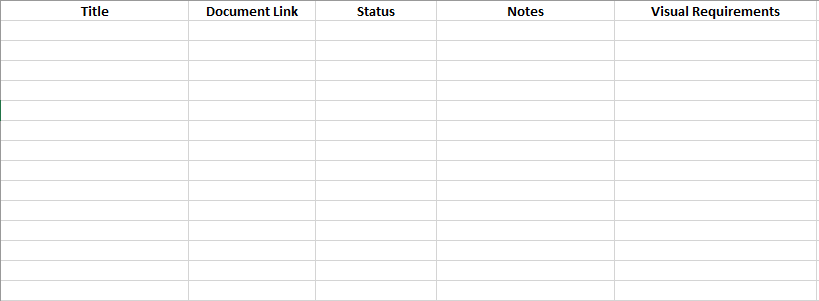
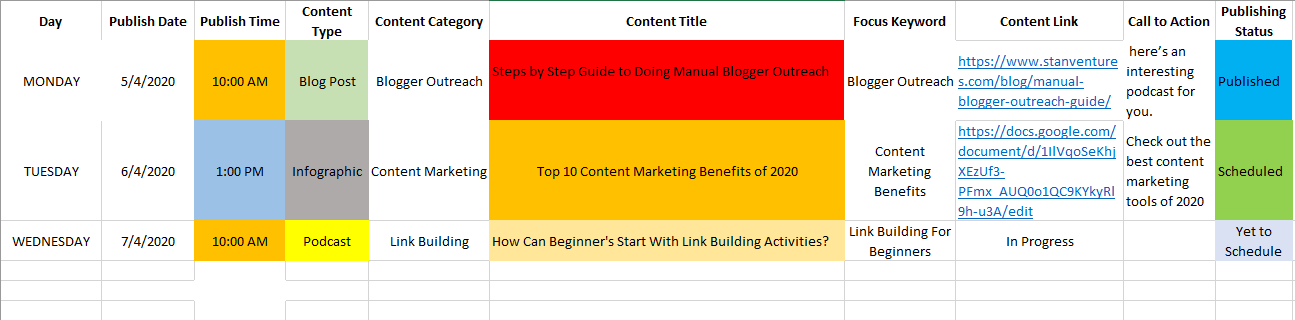






Comments