Table of Contents
Are you stuck in the never-ending fluctuating cycle of SERP rankings? Does your competitor consistently outrank you despite your best SEO efforts?
Well, you aren’t the only one facing this! So, please sit back and relax while I take you through some interesting stats.
Did you know that on average, only 33% of the top search results on Google have chances of getting clicked, while around 75% of people don’t click beyond the first page of the search results?
So, if your website is not on the first page of SERP, you are missing out on one-third of the potential traffic.
Thankfully, there are more than a handful of SEO strategies you can try to improve your site SEO. You might be familiar with many of them, but how many did you implement on your website?
In this guide, I’ve handpicked a list of the 20 best SEO strategies for 2024 that will skyrocket your SEO rankings.
I’ve compiled the most crucial on-page, off-page, and technical SEO elements to help you with a ranking boost.
Want to see your website at the top? Don’t let your competitors outshine you. Take the first step towards dominating search rankings and watch your business grow. Get in touch with us now and let’s make your website a star!
1. Produce high-quality content
To drive more traffic to your website and encourage visitors to keep coming back, you must create relevant and high-quality content.
If the content on your website is fresh, engaging, and contextual, it will attract more visitors and increase the dwell time on your website.
To write content that appeals to the audience, try finding out what topics your users like to read. Then, analyze what your users look for on the web and address their queries and pain points through your content. You can use apps like the Hemingway editor or Grammarly to improve your content readability.
Websites that frequently update their content tend to have a longer dwell time.
Do you know what else improves the dwell time on a website? Embedding videos within your content is one way to keep your visitors on your website for longer.
Long-form content tends to get monotonous if you don’t add some personal touches. Therefore, make your content conversational to connect with your readers.
Using thoughtful headings and subheadings is another way to improve the readability of your content. For example, breaking down a long piece of content into smaller sections helps users navigate them easily.
Also, when it comes to boosting your content ranking, don’t stick to one form of content. Instead, try incorporating multi-format content such as infographics, charts, images, and more.
2. Refresh Your Content Regularly
As important as it is to create new and relevant content in your niche, you must never ignore the existing content on your website.
Why?
As you create a piece of content, it loses some relevancy over time. It is important to update your content from time to time to maintain its freshness and relevance.
By using tools like Google Analytics, you can measure the performance of the existing content on your website. Several metrics within Google Analytics can help you analyze the content performance.
Below, I’ll talk about four such important metrics:
- Pageviews
In Google Analytics, your website traffic is measured in terms of Pageviews. You can navigate the same in the tool by going to Behavior > Site Content > All Pages. This will give you the pageviews of all the pages on your site.

If you want to check the page views on your blog posts, and if they are present within a single subfolder, you can easily view them by navigating to Behavior > Site Content > Content Drilldown and then clicking on the appropriate subfolder.

The “Pageviews” column tells how many times each blog post has been viewed over a period of time. The “Unique Pageviews” tells you how many of these views were from unique visitors.
The dashboard also lets you view the most popular and the least popular blog posts, which will give you a fair idea about the content that needs to be updated for better performance.
- Average Time on Page
In the same report where you can see the Pageviews, you will also find the “Average Time on Page” for each blog post. This is also known as “dwell time”, and this metric will tell you whether the visitors are spending enough time reading your posts.
On average, if people take 15 minutes to read a standard blog post on your website but the Average Time on Page is less than 5 minutes, it indicates that users are not reading your content entirely. You can find out which blog posts receive the maximum dwell time and try looking for trends that have led to a longer time spent on these posts.
There could be many reasons why people might not read your blog posts entirely, such as misleading title, repetitive content, poor content quality, bad formatting or slow page loading speed, etc.
- Average Pages Per Session
In Google Analytics, the Average Pages per Session counts the number of pages a user has visited on your website in a single session. You can access this data by navigating to Behavior > Site Content > Landing Pages.

The Landing Pages report will tell what pages visitors have viewed first while visiting your site and the important metrics for those pages, like the bounce rate, average session duration, and pages per session.
If your posts have a low number of pages per session, it means you have to add more internal links to direct visitors to other pages on your site and add compelling CTA for people to click on those links.
- Returning Visitors
Another critical aspect of measuring the success of your blog posts is to check the number of returning visitors. For this, go to Google Analytics and click on Behavior > Site Content > All Pages. Then click the Secondary dimension dropdown, and select Users> User Type.
This will give you a list of blog posts on your site with a list of the type of users (new or returning) for each page on the list. Next, you can sort the list by page to see the number of new visitors vs. returning visitors for each blog post. To do this, click on the “Page” header, and it will sort data by page to help you view new and returning visitors and compare them side by side.

If the returning visitors’ data is nil for any blog post, it means it has only attracted new visitors, and nobody has returned to reread it. You have to make some changes to the blog posts that currently lack returning visitors.
3. Optimize Your Links
I’ve already spoken about the importance of high-quality content. But, how do you ensure that the content you write and publish on your website is also trustworthy?
Building trustworthy content is a part of growing your online authority and boosting conversion rates. Therefore, when you write content with lots of facts and figures, ensure that you link them to the original source. For example, if you’re covering news-based content, always try linking to the source to maintain the authenticity of the information shared.
Take a look at this post of mine; you’ll see that I’ve written about “Google Web Stories” and linked to the original news source. In addition, I’ve also linked to different websites that have tried this feature and have provided links for various tools that allow you to create your own Google web stories. All the information I’ve provided in the post is from authority sources. I’ve made sure to add outbound hyperlinks to them.
When you link out to authority sources, there’s still a chance that some of your links may turn out to be broken. So it’s not a good idea to keep broken links since it will hamper the user experience.
During your website audit, you must check for broken links and fix them. Several SEO tools can help you detect all the broken links on your website. You can either remove/replace them or do a 404 redirect.
Broken links on your competitors’ websites can open a window of opportunity for you. Let me tell you how.
Go to Ahrefs Broken Link Checker and enter the URL where you want to build links. Let us analyze the site backlinko.com.

As you can see, they have a case study on link building that redirects to a broken link. Luckily, we also have a detailed link building guide on our website. This means we can write an email to the webmaster at backlinko.com and notify them about the broken link and request them to replace it with our link-building guide.
Another tip to improve SEO rankings is to diversify your links. Instead of getting links only from blogs, make sure you build relevant links from high-quality niche-specific pages, authentic directories and other relevant sources.
4. Improve your page loading speed
Your Google ranking is impacted by how quickly or slowly your website loads. Pages that load faster tend to rank higher in the Google search results. Therefore, to improve website SEO, work on your website speed and Core WebVitals. You can check your website speed using Google’s PageSpeed Insights.

The tool also shows you the possible opportunities that can help to boost your website speed. By implementing the changes suggested by this tool, you can ensure your website speed is optimum for a good user experience.

5. Create clean, focused, and optimized URLs
A URL of a website tells search engines and users about the contents of a page. Therefore, you must choose an URL that both can easily understand. A URL is made up of different components, as shown below.
 The first rule of writing an SEO-friendly URL is to include the target keyword in the URL. If you cannot use the exact target URL, use keyword modifiers. Here are two examples of SEO-friendly URLs I’ve used for two of my recent blog posts:
The first rule of writing an SEO-friendly URL is to include the target keyword in the URL. If you cannot use the exact target URL, use keyword modifiers. Here are two examples of SEO-friendly URLs I’ve used for two of my recent blog posts:
- 18 Best Blogger Outreach Tools For 2024 – https://www.stanventures.com/blog/blogger-outreach-tools/
- Ecommerce SEO: Everything Online Stores Need to Know – https://www.stanventures.com/blog/ecommerce-seo/
By looking at both URLs, you can quickly figure out what the individual content pieces are about. But here’s another URL screenshot for you.

Can you figure out what this page is about? No, right? This is probably a dynamically-generated URL; you must have seen such URLs when editing content on the WordPress editor. Therefore, it is essential to edit the URL before publishing your content to ensure that it is readable and easy to understand.
What else can you do to ensure that your URL is SEO-friendly? Here are my top recommendations:
- Avoid using stop words like “in,” “for,” “to,” etc., within your URL.
- Avoid using special characters like “&” within your URL.
- Cut out unnecessary words to shorten your URL.
- Use lowercase letters for your URLs. This happens by default if you are using WordPress.
- Use hyphens(-) instead of spaces
- Avoid using numbers within your URL.
6. Optimize your site for mobile devices
In the fourth quarter of 2021, 63% of Google’s search traffic share came from mobile devices. Therefore, it’s a no-brainer that you must optimize your website for mobile users to improve your SEO ranking in 2024.

The best way to test the mobile-friendliness of your website is through the mobile-friendly test on Google. You have to enter your website URL and click “Test URL.” You can also analyze individual web pages to see their mobile-friendliness.

Once you test your website for mobile-friendliness, it’s time to optimize it for a better mobile experience. The website loading speed on mobiles is crucial for a better user experience. Like a desktop site, a mobile site must also load quickly. Google recommends that all above-the-fold content on a mobile device loads in under one second, and the entire page loads in under two seconds.
Here are some things to consider for improving the mobile experience:
- Create a responsive design to fit any screen size.
- Choose a neat and organized content format, clear typography.
- Include subheadings, bullet points, and numbers for the ease of reading on small screens.
Do users have to pinch or zoom your content to read on mobile devices? If yes, that may lead to their quick exit from the site.
This is why I ensured that we made Stan Ventures touch-friendly by making sure that there is enough field space between different sections of the web content to avoid accidental clicking or tapping.

Also, the navigation bar is easy-to-use with a hamburger menu that makes it easy to navigate with a simple dropdown menu. You also need to be very careful with pop-ups on mobile devices. If you are using pop-ups, ensure that you don’t use too many of them, and users can close them easily.
Your pop-up on mobile should also not hinder any critical information present on your website. Also, ensure that the font you use for mobile is easy on the eyes and there is enough contrast between the website background and the text color.
7. Structuring the Content
When coming up with the layout for your website, take enough time to think and implement various elements. If required, take the help of an experienced designer. Take a look at Stan Ventures; it has a clean and clutter-free layout that allows visitors to scan through the content easily.

As you can see above, you can easily distinguish the title from the subheadings. There is enough space between two sub-headlines. The content is written in a simple font that is easy to read, and the color contrast used in the website is majorly black text on a white background.
If a website is cluttered with too many images or too much text and displays many advertisements, it may appear untrustworthy.
A proper site structure tells Google which pages on your website are most important. You can influence which content ranks higher on the SERP with your site structure. Just like a good layout can help users read your website content with ease, a good site structure is beneficial for better site accessibility, both by humans and web crawlers.
Your website categories, tags, internal links, and breadcrumbs are essential to structure your site. Ensure that your blog posts are added to proper categories, maintain good internal linking throughout your site, keep the navigation depth (crawl depth) shallow and use structured data. Using structured data has been recommended by Google since 2014 since it can improve website visibility drastically.
8. Encourage sharing on social media
Every business should be active on social media. Your SEO ranking can improve if people share your content links on social media. One of the best ways to encourage this is to add social sharing buttons to all your content. This makes it easier for people to share it if they like in just one click.

Some studies have shown a correlation between high shares on social media and high rankings. Such a correlation is an indication that your content is engaging for the audience. Creating a social media marketing strategy to promote your content can help boost brand awareness and attract positive mentions online. Google uses online mentions to categorize your content as relevant or irrelevant for search queries.
Reaching the audience organically on social media is indeed difficult today. But, these platforms were originally meant to connect with people and foster relationships. You can use social media platforms to build partnerships with niche influencers and brand advocates. They will help expand your reach. When more people learn about your brand or business, your website will get a good traffic boost, and your content will get more likes and shares.
Social media marketing and SEO go hand-in-hand. You consistently publish high-quality content that establishes your authority within your niche with content marketing. Over time, people come to trust the information you provide, which signals Google about the authoritativeness and trustworthiness of your content.
9. Do a Proper Keyword Research
Keywords play a significant role in ranking your pages on Google. That’s why you must naturally use keywords that people search within your content. However, if you go overboard with the keywords, i.e., do keyword stuffing, it negatively affects your ranking as Google considers it as a spammy SEO practice.
Most keyword research tools will give you a list of potential keywords you can use in your content. But, to really understand the potential of your keywords, you must do competitive research.
A thorough competitive research will give you an idea about the keywords your competitors are trying to rank for.
What else can you do to ensure that your content ranks?
- Include keywords in your header tags and image Alt tags.
- Check keyword trends over a period of time to understand their ranking potential.
- Use long-tail keywords that are related to your target keywords to improve keyword ranking.
For example, a long-tail keyword is “affordable seo services for small businesses.”
- You should also use semantic keywords within your content to avoid using the exact keywords repeatedly.
Understanding keyword intent is one crucial step many website owners tend to ignore. Look at the keywords you are competing for and determine their primary intent. Now evaluate whether your content is optimized to meet the search intent of the keyword. If not, optimize your content to help it rank better on the SERP.
Many users also use the voice search feature for searching online. Since voice searches are usually question-based, it’s worth optimizing the content with keywords that start with question indicators like what, who, how, when, where, etc. Using question-based keywords also makes your content more conversational and keeps users interested till the end.
If you want to learn more about keyword research and how to choose the right keywords for your business, check out my keyword research guide.
10. Get High-Quality Backlinks
Here’s the catch about SEO ranking. Even if you implement most on-page optimization strategies, there’s no guarantee that your content will rank on the SERP.
This is when generating backlinks from high-authority sites becomes necessary. A vivid backlink profile indicates your site’s quality and trustworthiness. There are different ways to earn quality backlinks for your site. You can either request backlinks, earn them or request a trusted service provider like Stan Ventures to build them for you using blogger outreach strategy.
When reviewing a website for link building, you must analyze its strengths and weaknesses. In addition to SEO metrics such as Moz Domain Rating, Moz Page Authority, Majestic Citation Flow, Majestic Trust Flow, Semrush Authority Score, AHREFs Domain Rating etc, you must also check the quality of the content published on the site.
The most common link-building strategies include blogger outreach and guest blogging. You reach out to different bloggers in your niche for link placement on their sites through outreach emails with blogger outreach. Guest blogging is when you reach out to sites that allow you to write content for them in exchange for a backlink.
Building links through unlinked brand mentions and broken link building are also very effective in helping you build quality backlinks and diversify your link profile.
HARO (Help a Reporter Out) is another platform where you can answer queries related to your niche and get a link placement from high-authority websites if your answers get featured.
Some of the other link-building strategies that I commonly use to earn backlinks on my site are writing extensive guides on different topics in my niche. Guides cover in-depth information about a subject and can easily attract a lot of backlinks.
Listicles are another type of content format that can earn you backlinks. Resource page link building is also a good strategy if your content quality is excellent.
Since we are talking about building links through content, let’s not stick to written content solely. This is because visual assets can also help you with quality link building. If people use infographics and images created by you on their website, they can link back to your website and earn you backlinks.
Competitor link analysis is a great way to find out who links your competitors. But, what happens when a website links to multiple competitors. It might be hard to guess why this site has linked to multiple competitors and not you. That’s when link intersect comes into play.
Go to Ahrefs, and enter a couple of domains that the site has linked to in the Link Intersect Tool. Put your domain name in the “But, doesn’t link to” section. This will give you a list of sites that link to your competitors, not you.
Tweak your existing content, make it better than your competitors, and then approach these sites linking to your competitors. Voila! There’s an excellent probability that they’ll link to you too.
11. Improve Local SEO
Most businesses strategize on a national or global level and overlook local SEO’s benefits. With 97% of people learning about a local business via the internet, working on your local SEO strategy is as essential as any other SEO strategy to increase search engine ranking.
Local SEO can improve the visibility of your businesses for a given location through various optimization techniques such as claiming your Google My Business profile, ensuring your business name, address, and phone number (NAP) is consistent on all local listings, optimizing your metadata, and website content with location-based keywords, and responding to reviews on your GMB listing.
Local search queries often yield results in the map pack followed by the local organic search results. The map pack is a list of 3 businesses that Google considers the most appropriate for a local search query. Naturally, if your business can secure a position in the local map pack, it will get more visibility and clicks.

There are several other benefits of ranking in the local map pack. The local map pack takes most of the screen space for mobile searches, pushing the organic search results further down. When users see your results in the map pack, they are most likely to click it, get more information, stop by your business, and purchase.
After they find your local business, the next thing that users view is the user reviews. Positive reviews, images, and videos in your GMB profile build trust in people to check out your business. Therefore, besides trying to rank for the local map pack, you must encourage your customers to leave positive reviews about your business. Online reviews send a positive signal to Google about the authenticity of your business, give you an SEO boost and help you rank better.
12. Build Free Tools Related to Your Niche
I’ve noticed that building free niche tools for your business can attract more backlinks and, of course, a lot of traffic over time. Take the example of our Domain Authority Checker and Meta Title/Description Checker.

We made both these tools available for free to our users and they are getting linked naturally from other quality sites, which is giving us a huge boost in rankings and traffic.
To understand what kind of tool you should release in your niche, check what tools other players in the same space have released and how they are performing.
13. Use Google Analytics to track metrics
Till now, I’ve only spoken about SEO strategies you can implement to improve your website ranking. But, how do you know if these strategies are actually bringing you any positive results? You need tracking tools for that. Google Analytics is the best tool at your disposal for monitoring your SEO performance.
The metrics available on Google Analytics will help you understand your audience better and curate content according to their requirements. I’ll briefly explain some of the useful metrics of this tool below that have helped me with my website analysis.
- Device Info

As many of you might know, in the Overview section of Google Analytics, you can see the data segmented between mobile, desktop and tablet users. You can further dive deeper into each segment to see which brand of devices are being used by your site visitors, including their service providers, operating systems, and even screen resolutions.
- Referral Traffic

Google Analytics provides data about the source from where your website viewers are coming from. You can see whether your traffic is through organic, direct or paid sources.
- Behavior Flow

Using this tool, you can find out what pages bring users to your site, how many pages they visit at a time, how long they tend to stay on a page and how quickly they exit. This information can help you understand your audience better and optimize better content.
- Real-Time Data

The real-time Google Analytics data tells you how users interact with your site in real-time. This is very helpful when launching a new web design or landing page.
14. Regularly Monitor Google Search Console
Another vital part of a successful SEO strategy, in my opinion, is to monitor Google Search Console regularly. There’s a lot of important information that you can get here which can tell you why your site is not ranking well.

You can find issues related to indexing, mobile usability, security, and core web vitals.
You’ll also get an insight into how well your site is ranking under the Performance tab.
Here you can find which keywords you are ranking for, which keywords you are getting the most impressions but no clicks and vice versa, or which keywords you currently rank low for but stand a chance for improvement.
15. Get an SSL Certificate
SSL means Secure Sockets Layer; it is a security protocol that creates an encrypted link between a web server and a web browser. Businesses need to add SSL certification to keep user information private and secure on their site.

When you install an SSL certificate and configure it to your web server, Chrome will show a “padlock” icon beside the web address to show that the connection is secure. Visitors might get warnings for pages that aren’t secure and prompt them to drop off from there.

SSL ensures that any data transferred between systems, users, or sites remains impossible to read through the process. It uses encryption algorithms to mix up data in transit that prevent hackers from reading it when sending over the connection.
SSL and HTTPS are primarily used together. HTTPS is the secured version of the HTTP protocol used by the browser for communication. It uses SSL for delivering encrypted data.
Google prefers to index and rank websites with HTTPS protocol over their duplicate HTTP version. All websites, especially those that require login credentials, must be using HTTPS.
You can certainly tell if a website has an SSL certificate by looking at the URL. The SSL certificate enables websites to move from HTTP to HTTPS. If you look at the top 10 results of Google for any keyword, you can find they all have activated HTTPS.
This is a clear indication that Google prefers ranking secured pages on the top and don’t want the user’s privacy to go for a toss.
Since Google prioritizes security above all, going HTTPS and adding an SSL 2048-bit key certificate on your site can give you a ranking boost.
16. Make your site accessible
Website accessibility simply means that a website should be equipped to provide an excellent experience to all users, irrespective of any disability or impairment they might have.
Additionally, the lack of accessibility can limit the usability of people with visual, auditory, cognitive, or physical disabilities.
Accessibility has been at the forefront of SEO discussion for a few years. The Core Web Vitals report will tell you whether your site has any inaccessibility issues. This is an essential factor to consider if you don’t want to lose your audience due to poor user experience.
I’ll share some design and development tips for better website accessibility. This will ensure that your accessibility features include impaired users on your site.
- Use proper header tags in your content to help inform impaired users when they arrive at key points.
- Pay attention to the choice of colors for your text. Use high contrast colors that help people distinguish text from the background. Focus on additional visual elements such as larger CTA buttons, animation on hover, underlining important text, etc.
- Use a font size that can be read reasonably on all devices and screen sizes. You can also think of facilitating tools that will allow users to enlarge the text if they find it difficult to follow. Also, include enough white space throughout the web page for ease of reading.
- Some users may want to access your website through keyboard shortcuts. If your site is not keyboard accessible, it may create serious problems for certain users.
- If your website has forms, ensure that it has a clean layout and there is a provision for assistance in the fill-up process. Include descriptive labels for each field, avoid using CAPTCHA, and use big, bold warning signals when there is an error in the form.
- For better accessibility, use images with descriptive Alt text, add transcript or activate captions for videos and podcasts. You can also guide impaired users on your site through orientation cues.
17. Optimize Images
Images are crucial for any website to make the content more engaging and attractive to users. They are also important for SEO. Images give crucial contextual information to search engines. Optimized images can speed up your website and improve page loading time to boost user engagement and rankings.
Understanding the fundamentals of image optimization is crucial to helping your business rank on SERPs. According to BuzzSumo, articles with an image once every 75-100 words got double the amount of shares of articles with fewer images.
The first rule for using images on websites for ranking purposes is to use unique and original images as much as possible. If you want to use images or visuals from other websites, always give them the due credit. Copying images from other sites and reusing them without permission is a big no!
When optimizing images for faster loading, you have to ensure that the image quality is not compromised. Else it will hamper the user experience. For example, images with high resolutions and larger dimensions can slow down the speed of your site. You need to scale down the file size using image compression tools to use such images. But here’s the catch, if you compress an image too much, it is bound to lose its quality. Hence you should choose a file size that is optimized for better quality.
When choosing images for your website, it is also important to note the file type. Generally, all images come in one of these four formats: JPG, PNG, GIF, and SVG. It is recommended to use JPG format for images with lots of colors and PNG for simpler images.
If you want to make the images Google friendly, choose WebP format, which is a file format developed by Google developers as a replacement for the other image formats mentioned above.
Choosing the right file name for images is essential to improve search engine ranking. Any image you upload on your site should have a descriptive file name. Include target keywords within your image Alt text and separate them with hyphens. Try adding a file name with the target keyword coming towards the beginning.

Another important feature that many people ignore during image optimization is to add captions beneath their images. Adding captions besides Alt text to images can further enhance the user experience.
Next, let’s peek into the technical elements that can help your website images rank. The first thing you should do is to add image structured data. Google Images supports structured data for product images, videos, and recipes. The search engine can display your images as rich image results when you add image structured data. Check out an example below.

Next, you should use a sitemap for your website. A sitemap is a file that contains all information about your website’s content. To ensure that search engine crawlers notice every image you add to your site, include them in your sitemap. Provide necessary information like image metadata, licensing information, and contact information. If your website is hosted on WordPress, you can use Yoast SEO, which will automatically add your visual content to a sitemap.
18. Create Click-Worthy Title Tags and Meta Descriptions to Improve CTR
To get users to read your content, you need to work on the preview users see when they get the search result, i.e., the meta title and description. They should be crisp, accurate and most importantly, able to lure users to your page.
However, this in no way means you can try something clickbait. When Google notices that people are coming to your site and immediately dropping off, it can send out a negative signal, and your page may not rank well in the search results (though this is a claim that is debatable, I believe this is a big ranking factor.)
Title tags are placed in the <head> of your webpage to provide a clear idea of what the page is all about. It is the first thing that searchers see in the SERP results. When writing a good meta title, the first thing to consider is the length. Google only allows a certain number of characters to write your meta titles and meta descriptions. So keep the titles descriptive but short. Try placing your target keyword in the beginning of the meta title naturally as Google might truncate it if it crosses a certain pixel limit.

Meta description also appears in the <head> of a webpage. It is displayed alongside the title and page URL in the SERP results. It occupies the most significant part of a SERP snippet, therefore, you should try to make it as descriptive as possible. Try including your target keyword naturally within the meta description and add a clear CTA to entice users to click on the search result.
19. Improve Your Internal Link Strategy
A good internal linking strategy can boost your site ranking significantly. It can help interconnect different pages on your site. By following links, Google can work out the relationship between different pages on your site and figure out the most important pages to rank. In addition to understanding the relationship between different pages and their content, Google divides the link value between all links on a web page.
The homepage of a website generally has the most significant value since it contains the most backlinks. Since links pass their link value on, more links to a post mean more value. Also, Google deems any page with lots of valuable links as important; therefore, adding internal links increases the chance to rank on SERP.
Imagine your site as a pyramid. On top lies your homepage; below that lies the categories followed by the subcategories, and further down are the individual posts and pages. This should be the ideal structure for your website.

It is crucial to regularly analyze the internal linking strategy and improvise on it to boost your site’s SEO. Below, I’ll share some of the best practices you can follow to ensure that your internal linking game is on point.
- Create lots of quality content on your website
- Add internal links to give pages a ranking and authority boost
- Use anchor texts that are contextual to the theme of the content.
For example, if you are a backlink service provider and writing a blog post on link building, you can internally link your backlink service page within the post. Additionally, it is vital to keep in mind that internal links placed high up on a webpage increase the time spent on the web page and reduce the bounce rate.
A common mistake that many of us tend to make is building internal links to the homepage of our website. Since your homepage will already have several links pointing towards it, you should try to strengthen your website’s internal pages by interlinking them.
Finally, you don’t need to go overboard with your internal linking strategy for your posts or pages. You can add 2-5 internal links depending on the length of your content. Ensure that these internal links are distributed evenly throughout the content and they are not unnatural to read. If you want to learn more about internal linking, here’s a post I’ve written recently on it.
20. Get your content listed in featured snippets
The simplest way to start researching how to rank for the featured snippet is to look at your competitors. SEMrush is a great tool to analyze where your competitors stand in featured snippet optimization.
You have to go to SEMrush, enter a domain name, and click on “Organic Research.” Then click on “Featured Snippet” in the bottom right. Once you can see what topics and keywords your competitors rank for in the featured snippet, you can easily optimize your content around the same topics and keywords and boost your chances of ranking.

Have you ever heard about the term “snippet bait?” This is the next technique that I will share with you if you are trying to rank for the featured snippet.
First, find a keyword that you already rank for. This is a crucial step because more than 99% of the featured snippets come from the first page SERP results. If you target any keyword for which your content is ranking on page 2 of SERP, there is pretty much a ZERO probability for it to appear on the featured snippet.
Let’s take an example of a blog post on my website ranking on Page 1.

For the keyword “search engine list,” as you can see, Stan Venture’s blog post is ranking on the 1st page. Next, we’ll notice the featured snippet for the same search result.
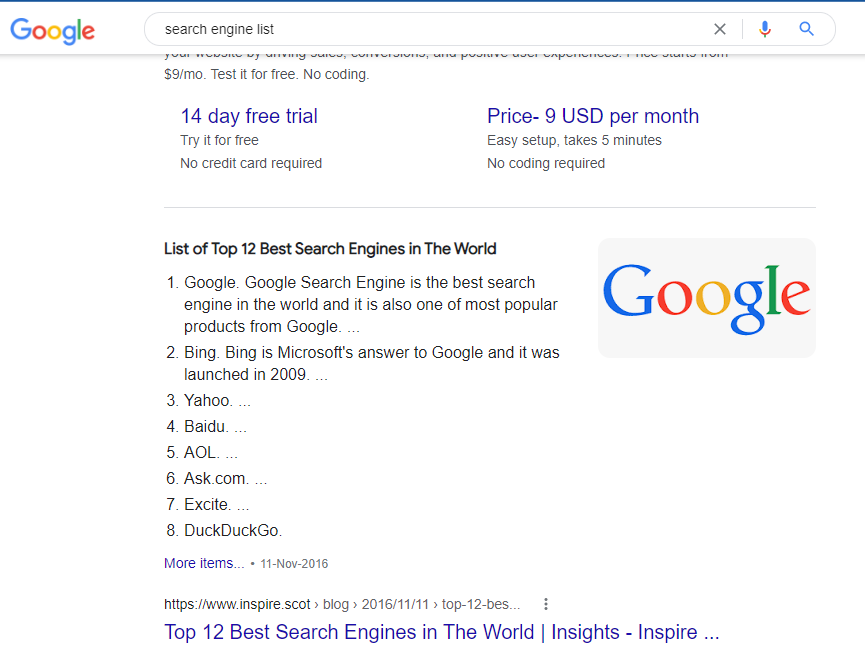
Identify the type of featured snippet you are looking at. For this particular search query, we get a list featured snippet. Analyze whether your content is also written in the same format. If not, you can tweak your content accordingly to fit the featured snippet box.
Additionally, you should also compare your content with the one ranking in the featured snippet box and try figuring out if you are missing any vital information in your content. Once you update your content to fit in the existing featured snippet format, your chances of appearing in it also increase.
Sometimes you see that your content is the best one out there, and it is written in the right format, but somehow it fails to appear in the featured snippet for related search queries. Does it mean you should stop trying to rank for featured snippets, or are there no other ways out? Well, there is more than one featured snippet optimization technique. What I’ve told you above is one of the many ways.
A popular content format for featured snippets is the question-&-answer format. Your first step will be figuring out what questions people are asking online related to your niche and then answering them in your content. Use at least 1-2 question-based headers within your content and provide clear and concise answers to those questions. You can also create separate Frequently-Asked-Questions (FAQ) sections/pages to rank on featured snippets.

Another way to rank your content on the featured snippet is to provide pricing for the products or services that you offer. For example, people usually look up the price of a product or service before purchasing them. Therefore, it’d be beneficial if you could include descriptive pricing information.
Images also have the potential to rank in featured snippets, so besides your content, you should also try to optimize images. Find keywords that rank for image featured snippets and try optimizing your content with more appealing images. Also, ensure that you add a descriptive and accurate Alt Text for the image.
Your content structure also plays a vital role in ensuring your rank in the featured snippet. My suggestion is to add a “Table of Contents” to your blog posts to make it easier for Google to identify any potential section in your content to rank for its featured snippet. Finally, when adding a “Table of Contents,” make sure you link different sections of the content to it to improve the readability of your content.

Okay, did you realize that this was my 20th SEO tip? This means we’ve reached the final part of this article and like every good piece of content, let me quickly sum up my top 20 SEO improvement tips:
l’ll be adding more tips to this article to help you improve your SEO rankings for 2024 and beyond. So what do you think about the SEO tips I’ve shared with you here? Did you try any of them on your website and notice a difference in the ranking? Let me know your thoughts and feedback in the comments below.
Get Your Free SEO Audit Now!
Enter your email below, and we'll send you a comprehensive SEO report detailing how you can improve your site's visibility and ranking.

You May Also Like
17 Reasons Why Your Page is Not Ranking on Google and How to Fix Them
Are you struggling to rank on Google after investing plenty of time and effort? It can be pretty daunting. But don’t give up just yet. Let’s look at the bright side. Sometimes, figuring out where to tap to get your content positioned in SERPs may take time. But it is definitely possible. If you can … 17 Reasons Why Your Page is Not Ranking on Google and How to Fix Them
SEO Questionnaire: 30 Essential Questions to Help Clients Better
Our SEO questionnaire features 30 essential questions to enhance your knowledge of the client and empower them with the right SEO strategy.
Outsourcing SEO: A Definitive Guide for 2024
Insourcing vs. outsourcing analysis has become one of the most contentious topics today.




Comments
5 Comments
This is such a great read and is informative! I think it is also a given to check google console after the core update right? Also, regarding the AMP errors, what if AMP> Server error (5xx) is the issue but then the website’s mobile version works well, is it alright to just remove the AMP or uninstall AMP plugin? Looking forward to your response, I really enjoyed reading your article.
Thanks For sharing this amazing information. I really like it.
Great to hear that Jack
Man, this SEO stuff is tough! Great article; I really appreciate it. A quick question: How do you recommend boosting posts to the number 1 or 2 spots after it has already started ranking? I have a few posts hanging around spots 12-15.
Thank you Hallie for the comment. It takes time to rank but with frequent content and backlink updates, it is possible.