14 Effective Ways to Write a Google Ads Copy that Converts
By: Shreoshe Ghosh | Updated On: August 30, 2022
Table of Contents
Looking for effective ways to write Google ads copy that converts? Read on to get rich insights!

What are Google Ads?
Google Ads are paid advertisements that appear on Google SERP. These ads are displayed through the Google Adsense program or display network.
The Google Display Network is a wide collection of third-party websites that have partnered with Google to display Google Ads. Display network ads appear in selected areas of these websites.
The above image is an example of a Google Ad being displayed on Google SERP above the organic search results.
As you can see in the image, three ads are placed one after the other for a given search term.
You’ll also notice that the word “Ad” is specified for these ads to denote that they are not organic results.
How to Set Up Google Ads?
Here is a step-by-step Google Ads tips to getting started with the Google Ads campaign:
Understand a few basic terms to get started with
- Keyword: Words or phrases people use to conduct an online search. When setting up an ad campaign, you’ll have to pick a list of keywords that you think your audience uses often.
- Bid: The maximum amount you are willing to pay when someone clicks on your ad.
- Quality Score: This metric measures the relevancy of your keywords to your ads. A good quality score will lower your bid cost and improve your ad rank on SERPs.
- Ad Rank: This metric helps determine whether your ad will show up when triggered on Google, compared to other ads.
- Cost Per Click: The amount you pay when someone clicks on your ad.
- Conversion: A conversion occurs when someone clicks on your ad to take another action on your website, such as a sign up or a purchase.
Get your account organized
Segregation is an important part of running a successful ad campaign. Start by breaking your products or services into categories.
There are two levels of organization within a Google Ads account: campaigns and groups. Campaigns represent the larger categories in your business, whereas groups represent a more specific set of products or services.
Here is an example to make things easier to understand:
Campaign: Cakes
Ad Group 1: Chocolate Cake
Ad Group 2: Pineapple Cake
Ad Group 3: Vanilla Cake
Set your budget
Google Ads allow you to control your spending limit on two different settings- your bids and daily budget.
Your budget is the total amount you want to spend on each campaign per day and your bid is the amount you’re willing to spend when someone clicks on your ad.
If you are just starting with Google Ads, a good idea is to distribute your daily budget on total ad campaigns evenly. As you analyze the best performing campaigns, you can later tweak the budget accordingly.
Pick your keywords
Google offers a free tool called the Keyword Planner that allows you to generate a list of keywords for your ad campaigns, free of cost.
The tool also helps you to estimate how much to bid for a particular keyword so that it shows up in the search results.
In general, more competitive keywords have a high bid amount, so, a good idea is to stick to low and medium competition keywords if you’re just starting with Google Ads.
Set your keyword match type
There are five options for keyword match type on Google Ads:
- Broad Match: The broad match setting is the default setting for Google Ads. It shows you ads for searches that contain your target keyword in any order or related terms.
- Broad Match Modifier: By choosing a broad match modifier, you can specify some of the words in your keyphrase that should appear in a user’s search query in order to show up your ad.
- Phrase Match: This option allows you to show up for searches that contain your exact keyword or keyphrase or sometimes, in addition to other words before or after your keyword.
- Exact Match: For an exact match query, your ad will show up when a user uses the exact keyword you’re targeting through your ad.
- Negative Match: This option allows you to exclude your ads from appearing for certain search terms.
Set your landing pages
Choose your landing page wisely. When people click on your ad, they will be redirected to a landing page on your website.
Instead of redirecting them to your home page, you can choose to redirect them on a landing page that contains content related to your ad.
Decide which devices to show up for
Depending on the nature of your business, you’ll have to decide whether you want your ads to be displayed on mobile devices or desktop or both. For example, if you run a mobile gaming company, it’d make sense to advertise on mobile devices only.
Write your ads
Your ad copy can make or break your campaign, so ensure that your copy is relevant, clear, and has a strong call-to-action.
You’ll learn how to write an ad in the later part of this content.
Connect your ads account to Google Analytics
Google Analytics gives you a deeper insight into how people interact with your ads and your website.
By integrating Analytics, you can see how audiences behave when they reach your site, how long they stay on your site and other essential metrics that’ll help you to strategize your ad campaigns better.
Activate and keep checking back.
Activate your campaign and check how they perform regularly. Over time, you’ll get an idea about your best-performing campaigns and spend your ad budget wisely.
Top Reasons to Advertise on Google Ads

If you haven’t used Google Ads yet and are wondering whether it’s worth investing in them, here are some of the best reasons why you should go ahead with it.
Google Ads are scalable
Google Ads are scalable, which means you don’t need to put double the effort to double your leads.
If your Google ad campaign is converting at a profitable rate, you can slowly increase your PPC budget to increase your leads and profits.
Google Ads are measurable
Online advertising through Google Ads is highly measurable. It provides you with a range of PPC metrics that’ll help you understand how your ad campaigns are performing and whether you’re getting a positive ROI.
Google Ads are flexible
You can customize Google Ads to suit your specific needs. For example, you can specify the keyword match type for your ad campaigns, narrow down your audience based on their location, language, and interests, and use ad extensions to modify your ads.
Google Ads are faster than SEO
SEO is a gradual process that takes time to show results. This is especially true for new websites. However, if you want to make it quick, Google Ads can be a feasible option to consider.
With Google Ads, you don’t have to wait long enough to see visible results as you’ll start receiving impressions and clicks soon after your campaign goes live.
Google Ads are ruling the SERPs
More than 95% of Google’s revenue comes from Google Ads, which is why Google is boosting the visibility of its ads above the fold, pushing down the organic results.
While it could be frustrating for webmasters trying to rank their website organically, investing in PPC to get more traffic isn’t bad either.
Google Ads format can be more engaging and might convert better
Google Ads come in various formats, such as videos, images, text, and more that appear more engaging than organic results on the SERPs.
This can really spike the CTR of the ads and lead to better conversions than organic results. Since paid search is highly targeted, the chances of converting the audience also increase drastically.
Google has a massive reach
Another reason to use Google Ads is due to the company’s massive popularity and reach which makes it one of the most trusted search engines in the world.
With a 75% market share, it is also the most popular search engine in the world.
Your competitors are using Google Ads
Finally, most of your competitors are probably using Google Ads, so why not you?
All the benefits of using Google Ads mentioned above makes it the number one choice for most marketers who want to lead the online game.
Types of Google Ads Formats
There is various ads format available to use in Google Ads account, such as:
Text Ads
Text ads contain only words and are a very commonly used ad format
Responsive Ads
Responsive ads adjust their size, appearance, and format to fit the available space for ads.
Image Ads
Image ads can be displayed in static or dynamic forms, gifs or flash formats.
App Promotion Ads
App promotion ads help in driving engagement for app downloads.
Video Ads
Video ads are the ads that run in video format.
Product Shopping Ads
Shopping ads show users an image of your product along with other necessary details, such as its price, name, store name, etc.
Showcase Shopping Ads
A showcase shopping ad shows an image and its description, which expands when clicked to show several related products
Call-Only Ads
Call-only ads contain the title and phone number for people to contact the business.
What is Google Ad Copy?
A Google ad copy is the content that is written to encourage customers to click on that particular ad and purchase a product or service.
A good Google ad copy can successfully improve CTR and boost conversions.
Guidelines to Write Successful Google Ads Copy
Here are the guidelines for writing successful Google Ads copy:
Get into the minds of the buyers
Before you start writing your ad copy, ask yourself what your target audience is looking for. Consider their requirements in mind before writing the copy.
An ad copy that resonates with your audience and promises to solve their pain points will automatically get the attention it deserves.
Include a Call to Action
Including a call to action is necessary for every ad copy. Without it, your target audience won’t be able to figure out what you want them to do by clicking on your ad.
Source: semrush.com
Moreover, CTAs help in grabbing the attention of the audience and encourages them to click on the ad.
Make your ad mobile-friendly
Since a majority of your target audience is on mobile, you’ll have to ensure that the landing page where your audience lands from the Google ad is mobile-friendly.
Include special offers
To make your ad copy more eye-catching, don’t forget to add any special discounts or offer that might be running on your website currently.
People love enjoying these additional benefits when they avail of any product or service from a website.
Match your landing page to the theme of the ad
The biggest mistake that you can commit is to mislead your customers with your ads. When you run a Google ad, ensure that the landing page aligns with the theme of the ad.
Keep it simple
Keep your ad copy simple yet appealing. Avoid using complicated terms, hard to understand acronyms, and any other buzzwords that are difficult to understand.
Highlight your USPs
If you want to stand out from your competitors, highlight your unique selling propositions. Mention the points that make you better than your competitors.
This will draw your target audience to your business.
Add keywords to your ads smartly
Optimize your Google ad for more targeted reach by adding your primary keyword in the ad title and copy. This will ensure that your ad reaches out to the right audience.
Include emotional triggers
For certain ad categories, using emotional triggers works like a charm. For example, if you have a weight-loss product to sell, you can use an emotional trigger in your copy to directly address those who are struggling to shed some pounds.
Experiment with multiple copies
While coming up with a Google ad copy, don’t stick to a single version of the ad. Write a couple of copies for your ad and analyze it with your team to shortlist the most appropriate version.
Create a sense of urgency
If you want your target audience to take notice of your Google Ads, create a sense of urgency in your ad copy, such as mentioning a limited-period offer or discount. This’ll help driving more clicks.
Use ad extensions
Boost the click-through rate for your ads by providing additional information with your ad through ad extensions, such as your office location, phone number, etc.
When people find all the information they need right from your ad, they are more likely to take action.
Address your target audience directly.
Making your ad copy personal by addressing your target audience directly can be a great way to boost engagement.
Using words like “you” and “your” in the copy will send out a strong message to your audience and make them feel that you are talking to them personally.
Keep experimenting
Along with the ad copy, you’ll have to experiment with other elements of your Google ad to make it more effective. This includes your ad title, the CTA, and the images or videos you include in your Google ad.
Best Google Ads Examples
Here are the top three examples of best Google Ads and the key features that make them stand out from the rest.
Key Features:
- Clearly explained services
- Builds trust
- Highlights USPs
Key Features:
- Price mentioned
- Offers highlighted
- Features mentioned clearly
Conclusion
Google Ads are extremely effective in bringing target traffic to your site and boost the sales of your products or services. If you want to make the most out of your business, combine your organic SEO efforts with paid marketing tactics like PPC or Google Ads to get desirable results.
Get Your Free SEO Audit Now!
Enter your email below, and we'll send you a comprehensive SEO report detailing how you can improve your site's visibility and ranking.

You May Also Like
Best SEO Podcasts to Listen to in 2024
If you want to learn SEO or get actionable insights to grow your website on the go, make sure you explore these podcasts.
How to Do a Reverse Image Search Smartly in 2024
There have been a lot of upgrades in the last few years, especially from Google around how image search results are displayed.
Online Reputation Management: How It Can Boost Your SEO
Every business owner cares about their online presence and wants excellent search visibility.






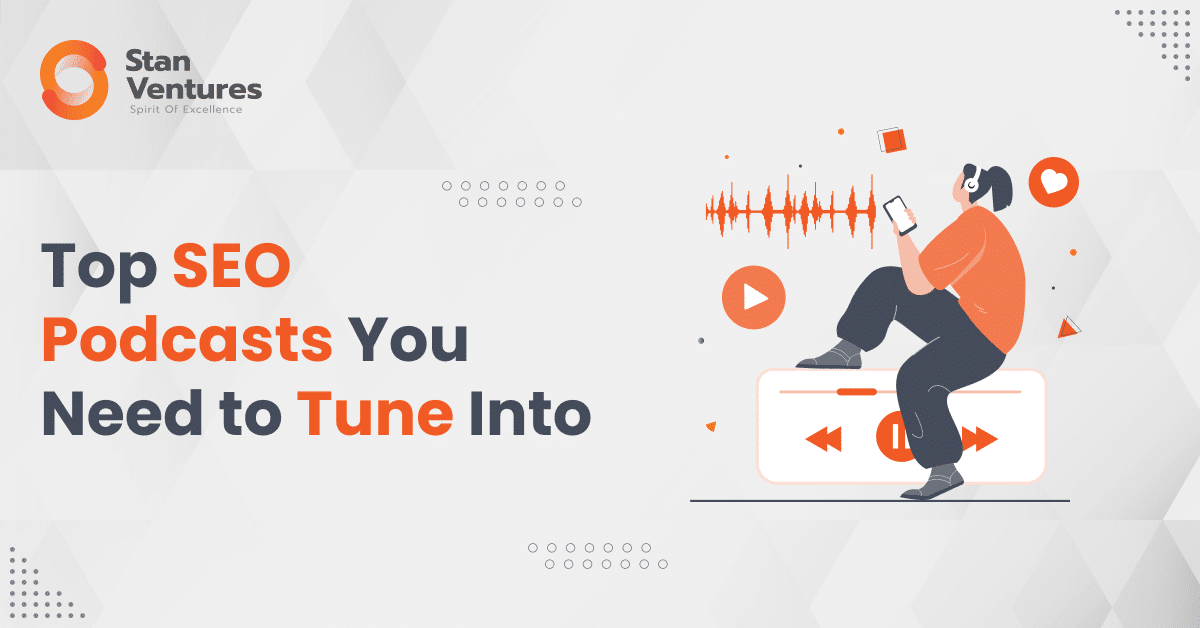


Comments