Keyword Research for SEO: The Ultimate Guide (2024)
By: Shreoshe Ghosh | Updated On: December 27, 2023
Table of Contents
Hello there! I understand that you are here to learn more about keyword research.
But, honestly, nobody has the time to read an entire guide in one go!
I have divided this guide into different chapters to make it easy for you, with each part covering essential aspects of the core topic.
If you are still thinking about whether this guide is worth your time, take a look below if you are finding the answers to any of these questions:
- How to find keywords in 2024?
- How to choose the right keywords?
- Which popular keyword research tools to use?
- What are some advanced keyword research tips?
I’ll answer all these questions in this guide, plus everything you need to know about keyword research in 2024.
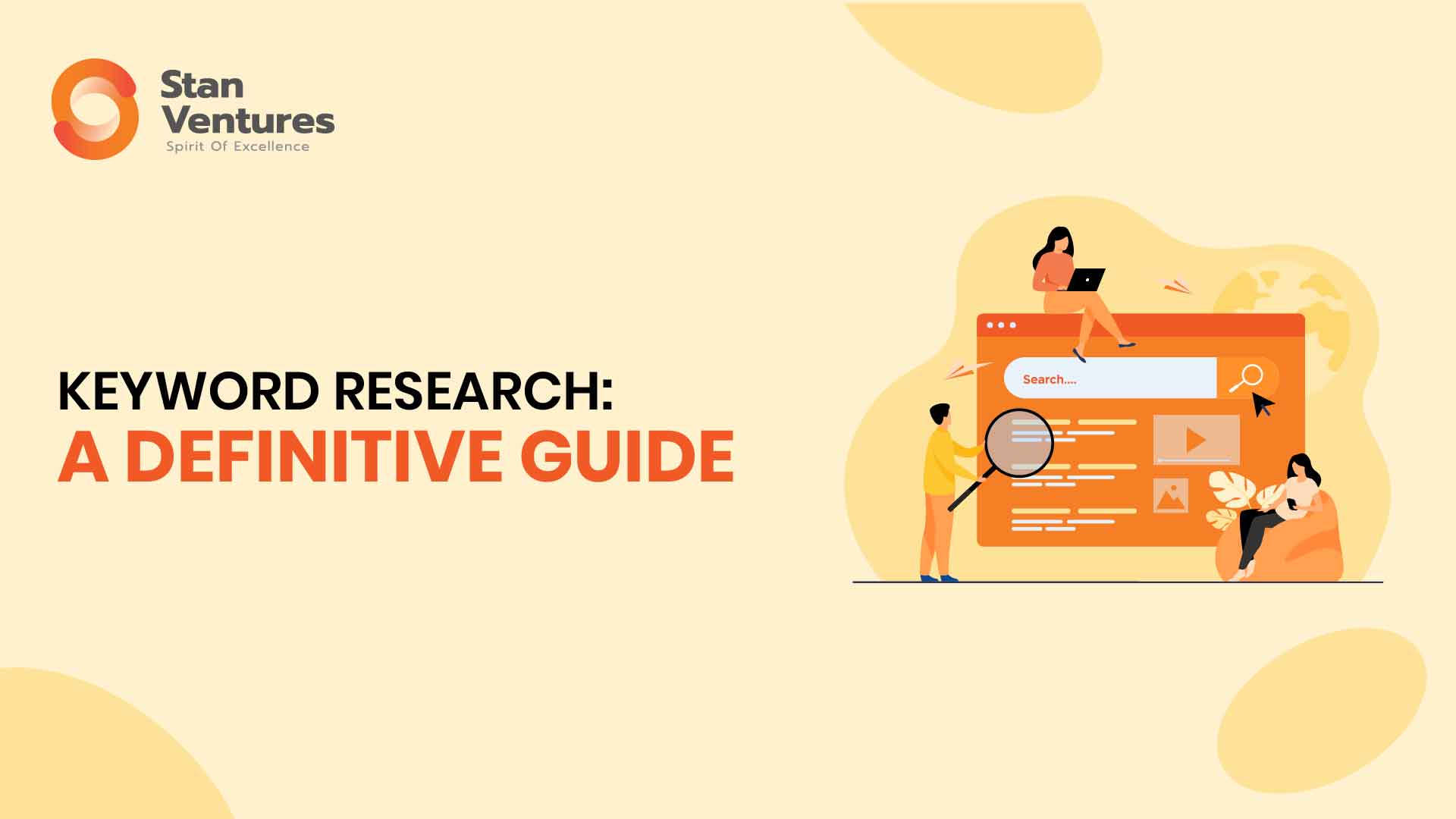
CHAPTER 1: Keyword Research Basics
What is Keyword Research?
Keyword research is a prevalent practice in Search Engine Optimization (SEO). SEO professionals try to find the best possible keywords or phrases that could be incorporated into a web page’s content to satisfy user and search engine queries.
Doing keyword research by using powerful SEO tools helps marketers understand the demand for specific keywords. The more the competition associated with a particular keyword, the more difficult it is for a web page to rank for that keyword in the first page of Google.
Importance of Keyword Research
At some point in your SEO journey, you must have wondered whether keyword research is fundamental.
Well, the straight answer to this is a big Y-E-S!
One of the significant factors that differentiate two similar websites in terms of popularity is keyword research.
Keyword research helps businesses understand the search intent better. The search intent has become more critical than ever as search engines like Google are prioritizing user experience above everything else.
By understanding the intent of keywords or search phrases that people use to find information, businesses can create better content strategies and deliver targeted content that can drive traffic to their sites.
There are four types of search intent:
Informational Intent
Users with informational intent want to find more information about a subject. Users search for informational keywords to educate or update themselves about a given topic. An example of an informational keyword would be “blogger outreach tools.”
Navigational Intent
A navigational search query helps find pages or websites by entering brand keywords instead of directly entering the target URL in the address bar. An example of a navigational query can be “Facebook login.”
Transactional Intent
A transactional query is carried out with the intent to purchase a product or service. Transactional queries may not always imply a purchase but rather denote the readiness of a user to make a conversion. An example of a transactional intent keyword can be “guest post services.”
Commercial Intent
When users are unsure which product or service to choose, they use commercial search intent queries that may not directly result in sales. Most of these queries show results that help the users make a buying decision. An example of a commercial intent keyword can be “iPhone 11 review.”
CHAPTER 2: How to Find Keyword Research Ideas?
Now that you’re aware of keyword research basics, it’s time you know how to generate keywords for your site.
This chapter will cover all the important strategies needed to come up with lots of keyword ideas.
Brainstorm a list of topics
Here you have to come up with topics your customers might be interested in.
For example, you are a link building agency, so the question you should ask yourself is
“What is my target audience searching for?”
Some topics that could come to your mind are:
- Content writing
- Guest Posting
- Do-follow links
- No-follow links
- White Label link building
You should note here that these are only topics and not keywords.
Therefore, we will now learn how to choose keywords.
Wikipedia Table of Contents
Wikipedia is no less than a goldmine when it comes to finding keyword opportunities.
You can head to Wiki and type a broad keyword, which will take you to the Wikipedia page.

Then take a look at the “Contents” section of the page and find the subtopics related to the term.
Some of these subtopics can work as wonderful keyword suggestions related to your business.

Some of the internal links on the Wikipedia page may also give you related keyword ideas to explore, adding to your list.
1. Related Searches
The next way to find keyword ideas is to explore the “Related Searches” section at the bottom of the Google search result page.

Like Google Autosuggest, these keyword ideas are generated straight from Google based on popular queries related to the search term.
You can pick each search phrase from the suggestion list and repeat the search process in order to generate a new set of related searches on Google.
In the end, you’ll have tons of keywords related to any topic that you target.
2. Reddit
Reddit is a popular platform which many people tend to follow. Chances are, some of your target audience may also hang out there.
Therefore, you can use the opportunity to search broad topics that your audience might be interested in and choose a subreddit or thread that has garnered a good amount of comments.
The comments and discussions around the topic may help you find some really good keywords to target.
3. Google & YouTube Suggest
The next way to find prospective keywords to target is to use Google Suggest.
Start by typing the main topic/keyword you want to target and let Google suggest related search phrases.

You can pick up some of these suggestions to add them to your keyword list.
The next step is to use YouTube suggestions in the same way and find keyword ideas to target.
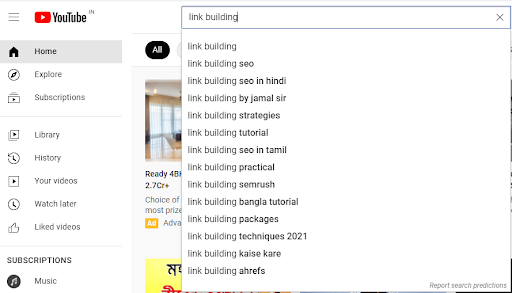
4. Explore Forums
With forums, you can explore discussions related to any topic almost 24X7.
To find forums related to your niche, your search string on Google should be:
“keyword forum”
“keyword” + “forum”
“keyword” + “forums”
Once you find a forum, you will find sections where each section can work as potential keywords to add to your list.

You can then dig deeper into these sections to find threads where the audience has discussed specific topics in detail.
This is yet another section where you can scrap useful keywords related to your niche.
CHAPTER 3: Keyword Research Tools
The above chapter tells you how to find keywords without using any tool.
But can you find keywords using tools?
The answer is yes; you can do keyword research using various free and paid keyword research tools.
Below, we will discuss some of the trusted SEO tools that I use.
AHREFS:
Ahrefs is a well-known tool for SEOs. It is used in website audits, backlinks analysis, competitor analysis, and most importantly in keyword research.
Keyword Explorer:
To start your keyword research with AHREFS, you need to select a tool called keyword explorer. There you choose the search engine or platform and the country based on which you want to get keyword ideas. After that, add your term or seed keywords to get started.
Keyword Overview:
After entering keywords, you can get the overview of your seed keyword, which includes Keyword Difficulty, Search Volume, Search Trend, Clicks, CPC and other details. Along with these, you will get variations and keyword ideas.
If you scroll further down, you will be able to find SERP Position history for the keyword along with top search results. Here you can see the ranking trend over the past six months for competitors.
Along with the above details, you can get information on the SERP Overview of Keyword. It includes top-ranked pages, Backlinks, Referring domains, average traffic, no.of ranked keywords, Ahrefs Rank (AR), Domain Rating (DR), URL Rating (UR) and title of the pages.
Keyword Ideas:
You have got all the related information and an overview of your seed keyword. Now its time to look for related keyword ideas. On the left menu, click on all keyword ideas to check possible keyword ideas. You can select options like
- “Phrase match” to get keyword ideas related to the Seed keyword phrase.
- “Having the same terms” to get keyword ideas which have seed keyword term.
- “Also rank for” to get related keyword which competitors ranked for.
- “Search Suggestion” to get search engine suggestion keywords
- “Newly discovered” to get newly added keywords in the list.
- “Questions” to get query-based keyword ideas
You can now export all the ideas and overview using the export option.
SEMRUSH:
Compared to other tools, SEMRUSH is the best option while you are doing keyword research. It is the most effective tool that keeps on updating based on the Google algorithm and real SEO world changes.
Keyword Overview:
Starting with the Keyword overview section of the SEMRUSH tool. You need to enter your seed keyword to get the details. You can choose the country, device, and date to get the overview.
Once you enter the keyword, you will get an overview of your seed keyword, which includes monthly search volume, number of results on google, CPC, Competition, Organic Trend, CPC distributions etc.
Scroll down further to get related and phrase match keyword ideas along with Volume and CPC.
Along with that, you can see top organic search results, ADS Copies and ADS History.
Keyword Magic Tool:
Access the Keyword magic tool to get keyword ideas from your seed keywords.
- Broad Match Keywords: It shows all related keywords containing that seed term or a similar one.
- Phrase Match Keywords: It shows the long-tail keywords of your seed keyword.
- Exact Match Keywords: It shows the keywords which include exact seed term.
- Related Keywords: It shows related keywords of Seed keyword.
You can filter the keywords using an advanced filter option or you can choose specific term keywords using the left side menu.
Keyword Difficulty Tool:
Using the keyword difficulty tool, you can get volume, keyword difficulty and SERP features for a Bulk list of keywords.
UBERSUGGEST:
Ubersuggest is a free tool available for SEOs and Digital Marketers. However, now it has become a premium tool, but compared to other tools, it is affordable. So you can consider this tool while looking for keywords.
Keyword Overview:
First, enter your seed keyword and choose the country to get started.
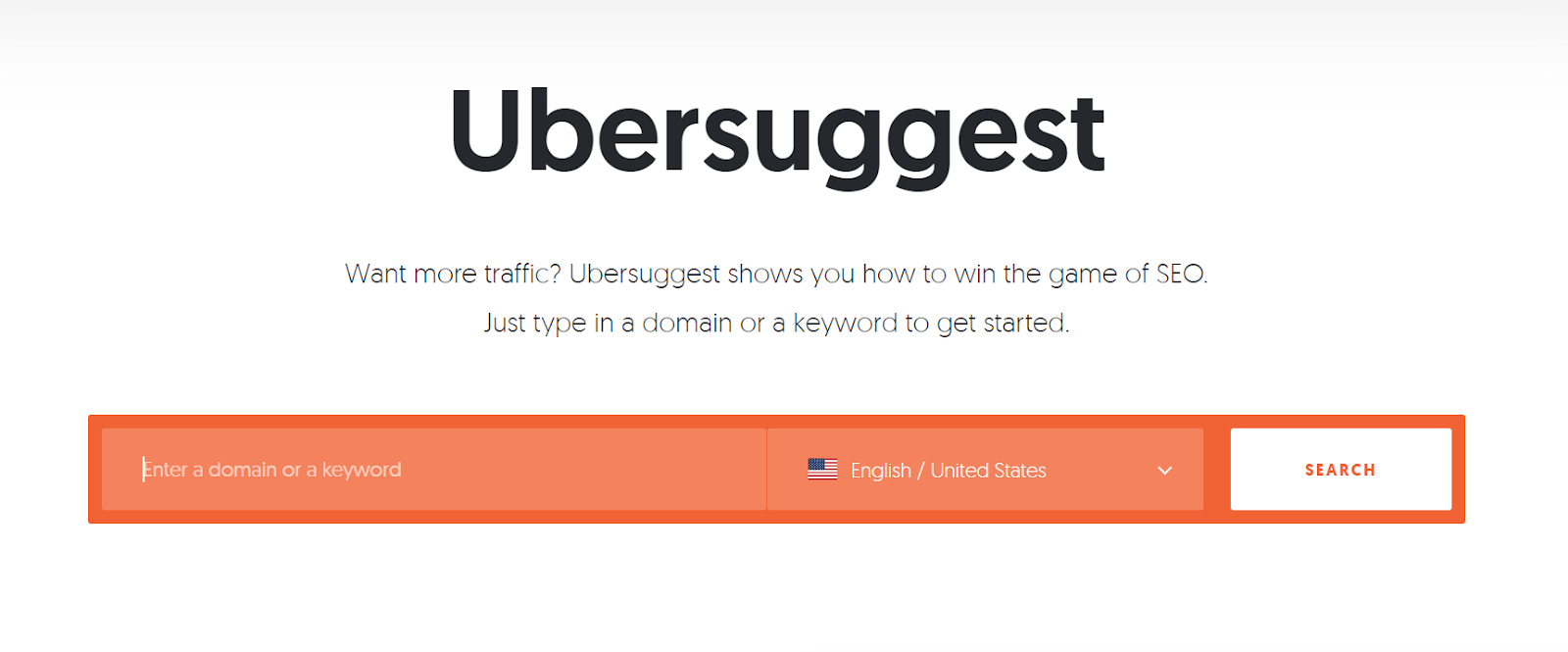 In the keyword overview, you will get information about your seed keyword, which includes Search Volume, SEO Difficulty, Paid Difficulty and Cost Per Click (CPC). Mainly a search analysis of seed keyword.
In the keyword overview, you will get information about your seed keyword, which includes Search Volume, SEO Difficulty, Paid Difficulty and Cost Per Click (CPC). Mainly a search analysis of seed keyword.
Scroll further to get Keyword trend, Organic and paid clicks details.
Keyword Ideas:
Click on the View all keyword ideas to check all the Suggestions, Related Keywords. Here you will get Keywords, Trend, Volume and other details.
Along with that, Choosing Questions sections gives all related questionary keyword ideas, and the preposition section provides seed keyword with related terms.
Content Ideas:
Along with Keyword Overview and Keyword Ideas, Ubersuggest provides Content Ideas for Seed Keyword. It includes Titles, Estimated Visits, Backlinks, and Social Shares.
SURFER SEO
If you are looking for another useful SEO tool for keyword research, add Surfer SEO to your list.
Surfer SEO takes into account more than 500 ranking factors for detailed analysis that helps you optimize your page accurately.
We’ll discuss below some of the best features of this tool that you can use for your keyword research.
SERP Analyzer
Looking at your competition will give you a clear perspective of what lies ahead of you.
Surfer SEO’s SERP analysis will help you understand what the result page will look like for any given keyword.
Using this feature, you can get alternate keyword suggestions to include in your page, the questions people are asking related to your target keyword and the sites giving backlinks to those top-ranking pages.
Since search results vary, this tool allows you to compare results for both mobile and desktop versions as well as based on locations.
You can also analyze how SERP has changed over time so that you can choose the best keywords and create content around it.
Keyword Research
The keyword research feature of the Surfer SEO tool will help you with a list of keywords to consider when you’re optimizing your web pages.
This feature comes in handy when you’re trying to rank for different locations. You can specify the location to let the tool suggest the right choice of keywords based on the particular demographics.
There’s also a built-in clipboard that allows you to list target keywords as you go.
Content Editor
The Content Editor feature helps you to find different keywords related to your target keyword to let you optimize your content with them.
The suggestions that this tool provides is basically through analyzing the first page results of the SERP including the word count of the content, average paragraph count, and the number of images present.
CHAPTER 4: Keyword Difficulty
Can you tell by looking at a keyword whether it is too competitive to rank for?
If you go for a very competitive keyword, it might be equally difficult to rank for.
However, if you find keywords without very high competition, it might be comparatively easier to rank.
Here’s how you can find whether a keyword is very competitive or not.
Long-Tail Keywords Are Usually Less Competitive
If you want to be 100% sure that a keyword is not competitive, then target long-tail keywords.
Keywords are mainly categorized into three parts: head terms, body keywords, and long-tail keywords.
Head Terms
These are single-word keywords with a lot of search volume and competition.
Examples of head terms can be “guest posting” or “link building”. However, these keywords don’t convert well since the intent isn’t clear.
For example, someone searching for “guest posting” can be looking for guest posting sites or trying to understand how it works. Either way, using only “guest posting” as a keyword won’t give you satisfactory results.
Body Keywords
Body keywords contain 2-3 word phrases and receive decent search volume. They are more specific than head terms. Body keywords have less competition than head terms in most cases.
Some examples of body keywords include “guest posting services” and “guest posting guide.”
Long-Tail Keywords
Long-tail keywords consist of 4 or more word phrases that are very specific in nature. These keywords are majorly used in online searches.
However, these keywords are not very competitive. Some examples of long-tail keywords are “guest posting sites with DA 20” and “guest posting write for us”.
You should note that there is no best keyword category to focus on but generally long-tail keywords are less competitive than other keywords.
Authority of Sites on Google’s First Page
Here’s another way to test the competition level of any keyword.
First, look up your keyword on Google, then look at the sites ranking on the first page for that keyword.
Remember, we are talking about sites here and not individual pages.
If you find a high authority site Wikipedia in the list of sites, you might want to remove that keyword from your list.
However, if there isn’t any site on the first page with uber authority, you can take the chance to rank for it.
Keyword Difficulty on Keyword Research Tools
This one is really a no-brainer and the easiest way to find the difficulty of a keyword based on various parameters.
Choose any keyword analysis tool of your choice, such as SEMRush. Ahrefs or UberSuggest and use their keyword difficulty feature.
What I’ve found is that most of these keyword analysis tools measure keyword difficulty based on a combination of domain authority and page authority. However, each tool comes up with different keyword difficulty scores.
CHAPTER 5: How to Choose a Keyword?
After your keyword analysis is over and you have a list of keywords with you, how do you know which one to pick?
There’s no tool that can curate the best keywords to target, that is a task reserved only for you.
You need to analyze each keyword based on various parameters and shortlist the ones that best fit your business.
I’m going to tell you how to do that in this chapter.
Search Volume
Search volume is an important parameter to consider if you want to rank for the keywords you target.
Why?
This is because the more people look for a particular keyword, the more likely you will earn traffic from it.
But, what is a good search volume?
Well, it varies as per industry and depends on a number of factors. You have to first figure out the minimum and maximum search volume for keywords in your niche and then choose a keyword that fits the range.
Organic Click-Through Rate
The organic click-through rate on Google searches is really low due to featured snippets answering your questions without you having to click on any search result.
In addition, Google runs its own ads that dominate the top space in search results.
The solution?
To understand how many clicks you will get from the first page Google ranking, you need to estimate the organic CTR.
I’ll tell you two ways to do it.
First, you can look at the SERP for your keyword. If you find that there is a featured snippet for your keywords and also Google ads, it means you’ll not get a lot of organic clicks even if you rank #1 on the search result page.

The second way to determine is to use a tool. Organic CTR can be estimated using Moz Pro and Ahrefs.
However, I wouldn’t let go of a keyword just because it has a low CTR. If people are searching for that term, I believe, it is worth targeting.
Difficulty
If you have a relatively new site or don’t have a good amount of links to your site, it is best to target low-competition terms, to begin with.
With time, your site authority will grow and you can start targeting more competitive keywords.
CPC
Cost per click (CPC) is a metric that tells you whether the people searching for a keyword are actually spending money.
If your keyword has search volume, that’s good, but with zero commercial intent, there’s no point in targeting that term.
You can get good ROI from commercially rich keywords even though they may not get that many searches.
Let’s take the keyword “blogger outreach services” as an example.
When you analyze this on Ahrefs, it shows that this keyword gets only 250 searches per month, but when you look at the CPC, it is $10.
This means that people are spending $10 each time somebody searching for that keyword clicks on an ad.
Keyword Trends
Finally, you want to see whether your target keyword is growing rapidly or declining with time.
You can do this using Google Trends.
If the interest in your keyword is growing over time, you should definitely keep targeting it even though you may not get enough traffic at the moment.
If the trend is positive, your keyword should bring more traffic to your site with time.
CHAPTER 6: Advanced Tips and Strategies
Now that you are aware of the basic keyword-related stuff, it is time to dive into some advanced tips and strategies for keyword research.
Barnacle SEO
If you rank among the top 3 positions for your target keyword, do you think that’s enough?
If you think that’s enough, well, not really.
You can earn more traction from that keyword using barnacle SEO>
Barnacle SEO is the process of using your site authority to rank on the first page.
Take, for example, you rank for the keyword “link building services” on the top 3 positions in SERP.
This is a great achievement for you but when you look at the bigger picture, it’s still a single spot in the SERP. Therefore, you can do something extra to ensure that you appear on SERP more than once.
What about creating a Youtube video optimized with your target keyword?
If that video ranks on SERP too, then you’ll have a web page and a video ranking for your target keyword on SERP.
GSC Keyword Research
The Google Search Console is a treasure trove of keyword ideas.
You can head over to GSC and then click on the “Performance Report.”
This report shows you the terms that bring you the most clicks from Google Search. You can then sort the list by “Impressions”.
This will give you the keywords that get a lot of impressions but not clicks. You can then create content around those keywords.
But why create content around such keywords?
Because these are the keywords that people are searching for and you also know that Google deems your site fit to show up in the search results.
Optimize Content Around Related Keywords
Optimizing your content around the main keyword is important, but don’t stop at that.
You can bring more traffic to your site by optimizing your target keywords with closely related terms.
Ahrefs Content Gap
Content gap analysis is a prime feature in Ahrefs tool. You can use the tool to see which other sites rank for your target keyword.
Here’s how you can do it.
Head over to Ahrefs and add 2-3 competitor sites. This will show you keywords that a few of your competitors rank for but you don’t.
You can target these keywords if more than two competitors are ranking for those terms and try to rank in the top positions on SERP.
Analyze Keyword Based on the Search Intent
When someone is searching for a keyword or phrase online, what do you think their intent is?
Are they looking to buy or just checking for more information?
Understanding the search intent of a keyword is very important to understand which keyword to target. It is also essential to create suitable content around that keyword.
For example, a keyword with informational intent is best suited to be used in articles and blog posts.
Find Shoulder Keywords
This is my final tip for advanced keyword research.
Shoulder keywords are keywords that are not very closely related to your target keyword but you can still use them to build traffic to your website because your audience also looks up for them.
For example, say I offer link-building services, but I won’t be optimizing every content on my site with commercial terms.
Instead, I’ll search for keywords that people are looking for when they are not searching for link-building services. Some examples can be off-page SEO, on-page SEO, etc.
As you can see, these terms are not very closely related to my target keyword, but they’re worth targeting since my target customers may also search for them.
I hope you enjoyed reading my keyword research guide.
Which of my advanced link-building tips did you like? Which keyword research tool is your go-to?
Let me know in the comments below.
Get Your Free SEO Audit Now!
Enter your email below, and we'll send you a comprehensive SEO report detailing how you can improve your site's visibility and ranking.

You May Also Like
Keyword Cannibalization: How to Identify and Fix the Problem
Are you optimizing multiple content pieces to rank for similar keywords? BEWARE. Your site may fall prey to keyword cannibalization. Keyword cannibalization can hurt your site’s search engine ranking and bring down the visibility of your important pages. Fret not. You can recover your site from the bottlenecks of keyword cannibalization. The sooner you act, … Keyword Cannibalization: How to Identify and Fix the Problem
How to Reduce the Bounce Rate in 2024
High bounce rate is a pressing issue faced by website owners as soon as they start seeing traction to the website.
Favicon SEO Benefits: Is It Really Important in 2024
When it was introduced in Favicon was not an essential component for websites.



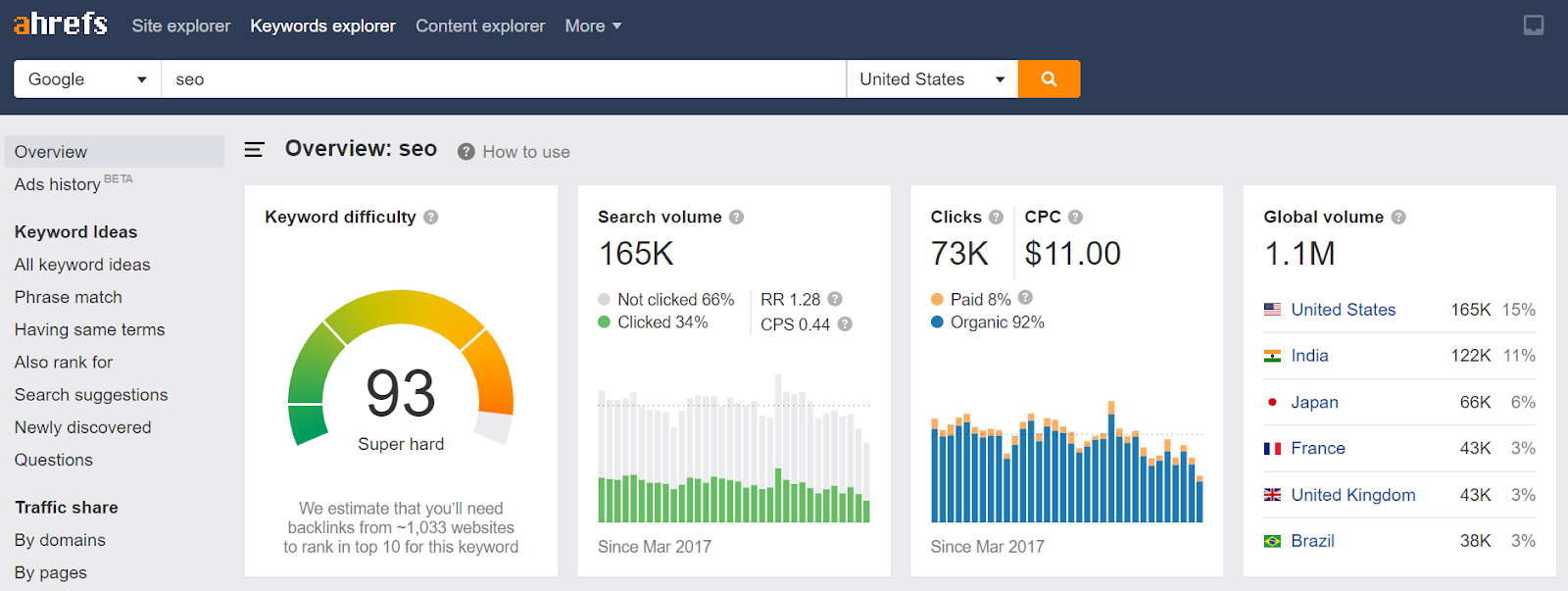

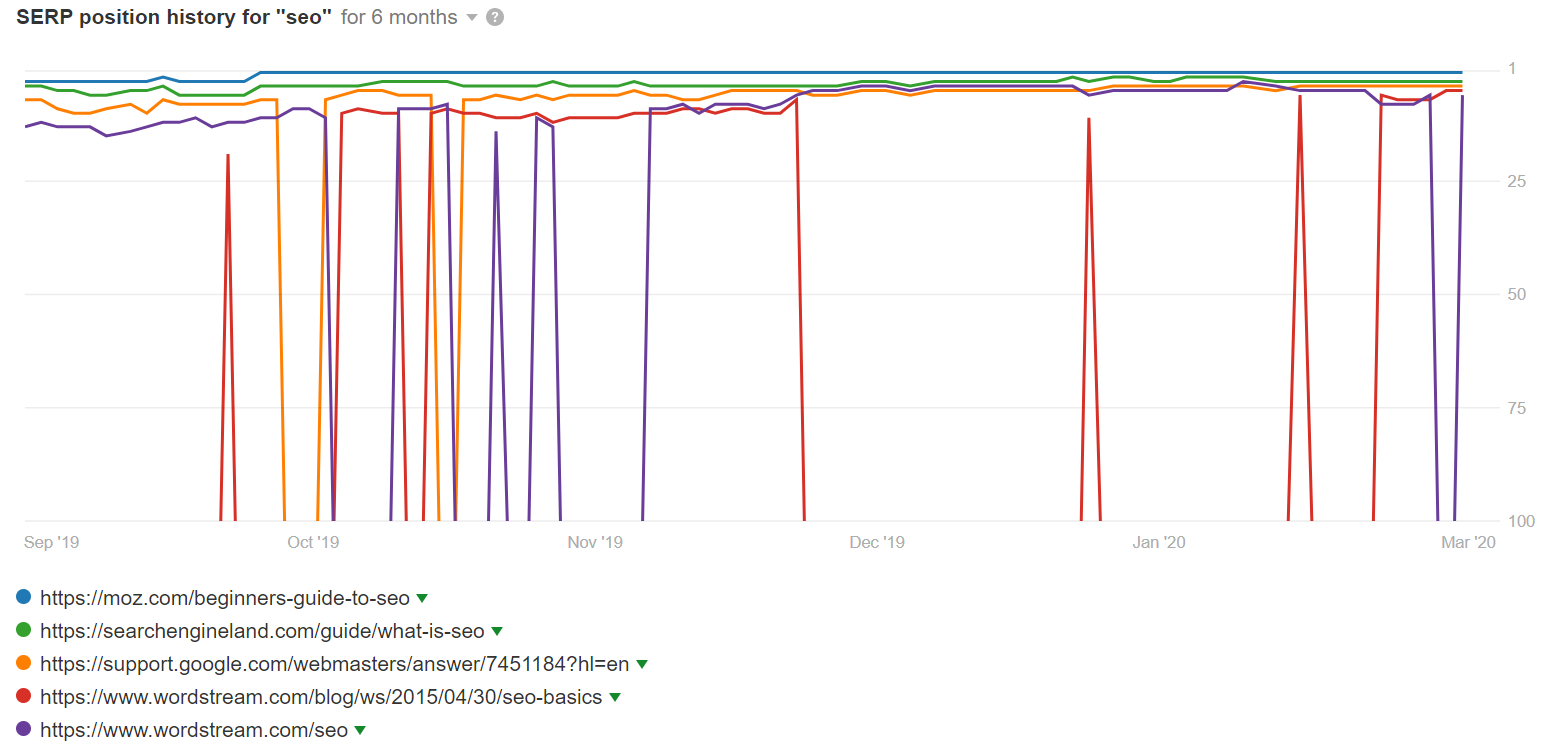
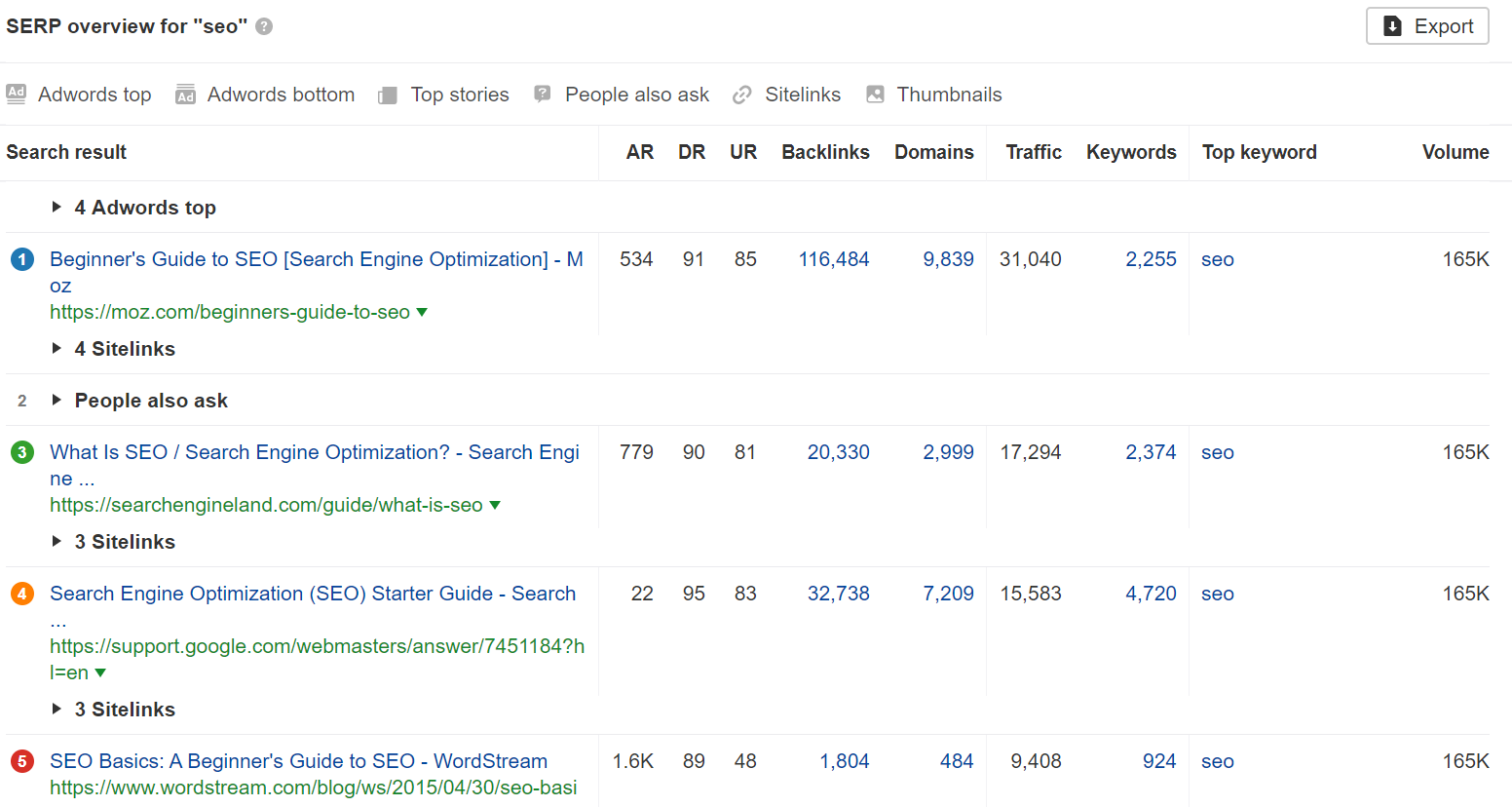

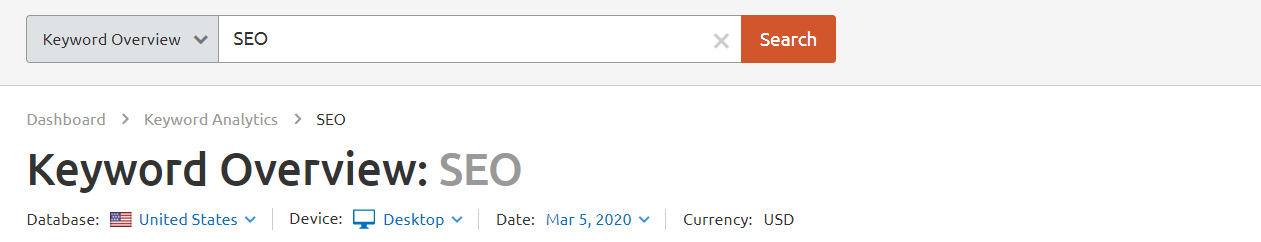
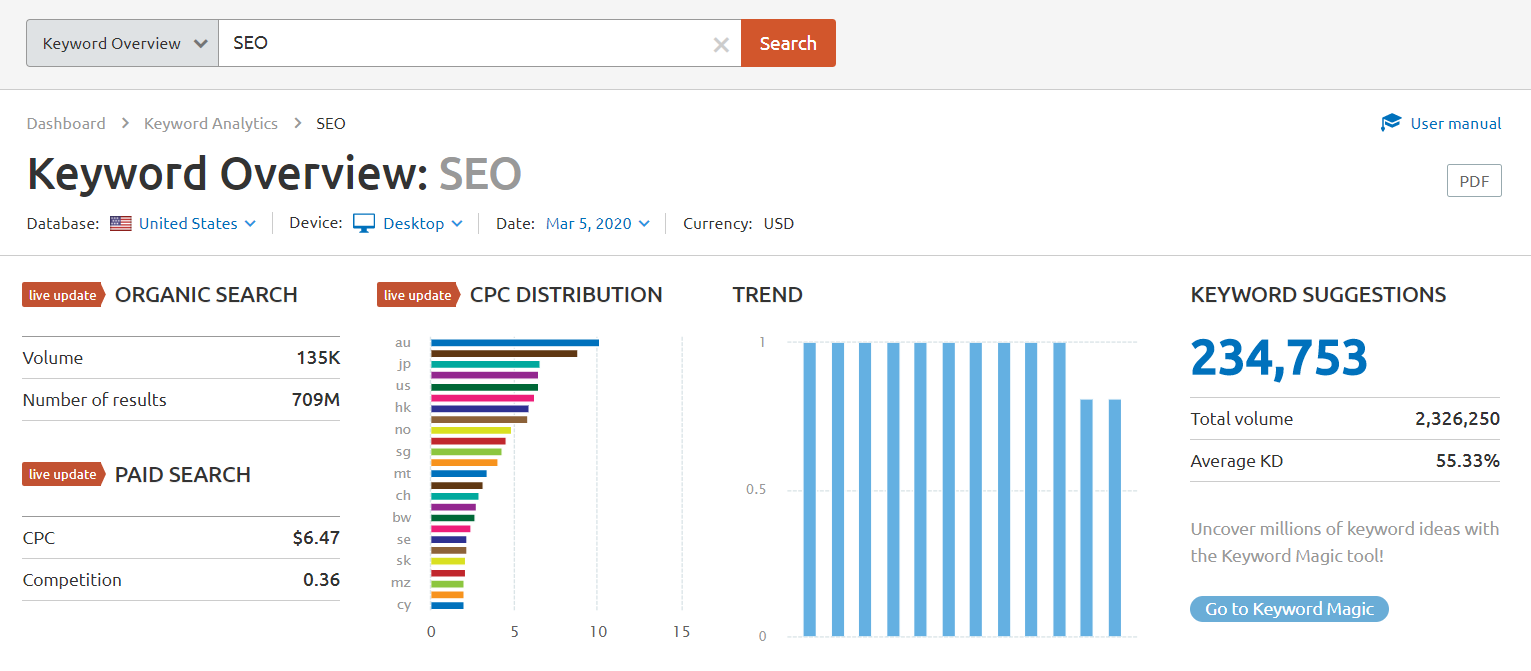
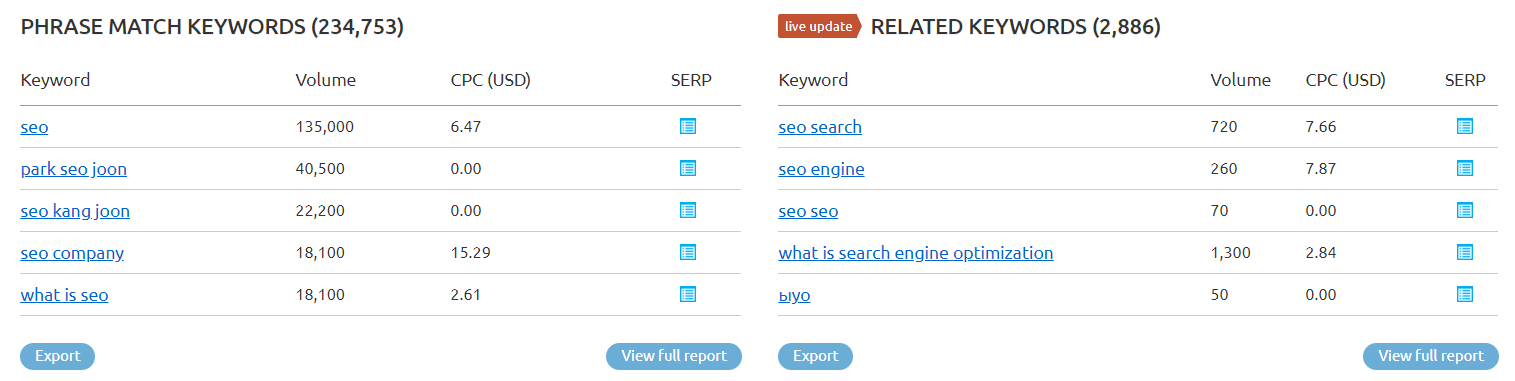
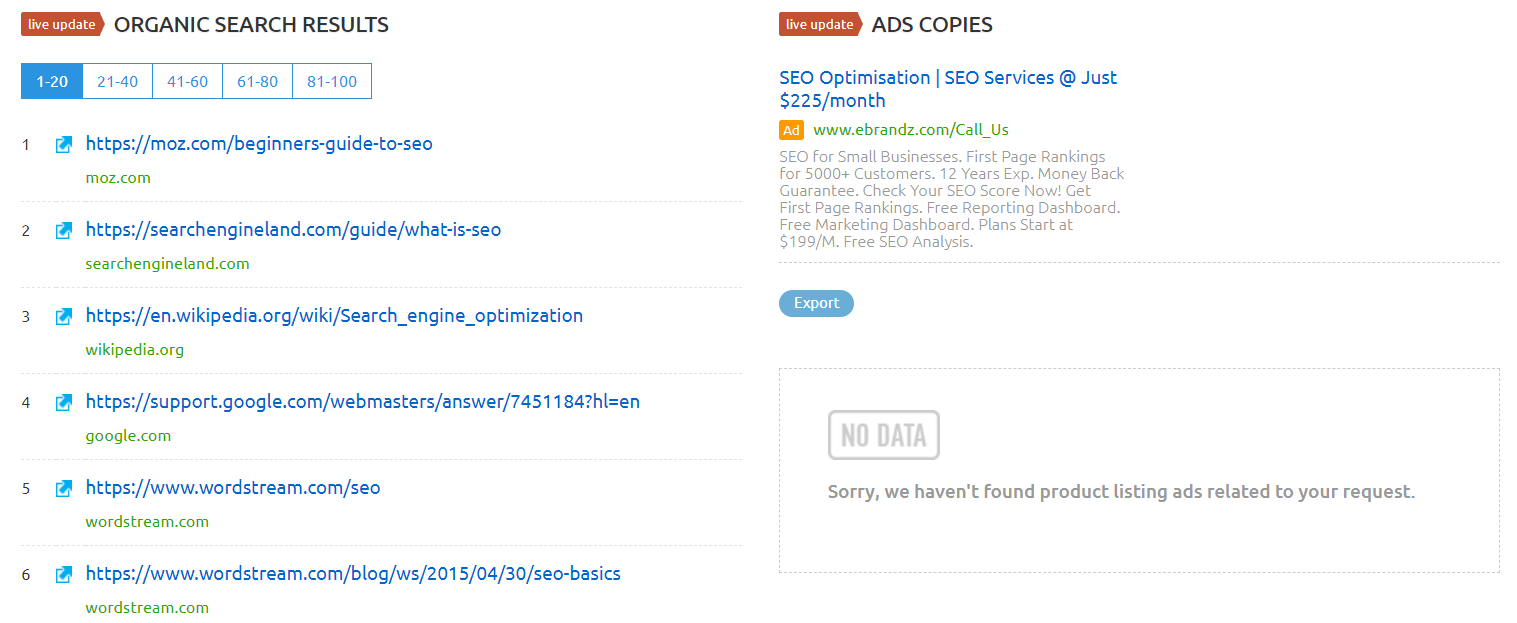
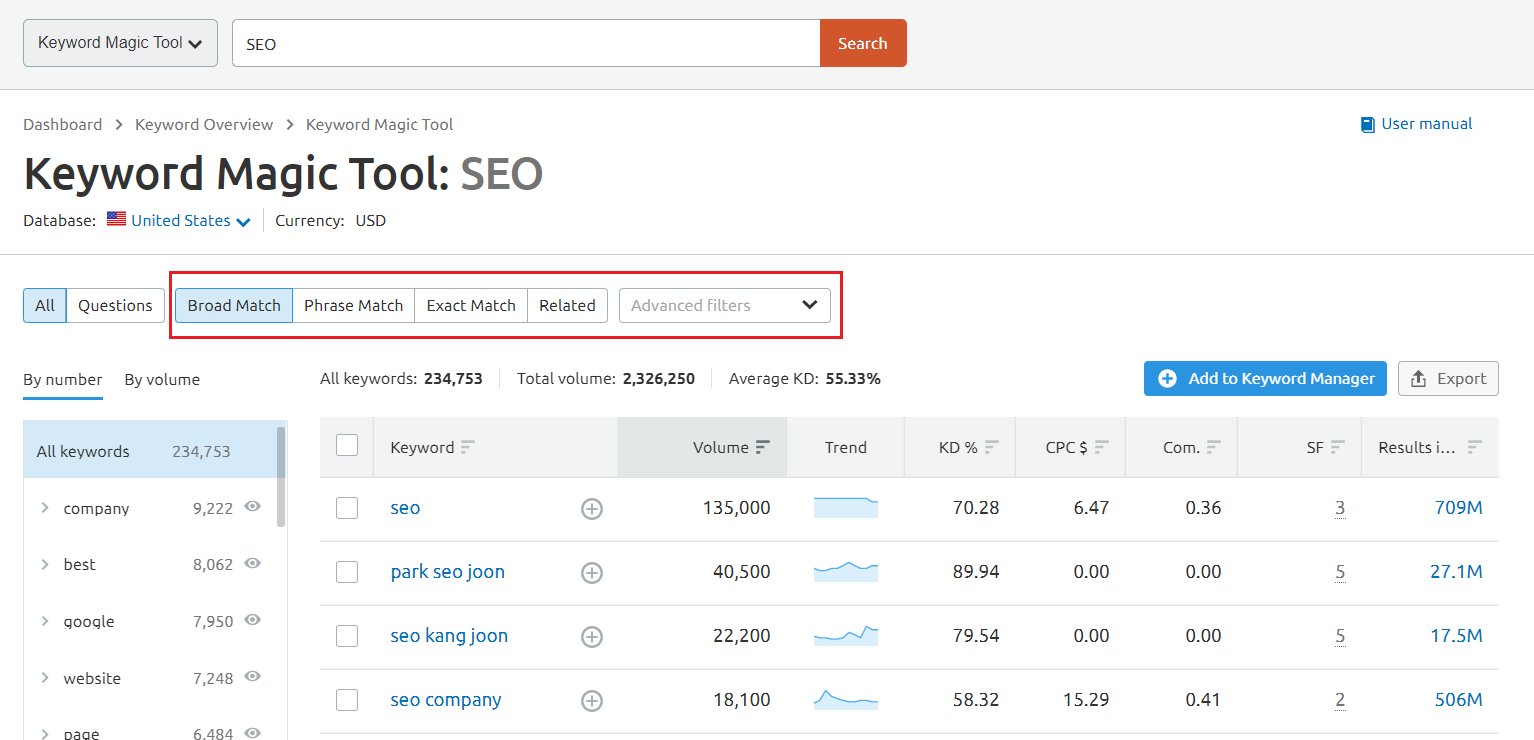
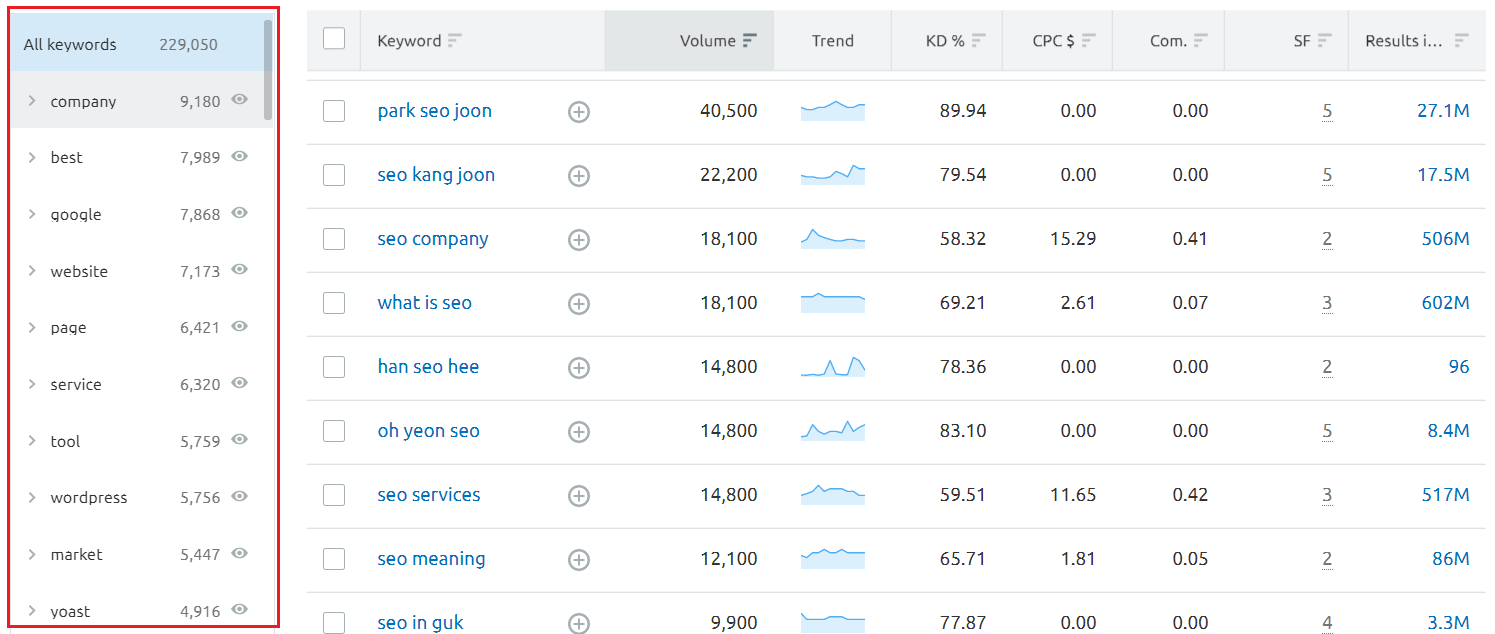




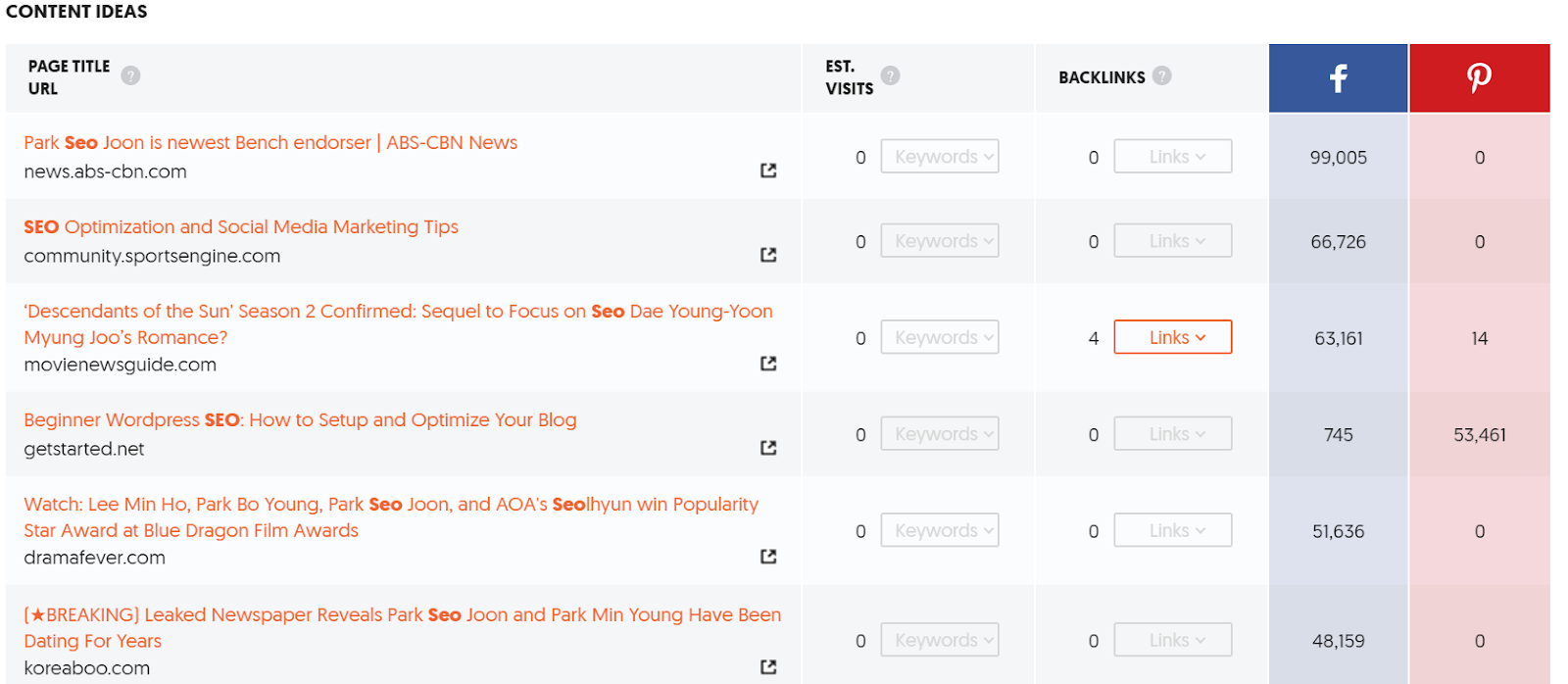




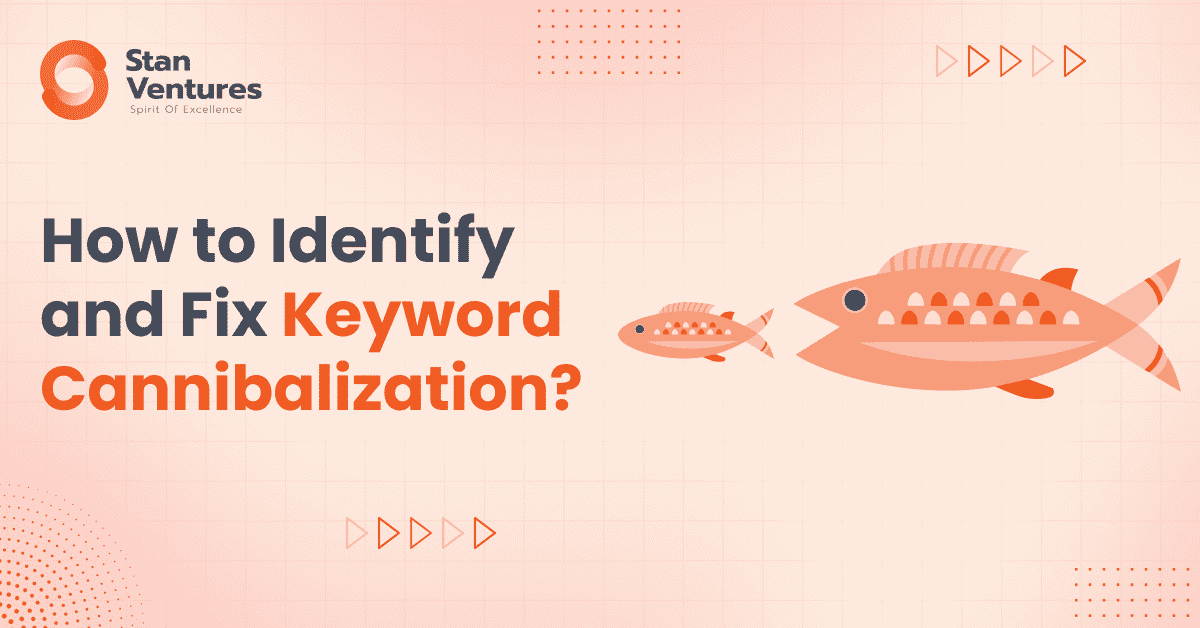
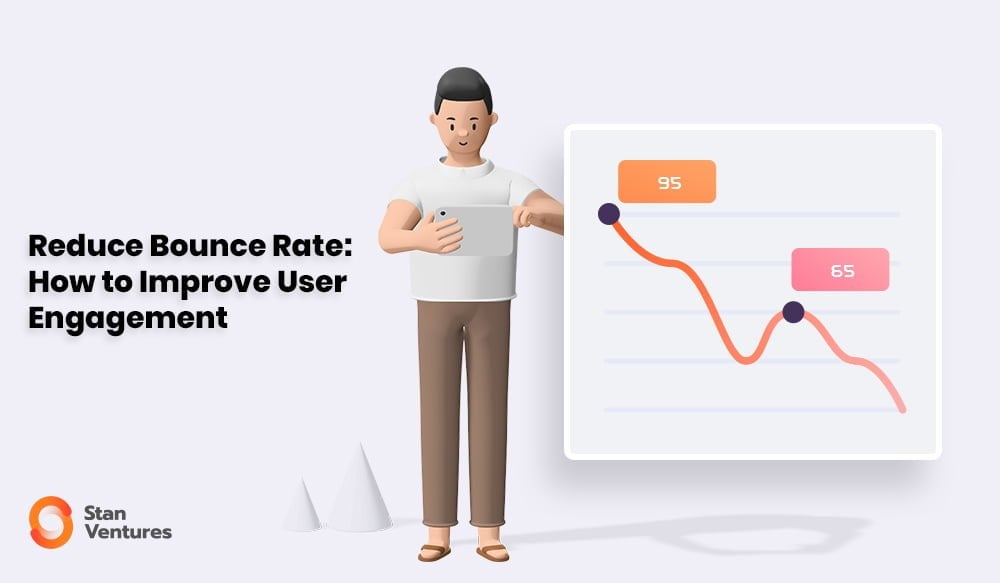
Comments
1 Comment
Thanks a lot for sharing this guide for keyword research. I have learned quite some more with this article and I really appreciate the tips given on the last chapter/ part of the article. As for the tips, I really like the Barnacle SEO and Ahrefs Content Gap but this doesn’t mean that I don’t like the rest. I just think that they are more helpful to me I guess. Also Ahrefs is the go-to keyword search tool and sometimes use the GSC for the different queries used.
Again, thank you for sharing this article, it really help a lot.