53 Free SEO Chrome Extensions for Your Toolbar
By: Ananyaa Venkat | Updated On: January 23, 2024
Table of Contents
As an SEO, do you want to get things done at a faster pace while not missing out on small but important details? You should be a fan of smart work and you will love these incredibly useful Google chrome extensions that can save you time and money.
Google Chrome Extensions are tools you install into Chrome in order to upgrade the browser’s functionality. These extensions allow you to access a wide range of features which, in turn, simplifies your work online and crafts it to perfection.
There are tons of Free Google Chrome Extensions in the web store. So, you might easily get carried away and lose track of time if you do not narrow down your requirements in advance.
So, let me list out the top 53 Chrome Extensions that come in handy for SEOs and tell you how each one of them can help.
Want to see your website at the top? Don’t let your competitors outshine you. Take the first step towards dominating search rankings and watch your business grow. Get in touch with us now and let’s make your website a star!

How Google Chrome Extensions Can Complement SEO
Chrome extensions can open shortcuts to effective on-page SEO, keyword research, ranking check, competitor analysis and other related SEO aspects.
As per a recent study, 26.8% of SEO experts use chrome extensions for on-page SEO, 18.3% for competitor analysis, 19.8% for rank checking, 15,7% for link building and 19.4% of them use chrome extensions for technical SEO.
Now that you know the purpose of Chrome extensions for search engine optimization and how marketers use them to keep track of results let me walk you through the 53 must-have chrome extensions for SEO with no further delay.
Best Chrome Extensions for SEO
Semrush
The Semrush extension offers a comprehensive dashboard displaying the overall performance of the corresponding domain and its landing pages. The SEO toolkit allows you to analyze backlinks and keep track of keyword ranking.

Plus, the on-page SEO suggestions help you to come up with targeted strategies that produce results.
SEO Quake
SEO Quake by SEMrush helps you to know the metrics of a website, including its Alexa Rank, Google Index, Bing Index, SEMrush rank and much more.
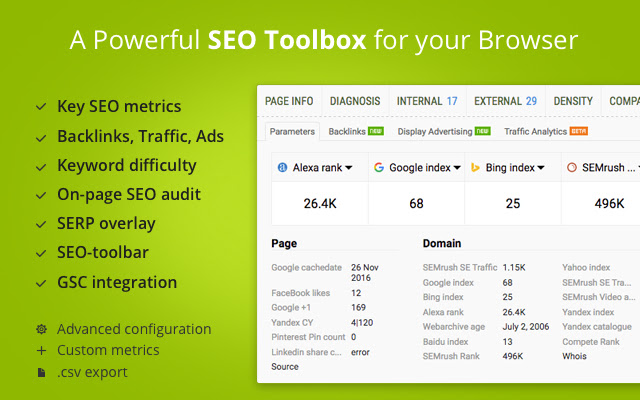
With this extension, you also get access to other information such as backlinks, the web pages in SERPs, the total number of indexed pages in the site, organic and paid traffic generated, whois and the age of the domain.
Uber Suggest
Ubersuggest is yet another essential extension for SEO. With this Google chrome extension, you get valuable insights on keyword ranking and volume, Cost Per Click (CPC) for relevant keywords, backlinks to the site and its domain authority.
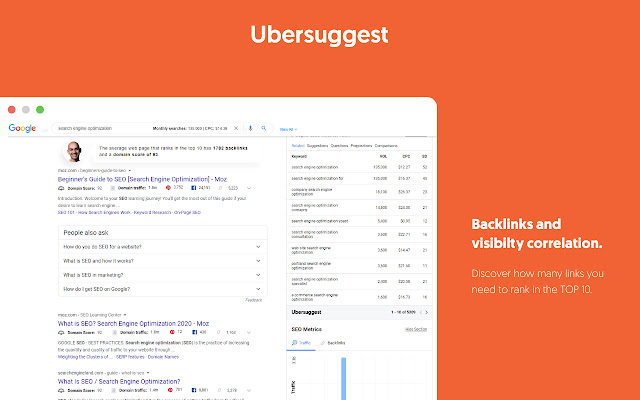
Using this tool, you can quickly identify keywords that rank better and use them in your content naturally. This way, you can improve the online visibility of your website, which, in turn, brings more traffic.
Install Uber Suggest Extension
Mozbar
Powered by Moz, Mozbar allows you to view the analytics of any webpage in just a click while being on your browser.
This tool comes in handy for your SEO research purposes. It displays the page authority and domain authority of a website, highlights relevant keywords and helps you analyze competition and know the nature of backlinks (do-follow or no-follow) in the webpage.

Besides, this extension also permits you to export SERPs analysis to a separate local file.
META SEO Inspector
Do you know errors in meta tags can have a negative impact on your website and push it down in the SERPs? Yes, you need to set up the meta tags right.

With the META SEO inspector extension, you can easily check the canonical tags, schema, header structures, meta descriptions and image alt text of your website in no time.
SEO Minion
Neither Google nor your visitors like broken links and irrelevant redirects. So, you need to check your website for broken links from time to time and fix them, if any.
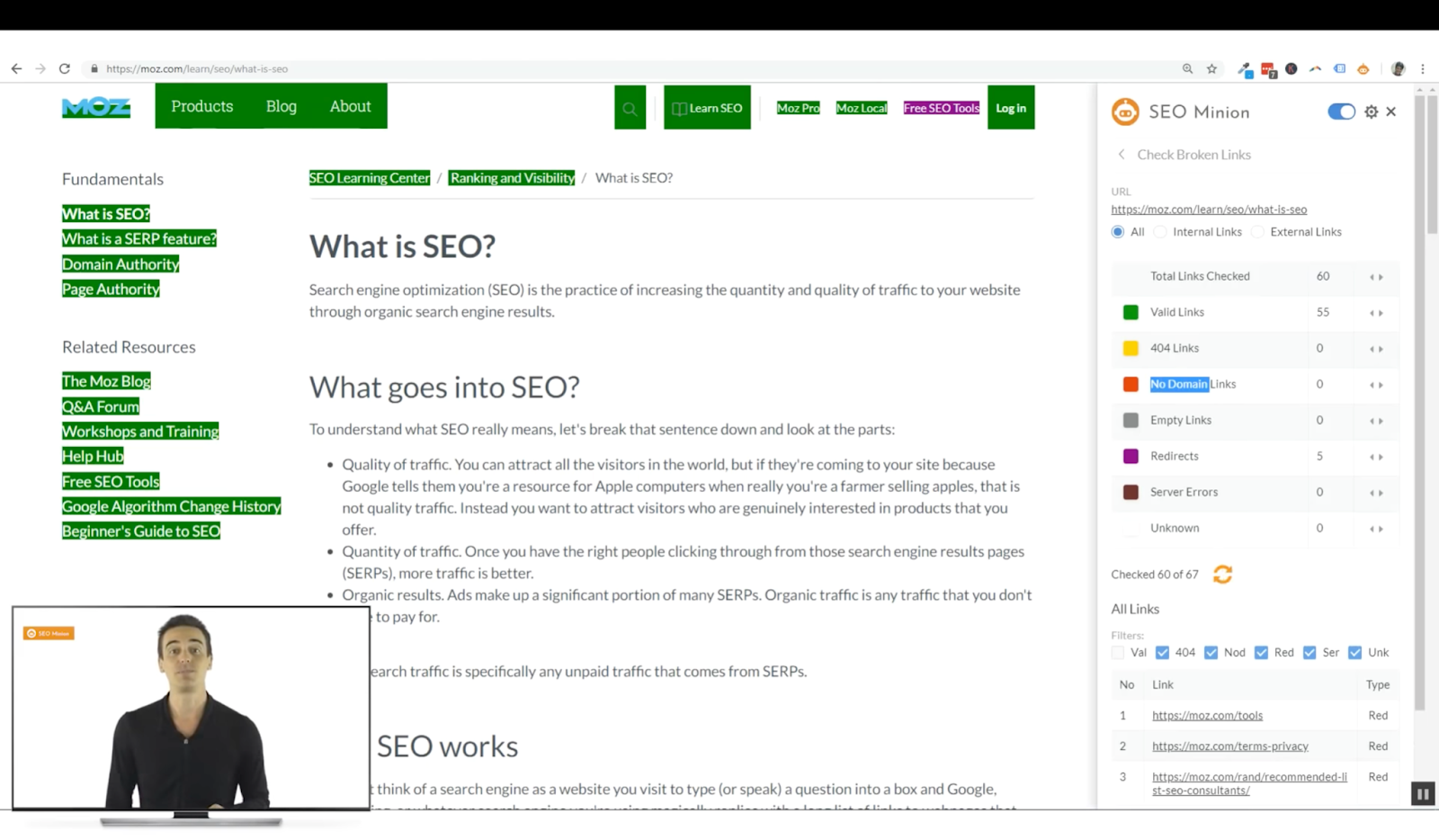
SEO minion makes it easier for you to identify broken links on your website and helps you to fix them at the earliest. By doing so, you can ensure your website is both user-friendly and search engine-friendly.
Keyword Surfer
Another remarkable extension for keyword research is keyword surfer. The tool shows monthly traffic and keyword count under the Google search results. Additionally, the sidebar displays keyword volume and generates new keyword ideas.

Using keyword surfer, you can understand how your target audience searches for what they are looking for and craft your keyword planning accordingly.
SERPTrends
Brought by Outer Box, the SERPTrends extension keeps track of all your searches online. When you perform the same search multiple times, the tool will show the ranking movement for the given search in the search engine results directly.

This way, the extension helps you to check important queries instantly and conduct competitor analysis on the go.
Automatic Backlink Checker
As you know, link buildinghttps://www.stanventures.com/powerful-link-building-service/ is one of the crucial aspects of SEO. With the automatic backlink checker, you can easily identify the status of the links in a website if they carry do-follow or no-follow attributes.
This extension helps you to save your valuable time so that you can invest the same in other result-oriented practices.
Keywords Everywhere
Keywords Everywhere is a chrome extension that displays three different types of information about keyword search on search engines. The components include monthly search volume, cost per click (CPC), and Google Adwords competition.

GrowthBar
GrowthBar allows you to access various data points of any website and lets you know the keywords and channels that work well for SEO. This tool facilitates you to identify keywords that perform, keyword ranking difficulty score, backlink details, domain authority, word count.

All you have to do is make a query on Google and GrowthBar brings you all the metrics and insights necessary to boost your search engine rankings.
SimilarWeb
SimilarWeb is a popular chrome extension that offers traffic and key metrics for your website right on the browser.

This tool shows you the overall statistics required for a result-driven SEO plan in just a tap. If you are looking forward to developing innovative SEO strategies that perform, this extension is for you.
Redirect Path
When users click something on the internet, they expect to be taken to appropriate pages that answer their query. So, redirecting your visitors to the right page is important, especially if you want to retain them.
The Redirect Path extension will show you all the redirects from a given URL to the final URL. It highlights 301, 302, 404 and 500 HTTP status codes, thereby bringing potential issues to your attention. These may otherwise go unnoticed, leading to a poor user experience.
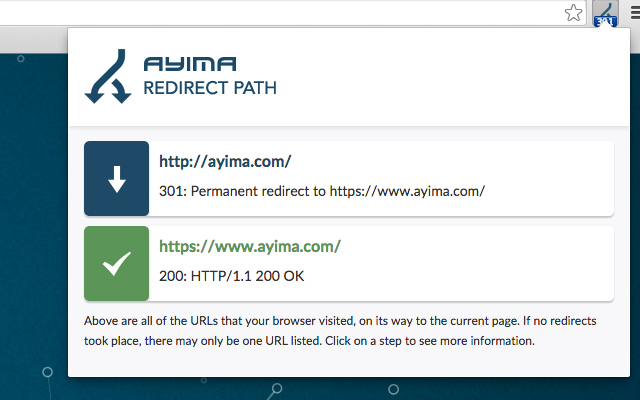
Plus, the tool displays other HTTP Headers and the server IP address in one click.
Using this extension, you can easily check if your redirects work properly and make sure your visitors like being on your website.
SEO Meta in 1 Click
As the name suggests, the SEO Meta in 1 Click chrome extension fetches all meta tags and other primary SEO data for a given web page with a click of a button.

The information involves elements such as title and description length, URL, headers in sequence, and the total number of images excluding alt text.
BuzzSumo
If you are looking for a tool to evaluate SEO performance on social media platforms, BuzzSumo is your go-to place. Using this extension, you can monitor top-performing content on social media and also keep track of the number of social shares.
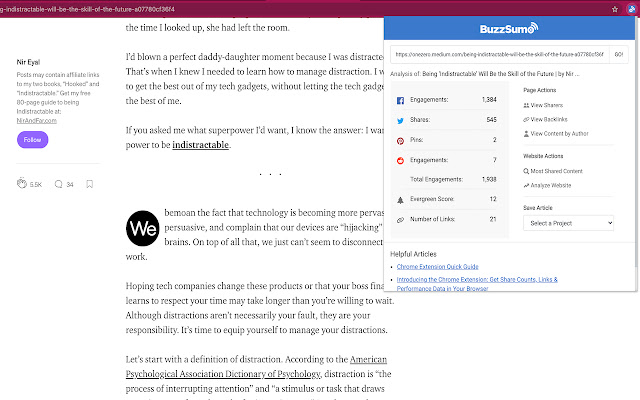
Besides, the extension also facilitates you to check the backlinks to the corresponding article.
Hunter
Struggling to find the contact information of a blogger or someone else who can bolster your SEO efforts? Not anymore. With Hunter, you can find the contact information of website owners and their associates directly from your browser.

Yes, the extension fetches you the email addresses of people related to a domain, thereby making way for hassle-free professional conversations.
Serpstat
SEO audit is an inevitable part of work for marketers. But, the process can be time-consuming and monotonous without the right tool.

Using Serpstat, you can perform instant SEO audits for your website and your competitors’ alike. The extension comes with three different sections, including on-page SEO parameters, page analysis, and domain analysis and provides you with all-inclusive insights.
Ahrefs SEO Toolbar
Ahrefs SEO toolbar evaluates website properties to come up with keywords, backlinks, and ranking profiles that make way for progressive SEO results for a website.
It provides detailed information about a webpage, including title and description, canonical URL, word count, header and social tags and much more.
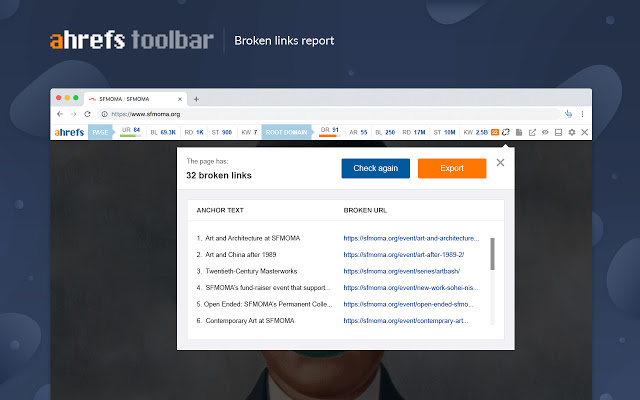
With the extension, you can seamlessly pull up all the statistics about high-ranking search results like a pro.
SEOStack
SEOStack is a popular keyword research tool for SEO. It generates thousands of keyword ideas from a primary keyword by scraping autocomplete suggestions from online sources like Google, Youtube, Bing, Yahoo, Amazon, and much more.

Once the data is generated, you can export it to CSV.
TextOptimizer
Meeting the needs of the users and search engines alike is the primary goal of any SEO strategy. TextOptimizer is one such chrome extension that helps you to take another step closer to this goal in terms of content.

The writing assistant tool analyzes search results in order to generate intent tables. These tables contain synonymous terms that help you to cater to search engines’ requirements and thereby achieve greater visibility.
SEO Search Stimulator
SEO search stimulator makes way for you to perform search queries from any part of the world and helps you to validate if a given URL ranks anywhere in top 100 search results for specific locations. This makes it an ideal choice for local search optimization.

Besides, the extension also facilitates you to check search engine rankings and conduct competitor analysis across countries.
Link Redirect Trace
If you are a link builder, the link redirect trace extension is very useful for you. On a landing page, the extension detects the path of the current URL. This way, it becomes simpler for you to identify irrelevant redirects with wrong codes.

Additionally, the extension detects if the URL is indexable and crawlable. Plus, it evaluates the HTTP response time and the number of backlinks associated with the given URL.
Google Lighthouse
Lighthouse validates a webpage and provides suggestions to enhance performance, accessibility and, of course, SEO on both mobile and desktop.

AMP Validator
Mobile-responsive sites may load slower than they do on desktops. AMP (Accelerated Mobile Pages) are open-sourced codes that help you to boost the page loading speed of your website on mobile phones.
AMP isn’t just about enhanced user experience but also SEO. Yes, websites with high page loading speed witness high click-through rates.

The AMP validator extension examines if the pages of a website are optimized for search engines. If not, it displays a red signal on the icon notifying you to do the needful.
Majestic Backlink Analyser
If you want to analyze backlinks on your website or your competitors’ extensively, Majestic backlink analyser gets the job done for you.
The tool consists of three tabs in terms of metrics, including summary, backlinks and anchor text.
The summary tab shows a bigger picture of the webpage. It consists of elements such as citation flow, trust flow, external backlinks, referring domains and backlink history.
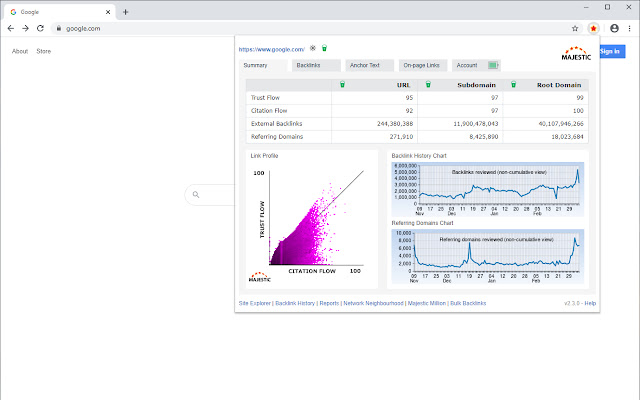
The backlinks tab displays citation flow, trust flow, anchor text and the top 10 backlinks to the webpage.
The anchor tab showcases detailed information on the total number of referring domains and other parameters for the top 10 anchor texts.
Install Majestic Backlink Analyser
Grammarly
Good content is an inevitable part of a strategic marketing plan. Grammarly comes in handy for content writers and marketing specialists who want to enhance their writing style in order to sound more professional and confident.
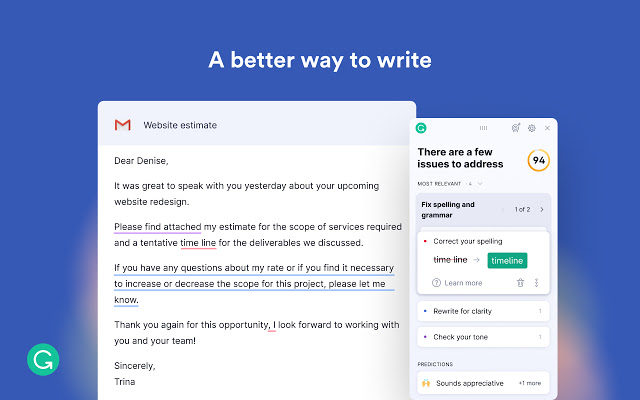
Be it content creation for blog posts, landing pages or business and marketing emails, Grammarly can help you to pen it better, making it easier for you to communicate with your target audience.
Snippet
The snippet chrome extension is widely used by content marketers to highlight parts of the content on the web. Snippet helps in locating important reference points in the source material faster.

LinkClump
As a link builder, you may want to open and handle bulk links all at once. With Linkclump, you can open multiple links on a page in separate tabs or windows.

You can also bookmark or copy the links to your clipboard in no time and access them at your convenience. This saves a lot of time for you.
Check My Links
Internal links are equally important as external links to your website. Checking them from time to time ensures a smooth user experience while adding to the credibility of your website.

With Check My Links, you can scan through all the web pages of your site and ensure they work just fine. The tool detects broken links which you might otherwise miss out on thereby, facilitating you to fix or weed them out at the earliest.
PageSpeed Insights
Do you know about 60% of online searches are made using mobile phones? Yes, users need answers on the go and they have no time to waste. Given the scenario, you need to make sure that your website landing pages load instantly on both desktop and mobile phones in order to engage more users. If you overlook this factor, you lose a greater part of your web traffic.
PageSpeed Insights, a segment of Google Webmaster tools, runs an analysis to figure out the page loading speed of your website on various devices. Once the analysis is done, the tool gives individual scores for your website on each gadget.

Plus, it gives suggestions to increase your website’s page loading speed. The more the loading speed, the less the bounce rate.
Woorank
Woorank is a popular SEO and website analysis tool that provides a detailed account of your website’s performance. With Woorank statistics, you can take a closer look at your web traffic.
The tool extends on-page and off-page data including, title, meta description, meta keywords, headings, text/HTML ratio, internal and external links, anchor text and more.
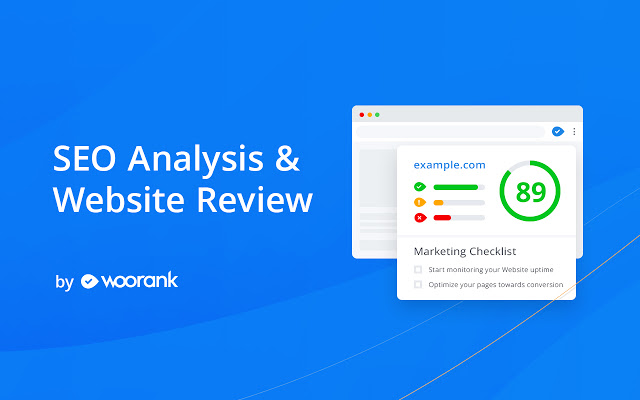
It also offers effective tips to webmasters to improve their search engine ranking.
Scraper
Scraper is a data mining tool that can complement your online research and other SEO efforts alike. With the scraper chrome extension installed, all you have to do is right-click on the website URL and choose the ‘Scrap Similar’ option. Once you do, you get a list of similar websites, which you can export to a spreadsheet.

NoFollow
No-Follow is an easy-to-use Chrome extension that highlights all the external links with no-follow attributes on a particular webpage.

Once you launch this extension on your browser, it detects all nofollow and noindex meta tags on every website you visit.
Page Load Time
Page load time is yet another tool to calculate the time taken by web pages to load so that they are ready for the visitor to view. Every time you visit a website, the extension keeps you posted about its page loading speed. You can find this information in the top right corner of the toolbar.

Page Analytics
You need to understand the user behavior on your website if you want to engage them. This is possible with the page analytics chrome extension.
Powered by Google, the page analytics tool displays everything about a webpage including, page views, bounce rate, number of active visitors in real-time, average time spent on page and so much more.

These metrics are crucial for SEO and the Google page analytics extension makes way for you to keep track of them in one place.
BuzzStream
Outreach is the powerhouse to building authoritative backlinks to your website. The BuzzStream chrome extension simplifies the outreach and networking process by navigating the content in any site to pull out the contact information you require to get in touch with bloggers and other influencers in the industry.

Tag Assistant
Tag Assistant is a brilliant troubleshooting tool when you install Google tags such as Analytics, Adwords, Tag Manager and more.
With this extension, you can check if the HTML tags are rightly placed within the code. It records sessions, analyzes tags and notifies you as and when a fix is needed.
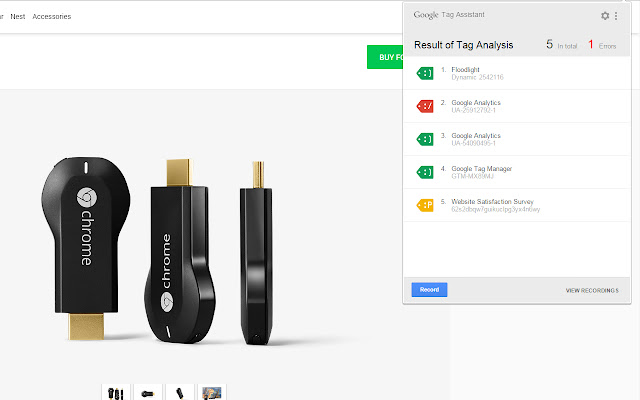
Portent’s SEO Page Review
Portent’s SEO Page Review Chrome Extension allows you to review on-page SEO elements such as Title Tags, Meta Description, Canonical tag, HREFLANG tags, on-page links and more. This way, you can identify and sort out issues on your website without an external request.

Install Portent’s SEO Page Review
FatRank
FatRank is a go-to chrome extension for link building and keyword or competitor research.
Once you visit any website and look for a keyword after launching FatRank on your browser, you get a display of where on Google the website ranks for the particular keyword.

Impactana
Impactana is a content marketing toolbar that provides the complete social media analysis displaying metrics and share counts for each page on Facebook, Twitter, LinkedIn, Pinterest and more.
With the extension, you can also view impact metrics, including comments, downloads, clicks, views, domain authority and page authority.

User-Agent Switcher
Internet users employ a wide range of gadgets, including PCs, tablets and mobile phones. No matter the device your visitors use to access your website, you have to make it user-friendly in every step of the way

With the User-Agent Switch chrome extension, you can take a look at how your website appears on various devices and operating systems. This tool is equally useful for developers and SEO specialists.
Spark Content Optimizer
It is essential that the content you feature on your website is user-engaging and optimized for search engines.

Spark content optimizer is a chrome add-on that evaluates your content to find out how comprehensive it is and how well it addresses relevant search queries on the internet.
Install Spark Content Optimizer
SEO Spider
SEO Spider powered by Screaming Frog allows you to crawl website URLs and include essential components for SEO analysis and fix existing issues without much of an effort. The key activities include weeding out broken links, discovering and removing duplicate pages and site visualizations.

Wappalyser
The Wappalyzer chrome extension is a framework detector that allows you to find out the technologies used in a particular website.

With this tool, you can detect content management systems, CRM, analytical tools, server software, programming languages and more.
Robots Exclusion Checker
Robots Exclusion Checker helps you to find out if robot exclusions are preventing your landing pages from being crawled and indexed by search engine bots. The extension checks for elements such as .txt, meta robots, x-robots-tag with URL alerts and canonical warnings.

Install Robots Exclusion Checker
Bitly
Short URLs receive more clicks than their long counterparts. Want to keep your webpage URL crisp to share it across online platforms? Bitly can help.

With the Bitly Chrome extension installed, you just have to click the Bitly icon on your toolbar to generate a short link to the existing URL. Once the link is created, it is automatically copied to your clipboard. This way, you can paste it directly into documents, messages and social media posts.
FindThatLead
FindThatLead is a very useful tool for outreach specialists who want to connect with bloggers in order to build contextual backlinks.
Using this chrome extension, it is a cakewalk to find email contacts on web domains and professional networking portals like LinkedIn. This helps you to contact decision makers on link prospecting.

Additionally, FindThatLead allows you to export new leads into your mailing list and build drip campaigns.
Mangools SEO Extension
Mangools SEO Extension makes for you to speed up your SEO analysis and saves your time. The metrics include domain authority, page authority, trust flow, citation flow, Alexa rank, social shares, referring IPs, social profile followers.

Install Mangools SEO Extension
Ninja Outreach Lite
Ninja Outreach is another powerful blogger outreach tool that stands out from the crowd. With this tool, you can create customized templates to add a personal touch to your messages.
While opening doors to automated email outreach, the extension also paves the way for you to track email statistics including, the number of clicks, opens, replies and much more.

This extension is a simplified version of the tool which helps you to quicken and streamline the outreach process.
LinkMiner
LinkMiner navigates web pages for broken links, displays metrics including backlink information and social data for any link on the given webpage. You can also export these links from the web page to a CSV file.

Google Analytics URL Builder
Google Analytics URL Builder tags your website URL in order to track incoming traffic accurately.
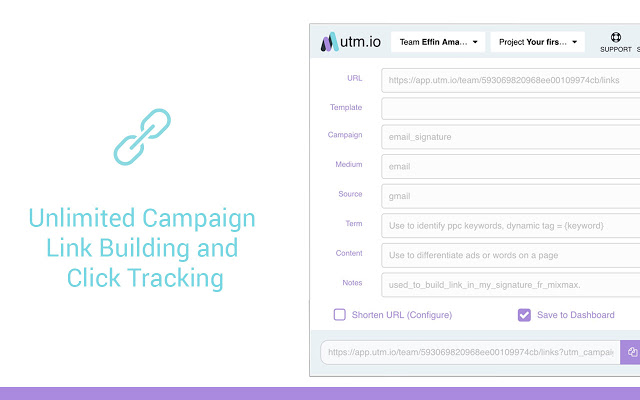
The tool captures the URL you choose to track in your Google Analytics campaigns. Once you input details such as source, medium and campaign, it generates the final URL. You can share this tagged link across platforms and monitor everything about it using Google Analytics.
Install Google Analytics URL Builder
Link Grabber
Fetching links from web pages manually is a Herculean task, especially when you have bulk links to deal with. Link Grabber can automate the process for you.

This chrome extension helps you extract all links from a web page at a stretch and display the same in a new tab.
Streak CRM for Gmail
Streak CRM for Gmail is a perfect tool to organize outreach campaigns without any trouble. The chrome extension facilitates you to create mail merges, track emails, handle leads and more.
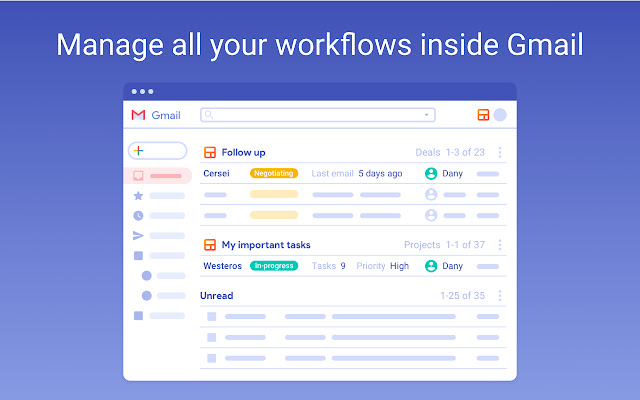
This way, CRM for Gmail ensures a top-notch user experience between your CRM and your inbox.
SEO Pro Extension
The chrome extension comes in handy to check the SEO elements of your website, including title and meta description length, URLs, H1-H6 as per their appearance in the source code, images with or without Alt tags, structured data, HTTP status code and redirects and so much more.
While allowing you to analyze the internal and external links in a website, this SEO tool also highlights no-follow links to simplify the process for you.
Powered with all these features, the SEO Pro chrome extension helps perform technical SEO audits and identify issues in terms of interlinking and indexation while providing content recommendations for you.
Additionally, with this tool, you can quickly export data in CSV file format for further use.
Final Thoughts
Chrome extensions add more value to the users and present an enhanced browsing experience online.
The powerful functionalities of these extensions simplify and streamline SEO efforts while minimizing time consumption for markets at work.
However, the chrome web store contains tons of extensions. So, you need to narrow down the needs of your SEO project and choose them wisely to get the most out of it.
Get Your Free SEO Audit Now!
Enter your email below, and we'll send you a comprehensive SEO report detailing how you can improve your site's visibility and ranking.

You May Also Like
Website Keyword Rank Checker: Your Key to Unravel Top Keywords
Google Keyword rank checker – a free tool for analyzing the top 20 keywords of any domain. Gives exact ranking positions, and search volume.
Backlink Checker Tool: Check Website Backlinks for Free
Free backlink checker for any site. Get a complete overview of the linking profile with metrics. A comprehensive guide included inside.
Top SEO Tools For 2024: A Curated List
Google relies on umpteen signals to rank a website. This is why it is a prerequisite for all websites to possess these quality signals to rank No. 1 on Google.









Comments
5 Comments
Hi Ananyaa! thanks for sharing this article with us, I am definitely going to use these extensions for my seo campaigns.
This is amazing. I have come across some new extensions that added value to my work. Thank you!
Thank you Shamsher.
Thanks for sharing SEO extensions for the chrome browser. I don’t want to miss any single post or article on a daily basis. Your website provides a very unique concept and information. Keep posting helpful and interesting posts. Thank you Stanventures…!!
Nice post. I learn something totally new and challenging on websites