Table of Contents
Did you recently publish a blog post or launch a new website? Can you still find your pages on Google?
Fret not. This is the bane of almost all new websites.
Today, I have a few smart solutions to share with you for submitting URLs to Google and getting pages indexed within a few hours, if not instantly, after hitting the publish button.
Here is a quick video about submitting URL to Google:
As you know, Google is beating all other search engines out there!
The latest report suggests that Google has over 86% of the overall search traffic.
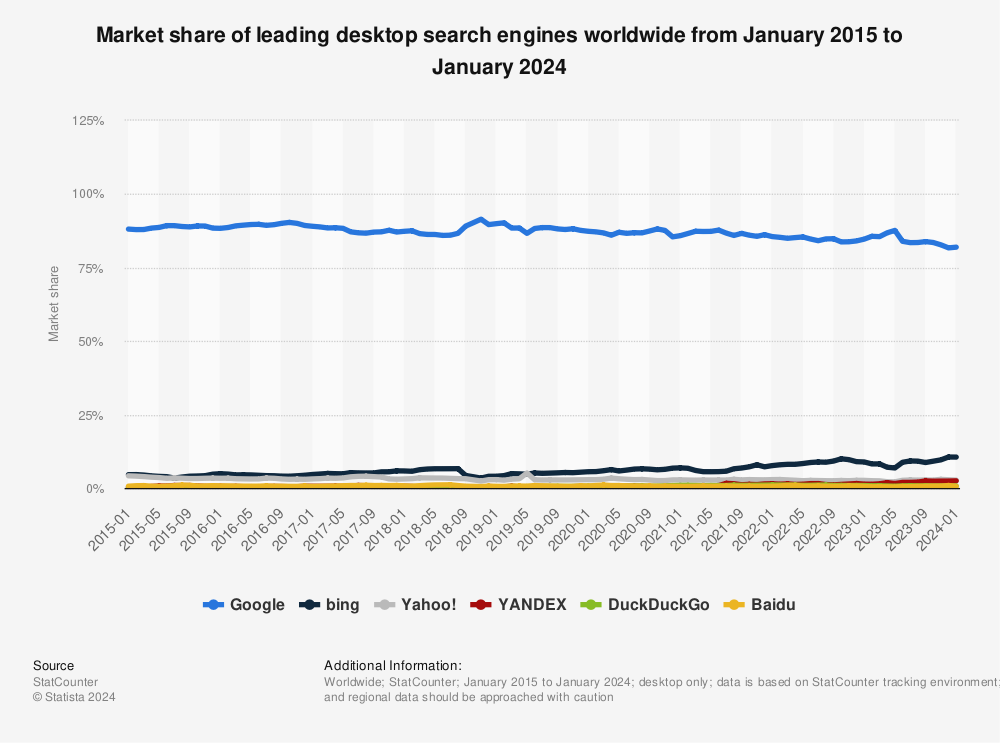
Find more statistics at Statista
So, as a website owner, ignoring Google is not a good idea. Your target audience uses this platform the most.
But before all this, Google needs to index your pages.
How can you submit individual URLs to Google so that it indexes these pages as quickly as possible?
This article only talks about how to get your URLs indexed on Google. If you want to rank those pages, contact us online or hit us on the live chat below.
6 Pro Ways to Submit URLs to Google
Here are the 6 most successful ways to submit URLs to Google. Please note that submitting URLs using the methods mentioned below will add them to Google’s priority crawl queue. Submitting a page multiple times will not change its queue position or priority.
1. Build a Sitemap
A sitemap is one of the most widely used methods for submitting URLs to Google.
Since the search console was introduced, Google has requested webmasters submit the sitemap for better indexability and crawlability.
A sitemap can be created using three different formats.
XML Sitemaps
XML is one of the most commonly used formats for creating a sitemap.
The abbreviation XML stands for Extended Markup Language and is easy to create.
You don’t even need professional help to create one.
If you are running a WordPress website, all you need to do is install the Yoast SEO plugin.
It automatically creates an error-free sitemap with all the URLs you need Google to Index.
If you don’t want to do this, you can use any online sitemap generator tools to create a sitemap for your website.
Just upload the sitemap on your server, and you’re done.
RSS, mRSS, and Atom 1.0 Sitemaps
If you are a publisher with a lot of content added daily, the best format for you would be these.
Just enable the RSS feeds on your website and submit the URL to the Search Console sitemap. 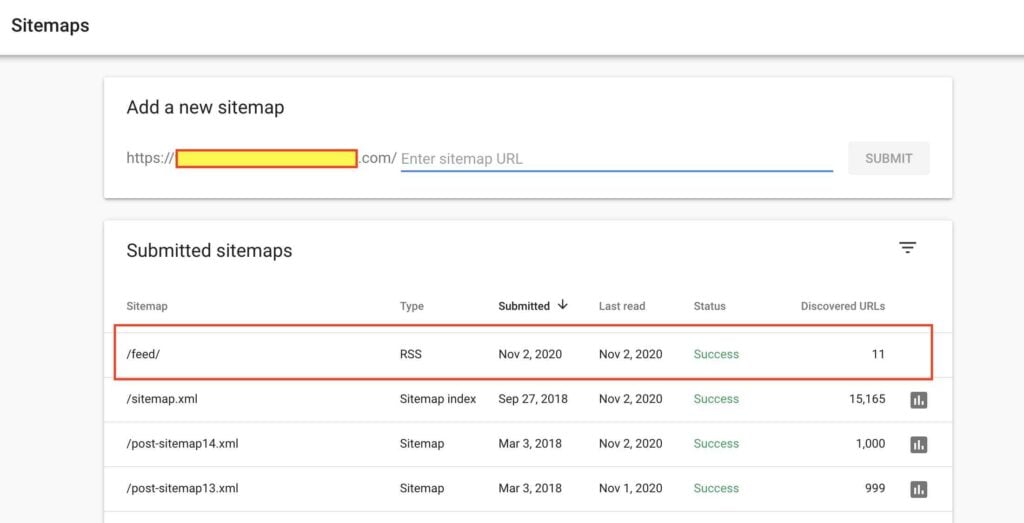
Google News publishers are already using this feature.
Google wants publishers to submit RSS feed URLs in the News Publisher Central so that the pages are indexed as soon as they are made live.
Plain Text Sitemaps
This is possibly the easiest way to submit your URLs to Google for indexing.
You must create a .txt file with each URL you want to index.
Ensure that you are adding just one URL per line. 
Once you have all the URLs, submit them to the sitemap section of the search console.
Keep these in mind while creating your Plain Text Sitemap.
- Use UTF-8 encoding while saving the file.
- Ensure that there is nothing other than the URLs in the file.
- There are no constraints with the file name. However, ensure that the extension is .txt
- Different Types of Sitemap Extensions
Read our in-depth article to learn more about sitemaps and their importance to SEO.
Submit XML Sitemap To Google Search Console
If you have created a new website, Search Console is the best free URL submission tool to give Google a heads-up that you exist.
You must verify your website by placing an authoritarian code to use the Search Console.
Consider this as the first thing to do after the site launch.
Here are a few steps for submitting bulk XML URLs through the Google Search Console
Step 1: Add Your Website on Google Search Console.
Step 2: Create a sitemap for your site (XML, RSS, or Plain Text).
Step 3: Upload your sitemap to Google Search Console.
Step 4: Fix errors, if any, and resubmit if necessary.
2. Use URL Inspection Tool
You have already submitted the sitemap to Google, and most pages are indexed.
You published a new page that has time-bound information.
You cannot wait for Google crawlers and need immediate crawling and indexing.
That’s when you can use another handy feature within the search console – URL Inspection Tool.
If you have used the old search console, it had a “Submit URL” feature.
However, when Google updated the search console in 2018, it integrated this feature with the URL Inspection Tool.
The URL Inspection Tool allows you to check whether a URL has been indexed in Google.
Additionally, you can check for other important details, including the schema enhancements and indexability of the URL.
You can submit the new URL by hitting the Request Crawl button.
Steps for Submitting a New URL Using URL Inspection Tool
Step 1: Log in to Search Console.
Step 2: Selected URL Inspection Tool from the Left Navigation Tab.
Step 3: Enter the URL you want to submit.
Step 4: Request Index.
NB: Google’s Request Index feature doesn’t guarantee immediate crawl and index. It may take a few minutes before you see the new URL added to the index. Again, this feature is useful only if you want immediate indexing. Google’s crawler usually does a good job by indexing pages quickly.
How to Submit Updated Content to Google
If you made significant changes to the content within a URL and want Google to reflect those changes ASAP, this tool will again make your life much easier.
Click on the Request Recrawl option, and your new version will be added to Google’s priority list.
Step for submitting URLs using the Inspect Element tool
Step 1: Log in to Search Console.
Step 2: Selected URL Inspection Tool from the Left Navigation Tab.
Step 3: Enter the URL you want to resubmit.
Step 4: Request Reindexing.
3. Using Google API & Rank Math Plugin
To get a new page indexed instantly on Google, you can use Google’s Indexing API and a plugin like Rank Math to expedite the process.
Here’s how to do it:
Activate Google Indexing API:
Sign in to your Google Account
Go to the Google API Console: https://console.developers.google.com/
Click “Select a project” in the top right corner, then click the “New Project” button.

Enter a project name, and click “Create.”

In the “Dashboard” tab, click “Enable APIs and Services.”
Search for “Indexing API” in the search bar and select it.

Click “Enable” to activate the Google Indexing API for your project.

Next, you’ll need to create API credentials.

Click “Create credentials” and select “Service account key.”


Under “Role,” select “Project” > “Owner.”

Click “Create” and download the JSON key file. This file contains essential information that Rank Math will need to use the Google Indexing API.
Install and configure the Rank Math SEO plugin
Log in to your WordPress Dashboard.
Navigate to “Plugins” > “Add New.”
Search for “Rank Math” in the search bar, then click “Install Now” and activate the plugin.
Follow the setup wizard to configure Rank Math for your website. You can skip this step if you have already installed and configured Rank Math on your website.
Enable Google Indexing API in Rank Math
In your WordPress Dashboard, go to “Rank Math” > “Dashboard.”
Scroll down to the “Modules” section and enable the “Instant Indexing” module by clicking the toggle button.
Go to “Rank Math” > “Instant Indexing” in the left sidebar.
Click “Settings” and switch to the “Google” tab.
Upload the JSON key file you downloaded earlier from the Google API Console.
Click “Save Changes.”
Submit the new page for instant indexing
In your WordPress Dashboard, go to the “Posts” or “Pages” section, depending on where your new page is located.
Find the new page you want to index and click “Edit.”
In the “Document” sidebar, scroll down to the “Rank Math SEO” section.
Expand the “Instant Indexing” tab, and click “Send for Indexing.” This will send a request to Google to index your new page immediately.
After following these steps, your new page should be indexed by Google within a few minutes. However, please note that instant indexing doesn’t guarantee higher rankings. It only ensures that your page is added to Google’s index quickly. Your page’s ranking will still depend on various factors, such as content quality, relevance, and backlinks.
4. Strategic Internal Linking
Do you know that Google has set a crawl budget for your website?
Despite Googlebot visiting your website daily, there is a chance that a few pages may fail to get the attention required due to the crawl budget limitations.
So, how do you make Google’s crawl budget a boon rather than a bane?
It’s pretty simple.
Once you publish a new post, link it to the most traffic-generating posts on your website.
Want to know how that logic works? Let me explain.
The pages driving the highest organic traffic are getting the most attention from Google. That means the Googlebot is visiting them quite often.
Adding an internal link to your new article from such pages makes it easy for Google’s bot to find and index it.
5. Create Noise
Ok. This one is a bit controversial, but the truth is it has worked for us here at Stan Ventures.
When you hit the publish button, try to create a lot of noise around the article. Share it on multiple social media platforms, including Reddit, Quora, and other discussion forums that are getting huge attention from Google.
When you have the URL mentioned on multiple platforms, there are higher chances of Google’s bot finding any one of it and adding it to the index.
6. Fixing Found But Excluded Pages
Did you stumble upon an error in the search console that says URLs discovered but excluded. It’s a quite common issue among websites.
There could be multiple issues leading up to this error. You can check for this error by going to the search console and clicking on the coverage report.
Here you can find the list of pages that haven’t been indexed due to specific issues. Fixing the errors can pave the way for these pages to Google’s index.
Why is it Important to Have a Page Indexed?
Unless your web pages are indexed on Google, they won’t be visible in the search results.
So, even if you update your site regularly with new blog posts and articles when there’s no indexing, people won’t be able to find your content even if it matches their search query.
This means no improvement in traffic, and as a result, there will be a decreased site visibility.
So, I guess you have already made your website live.
Great!
Are you unable to find the pages on Google? That’s the last thing you want.
Don’t worry. Most new websites face the same hardship.
But this has straightforward solutions.
This is exactly what I’m going to discuss in this article.
RIP Google URL Submit Tool! No More Bulk URL Submission to Google
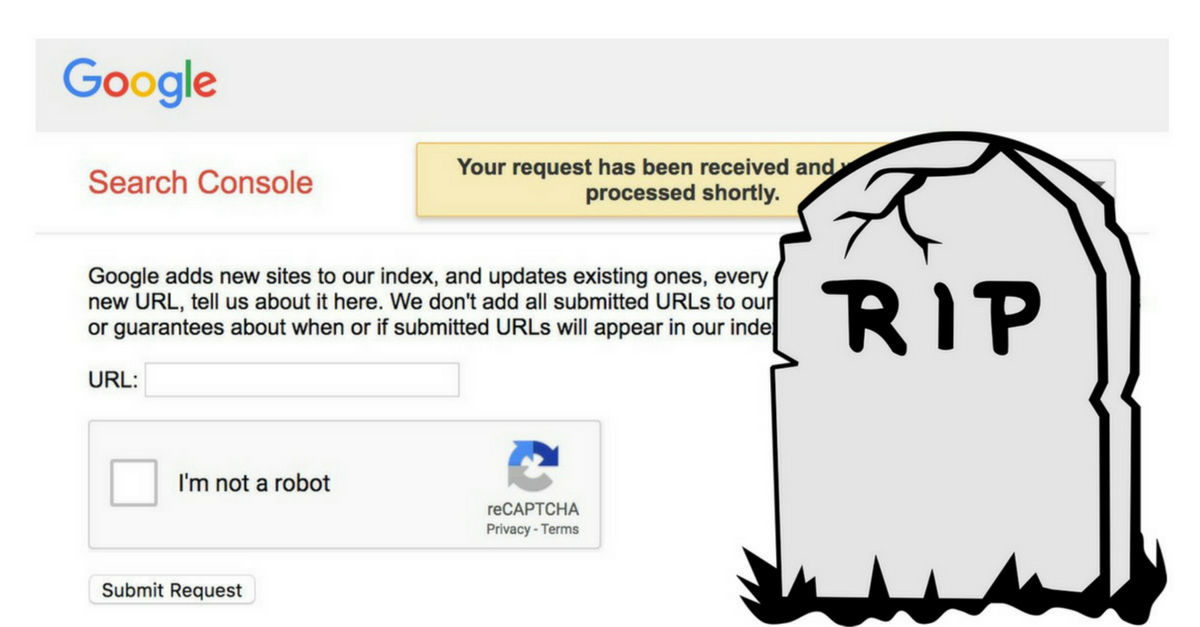 Earlier, Google offered the “Submit a URL” option to all users to enable faster indexing of websites and URLs in its search index.
Earlier, Google offered the “Submit a URL” option to all users to enable faster indexing of websites and URLs in its search index.
The “Submit URL” option was widely used by blog managers, webmasters, and outsourced SEO experts to push pages of client websites for faster indexing.
It was easy as webmasters could save the time spent asking clients their search console details to submit URLs through the “Fetch as Google” option.
However, Google’s URL submit tool is now dead!
The search engine giant confirmed this after pulling the plug on one of its widely used services.
Why did Google Kill the URL Submit Tool?
SEO experts who use this tool to submit backlinks and for faster indexing will face the heat as they are currently left with no option other than waiting for their links to be crawled by Google naturally.
Submitting URLs was possible even for users who didn’t have to sign in.
It is possible that Google detected webmasters using the service to add bulk URLs for indexing, which could have prompted them to discontinue it.
“We’ve had to drop the public submission feature, but we continue to welcome your submissions using the usual tool in the Search Console and through sitemaps directly,” announced Google through its official Twitter Google Webmaster account.
We've had to drop the public submission feature, but we continue to welcome your submissions using the usual tool in Search Console and through sitemaps directly.
— Google Search Central (@googlesearchc) July 25, 2018
The Submit URL option was added to Google Search in 2008 and later, with a few minor design changes, to its Classic Webmaster Account in 2012.
Since then, the feature has been part of Google Webmasters and, later, the Search Console.
The ‘submit URL feature’ removal from the Google search console has globally come into effect.
The page now displays a message: “To submit a URL to the Google index, either submit a sitemap or use our new URL Inspection tool.”
Cling on to Fetch as Google and Sitemap, says Google:
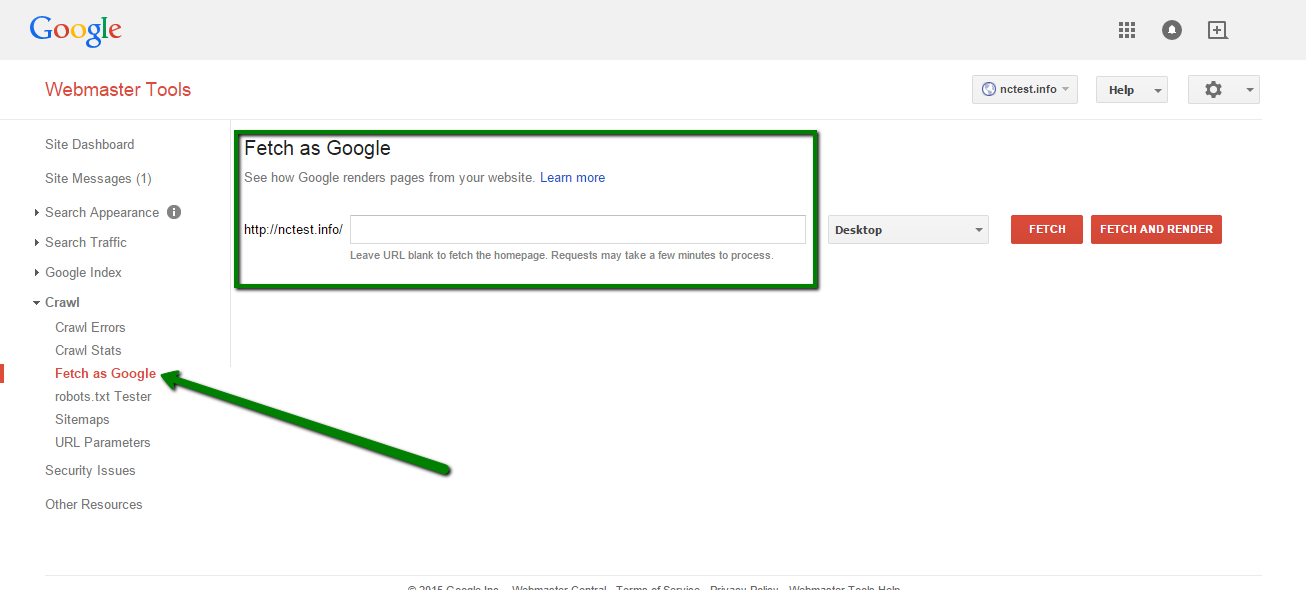 With the elimination of Google’s free URL submission tool, webmasters will now have to use the “Fetch as the Google” option in the Search Console to make indexing faster. This latest move of the search engine giant has once again stressed the importance of having sitemaps. “Want to let us know about new or updated pages quickly? Use Search Console’s Fetch & Submit for individual pages, or have your CMS tell us directly with a sitemap file or feed,” Google tweeted.
With the elimination of Google’s free URL submission tool, webmasters will now have to use the “Fetch as the Google” option in the Search Console to make indexing faster. This latest move of the search engine giant has once again stressed the importance of having sitemaps. “Want to let us know about new or updated pages quickly? Use Search Console’s Fetch & Submit for individual pages, or have your CMS tell us directly with a sitemap file or feed,” Google tweeted.
What John Mueller Said About the URL Submit Tool
 Over the last few months, webmasters have noticed that Google is fussy about indexing URLs submitted through the public URL submission tool.
Over the last few months, webmasters have noticed that Google is fussy about indexing URLs submitted through the public URL submission tool.
With this announcement, the strategic move to kill off the tool, which has allowed users to submit URLs without signing in to the search console, was well thought out.
Earlier, John Mueller, the Senior Webmaster Trends Analyst at Google, said that the URL submit tool need not be used if your content is well written and adds value during one of his webmaster sessions.
He also identified a few scenarios wherein the tool might become handy for webmasters. “…The one time I would recommend using the submit URL tool is when you have, like, real issues on your website that you urgently need to fix and you will urgently need to have Google reflect that in the search results. So, for example, you removed something private that you actually published. That would be a good candidate for this tool. Maybe, you had this wrong phone number in your title in your search results and people were calling up someone else accidentally. That would be something that you’d want to get re-indexed and want it processed as quickly as possible.”
While it is a good practice to submit URLs to Google for indexing, it doesn’t guarantee that your webpage will rank in the search engine. Crawling and indexing websites are a part of SEO. To ensure that your site ranks well on Google, you must consider other essential factors like site speed, quality of content, and keywords used. By implementing the right SEO strategies, your content will have a greater potential to rank high on Google.
Get Your Free SEO Audit Now!
Enter your email below, and we'll send you a comprehensive SEO report detailing how you can improve your site's visibility and ranking.

You May Also Like
Turnaround Time (TAT) for SEO Projects: How Agencies Set Expectations
As an agency owner, the key to delivering a faster ROI for your clients is promptly implementing the proper SEO strategies. However, managing hundreds of client websites simultaneously means each client expects rapid results. That’s why your SEO agency must set clear expectations about turnaround time (TAT) with your clients, ensuring they understand the process … Turnaround Time (TAT) for SEO Projects: How Agencies Set Expectations
6 SEO Pricing Models for Agency Owners
When it comes to SEO service pricing, it can be difficult to know what is a fair price and what is too much. Read this blog to know more.
What’s a Good Click-through Rate?
Checkout some of the most effective ways to improve the CTR (Click Through Rate) which is one of the hidden search engine ranking factors.



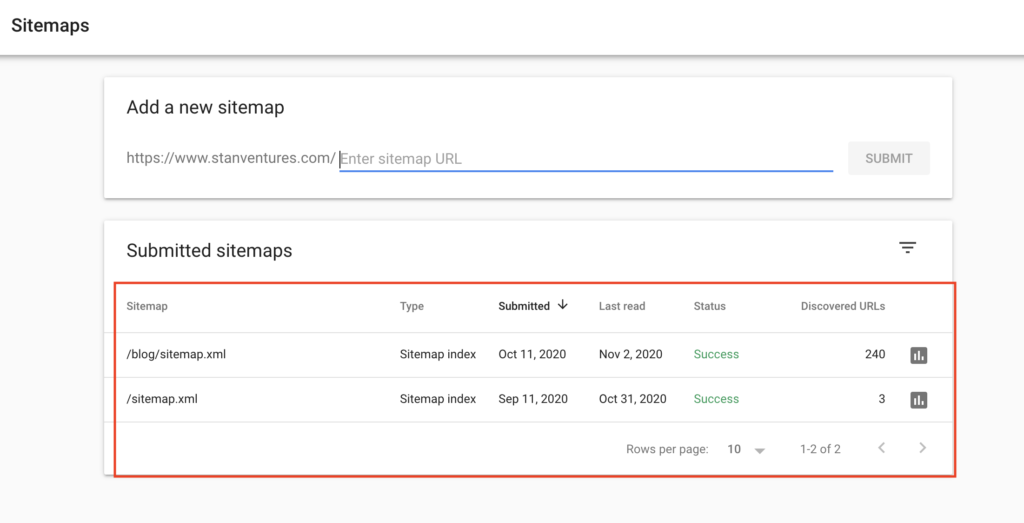
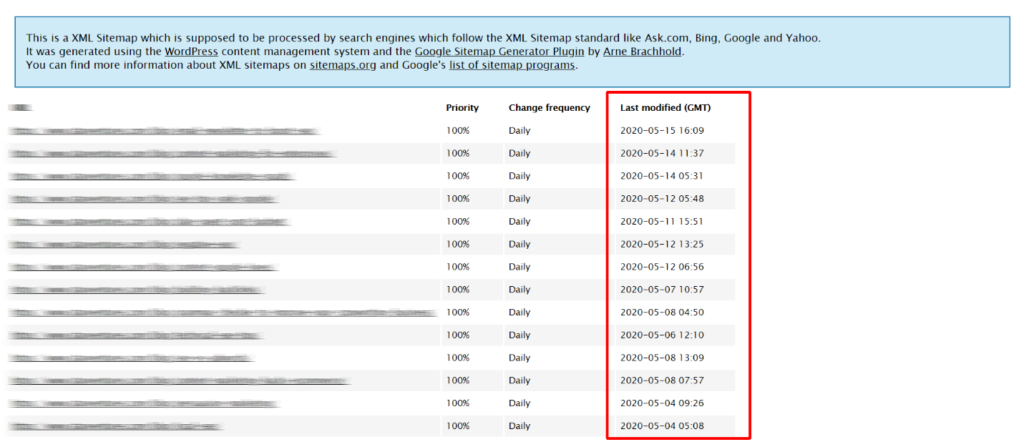
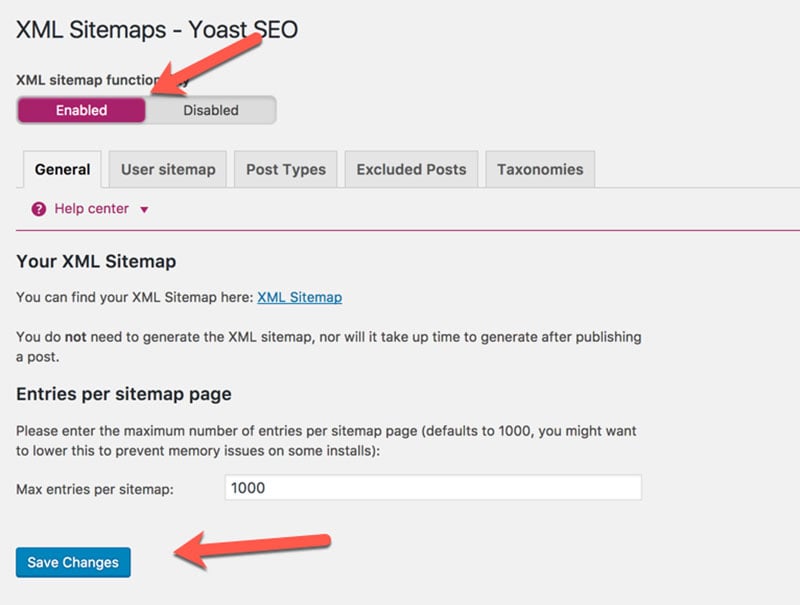
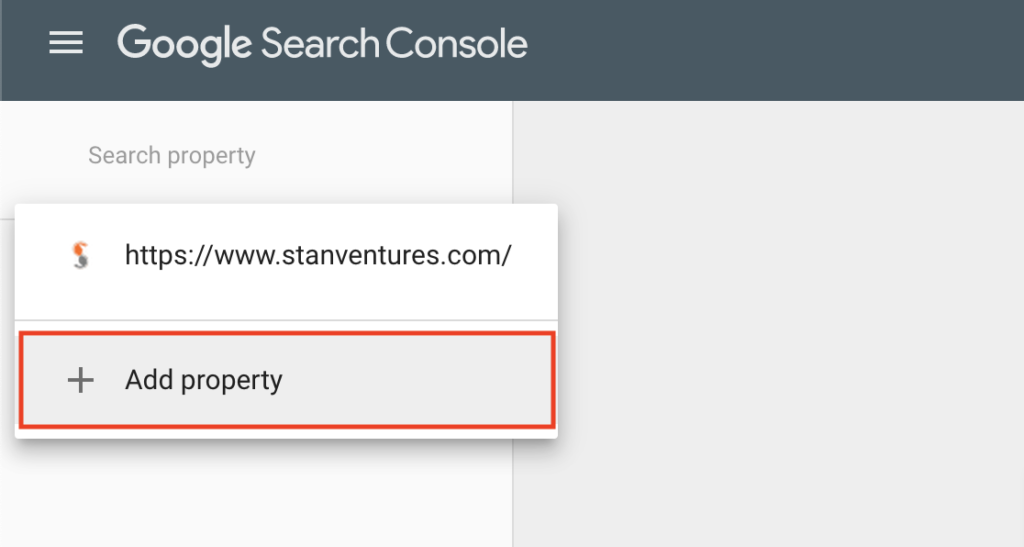
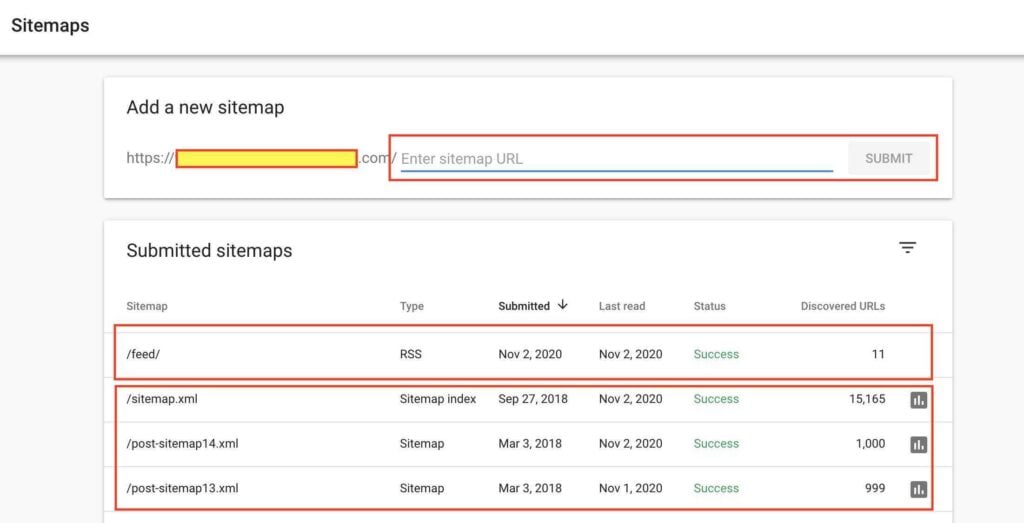
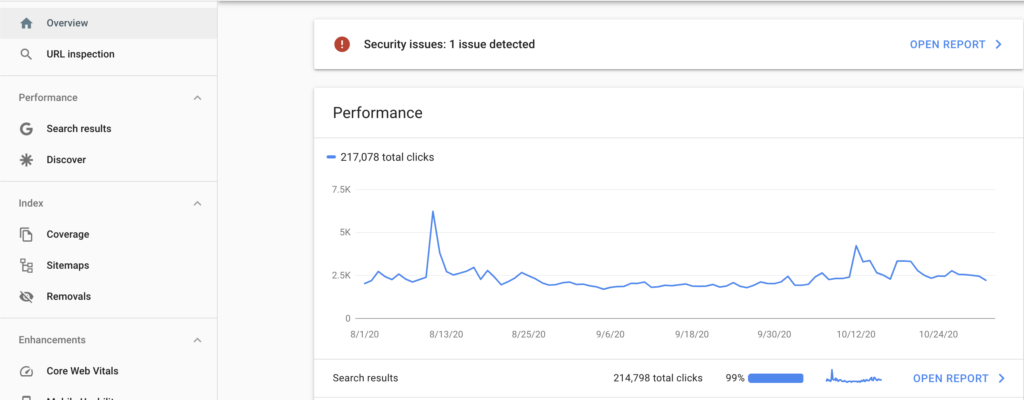

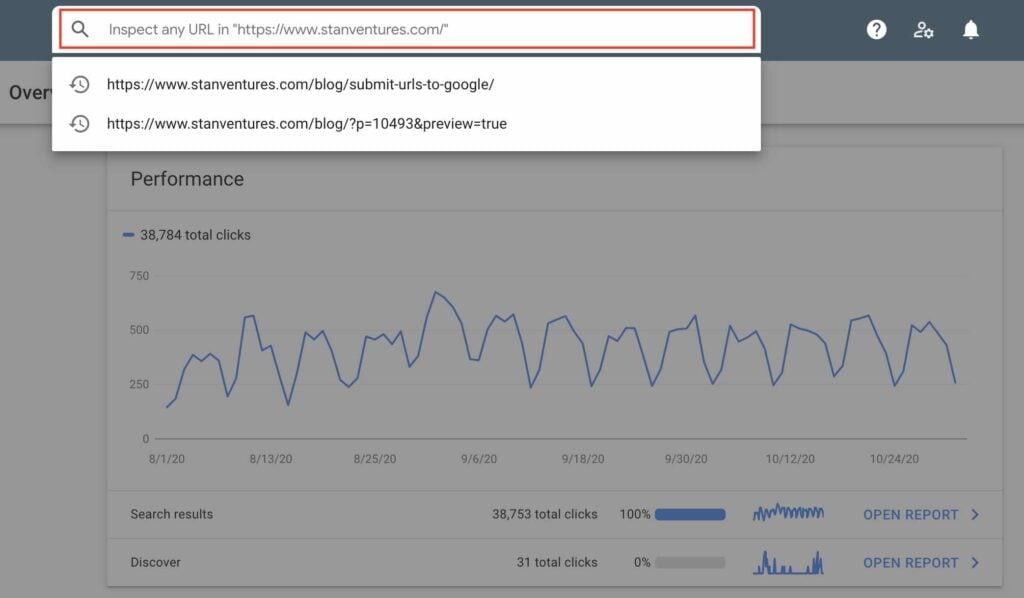
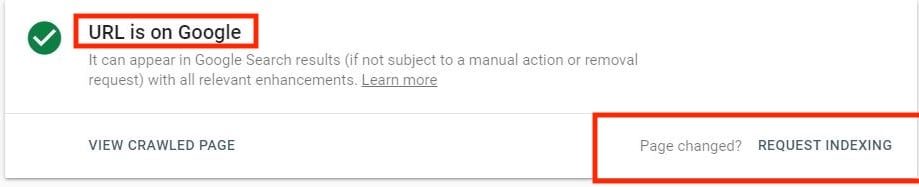
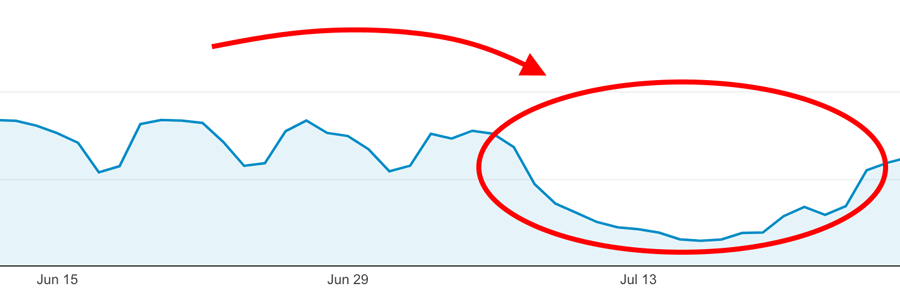







Comments
34 Comments
yeah, google webmaster is updated, but I need to ask that there is any method to index page faster, is there method for force indexing
Request indexing feature is enabled now.
Good Info. Thanks
Hi,
I need to index 2 lakhs URLs to google.
I submitted the site map.
But Google is indexing only 150 URLs per day.
Monthly Google will index only 4000urls.
Is there is any method to increase the URL indexing count.?
Please help me
Thanks for this helpful information
Request indexing feature is enabled now.
I have my website indexed by google, but i am not getting any views. Tried my best, but no use.
That is because you are not ranking higher on search results. I recommend start thinking of doing SEO.
This is really a best information. I have indexed my website on Google. Thanks for this amazing information. Keep it up.
Can we submit our crated links url through google search console
Yes. You can use the sitemap option or use URL Inspection Tool. Hope this helps
Very nice article. I have gotten a lots of knowledge on about website directory submission. Excellent site lists.
very very nice back link website and good Traffic website
I have gotten a lots of knowledge on about website directory submission. Excellent site lists. Thanks for share.Sir give me some tips how to improve my website ranking in search engines. Thanks again & keep up the good work
I am working on a page in livejournal.com and wordpress.com
how do I get google to index that page?
Hi Ronald,
If the blog is within their domain, it should happen naturally. You don’t have many options.
Can we submit our crated links url through google search console
If you are talking about the backlinks you have built, then no. Only a verified site owner can submit URL through the search console. In fact, Google earlier had a tool, but it’s long since they deprecated it.
How can we create a backlink and which is easily indexed in search consol?
I have gotten a lots of knowledge on about website directory submission. Excellent site lists.
That’s very useful information. How many url can we submit per day through Request Indexing?
Nice information shared with us. It will help a lot for new websites.
Thanks
There are some indexing tool online which don’t require GSC. Do they actually work?
It’s a excellent way to submitting link for indexing. Thanks for sharing this informative knowledge who are beginners in digital marketing field also.
Thank you Rosy
Quick and concise, That’s what I needed. Big thanks Dileep !
Thanks Daniel.
awesome very helpfull
I submitted a Link on a website page which i do not own. How can i make that page to be indexed so that google will check follow the Link to my website? The method here only works if you own the website
Thanks
very interesting article that gave me some answers and ideas to try