Google Search Console Update: New Structured Data Markups Introduced
By: Dileep Thekkethil | Updated On: December 27, 2023
Table of Contents
If you are a webmaster, Google Search Console is your go-to-tool for understanding how websites are performing on organic search results of Google.
Google Adds New Course Rich Results Report in Search Console (November 15, 2023)
Google has expanded its courses rich results to show information, including pricing, ratings, educational level and length using structured data. Previously, it was limited to name, description, and the course publisher.
In the light of the new enhancements, consequently, Google has also included a new course rich results report to the Search Console. Google wrote, “To help you monitor and fix your structured data, we’re adding a new course info Rich result report in Search Console”, and made it official.
The course rich results report in Search Console displays valid and invalid structured data elements in pages that include course info structured data. It highlights issues that make your structured data elements invalid.

The second one shows fluctuations in clicks and rankings of your products in Google Search. It helps you to identify opportunities to boost clicks and improve the Google rankings of your products. Check out the screenshot below.

To enable these in your Shopping tab Listing report in Search Console, you need to integrate your Search Console property with a Google Merchant Center account.
This new Search Console feature allows you to delve deeper into the performance of your E-Commerce site and get actionable insights to boost the online visibility of your products considerably.
Google to Retire Sitemaps Ping Endpoint (June 26, 2023)
Google will soon retire the support for sitemaps ping endpoint. The endpoint will stop working in 6 months and the HTTP pings to the deprecated endpoint will result in a 404 error. However, you can still submit sitemaps using the Search Console and robots.txt files.
Google says, “Our internal studies—and also other search engines such as Bing—tell us that at this point these unauthenticated sitemap submissions are not very useful. In fact, in the case of Google Search, the vast majority of the submissions lead to spam.” This update comes many months after Google stating that pinginging sitemaps can get new content indexed faster.
Instead, Google recommends using accurate lastmod date in your sitemap file. Your lastmod data should be in a supported data format. If it is not, the Search Console will notify you once you submit the sitemap.
Google adds, “it needs to consistently match reality: if your page changed 7 years ago, but you’re telling us in the lastmod element that it changed yesterday, eventually we’re not going to believe you anymore when it comes to the last modified date of your pages.”
So, make sure you use the lastmod element in your sitemap for pages you are confident about.
Google Unveils New User Feedback Form to Improve Search Quality (June 14, 2023)
Google has upgraded its search spam report AKA search quality feedback form to address search quality issues more effectively than ever before.
The new feedback form allows you to report a wide range of issues, including spam, paid links, offensive content, low quality, and other search quality issues.
However, as an initiative to weed out spam reports, Google is likely to disregard identical feedback forms submitted by the same user. So, make sure you use the form rightly focusing on constructive criticism.
When reporting an issue, you can select a category based on the nature of the problem in question. You are also free to choose multiple issues under a particular category.
Plus, the bulk submission feature allows you to narrow down and submit up to five pages that violate a particular Google policy, all in one report.
Once you submit your feedback, you will get a confirmation email from Google. Apart from feedback submission confirmation, the email will also contain additional links related to Google’s quality policy and their forum for custom support.
Google Upgrades Video Indexing Report in Search Console (June 12, 2023)
Google has now expanded the video indexing report in Search Console to provide more specific issues and reasons why your videos are not appearing in the Google Search results.
Previously, the Search Console only showed the “Google could not determine the prominent video on the page” error notification when it faced problems with indexing video assets on a website. On the contrary, with the current update, the video indexing report will point to specific issues with your video content.
Google wrote, “In order to help you better understand this issue and provide you with more actionable reasons, we are breaking down the “Google could not determine the prominent video on the page” reason into three more specific reasons”.
Those 3 reasons are as follows.
- Video Outside the Viewport – This indicates that your video isn’t rightly positioned. Alter the position of your video in such a way that it is within the renderable range of the page and spotted as and when the page loads.
- Video Too Small – Your video content may go unindexed if it is not of the appropriate size. Increase the height and width of your video so that it is more than 140px and at least one-third of the width of the page.
- Video Too Tall- If your video is pretty tall, tweak its measure to less than 1080px.
The revamped version of the video indexing report looks like this.

The new video indexing report helps you pinpoint the potential issues with your videos so that you can optimize them appropriately and get them indexed faster.
Don’t see the new version of the video indexing report in the Search Console yet? Or do you still see the “Google could not determine the prominent video on the page” error? Worry not. Google says that it may take three months for the historical data to go away. So, you will get to see the latest report loaded with reasons sooner or later.
Google Search Console to Add Interaction to Next Paint (INP) to Its Core Web Vitals Report (May 10, 2023)
Google is planning to include a new metric, Interaction to Next Paint (INP), to the Core Web Vitals report in Search Console.
INP will be effective from March 2024 and will replace First Input Delay (FID), which is currently one of Google’s three Core Web Vitals.
Core Web Vitals are the measure of a page’s performance in alignment with user experience. So, what sets INP newest metric apart from FID?
FID tracks only the delay between the user’s first interaction with the web page and the processing of the interaction by the browser. On the other hand, INP measures the overall responsiveness of the web page in question.
As Google says, INP is “a metric that assesses a page’s overall responsiveness to user interactions by observing the time that it takes for the page to respond to all click, tap, and keyboard interactions that occur throughout the lifespan of a user’s visit to a page”.
That said, INP watches out for the responsiveness of a web page throughout the journey of the visitor on that particular page.
Websites that take steps to optimize page speed and performance are likely to achieve good INP scores when the pending metric becomes active.
To help webmasters and SEOs evaluate their site’s INP beforehand, Search Console will start showing INP scores later this year.
Good INP scores are those that are less than or equal to 200ms. Scores ranging from 200-500 ms denote that your page needs improvement and anything more than 500 ms signals a poor INP score.
Using the ample time given by Google the right way and making INP-focused enhancements to your page can help generate more positive user experience signals to complement your search rankings.
Core Web Vitals Report Update: March, 28, 2023
On March 27, 2023, Google introduced an update to the Core Web Vitals report within Google Search Console. As a result of this update, users might notice changes in the number of URLs listed in their Core Web Vitals report.
In a statement, Google explained, “The number of URLs in your Core Web Vitals report may have changed. This is attributed to the inclusion of a new origin group that now covers data for URLs that were previously below the data threshold.”
Users can expect to see a small marker in the report, indicating the update’s implementation. This is what the marker looks like:

Better Data Export in Search Console- 26-02-2020
The Google Search Console team has announced that there will be more and better data available to export from now on. Users can now download almost the entire data in Search Console Reports instead of just specific table views. This data will be much easier to read outside the Search Console and can be stored for future reference.
Enhancement Reports
When exporting data from reports like AMP status, users can export data behind the charts. this means they can see a daily breakdown of pages, impressions, and status received on Google Search results besides the list of issues and their affected pages.
Performance Report
For performance data, users can download the content of all tab with one click in two forms, either, Google sheets or Excel spreadsheet with multiple tabs and CSV files compressed in a zip file. Along with the performance data, users will have an additional tab named “Filters”, which will show the filters applied when the data was exported.
Additional Ways to use Search Console Data
Depending on the user’s technical expertise, users can avail of any of the two options to use Search Console Data. if the user has a technical background, then he may consider using the Search Console API to add, view or remove properties and sitemaps, and to run advanced queries for Google Search results data.
Alternatively, Google Data Studio is a dashboarding solution that allows users by unifying data from different sources. The tool provides a Search Console connector to import various metrics and dimensions into the user dashboard so that they can see Search Console data side-by-side with data from other tools.
Change of Address Features – 19-02-2020
I hope you are familiar with the site address change option within the new search console. This option, which is present within the settings of each web property within the search, is now getting an update.
Soon you will notice a few additional features within the change of address section, which will give you further insights about whether the address change has been successful or not.
Usually, the change of address tool becomes handy when a website decides to change the domain name or move their subdomain to a different address.
Once the redirects are done within the website (301 Redirect to be specific), webmasters used the change of address tool within the search console to let Google Crawlers know that the site has been moved to the new domain or subdomain.
Once the request to change the address is placed using the change of address tool, Google will start giving priority to index the new address of the site and slowly ignores the old address.
Redirect Validation
Starting Feb 2020, Google will be adding a few new features to help webmasters check the validation of their redirect request. Usually, a complete change of the domain name prerequisite 301 redirects.
This provides search engine crawlers to redirect all the authority and trust gained by the old domain to the new one. In addition to this, any user who tries accessing the older version of the site gets automatically redirected to the new one.
As of now, webmasters had no clue whether the redirects are successful. With the new Redirect Validation feature added to the search console, they will get full clarity as the Search Console will now validate the redirect of the top 5 URLs of the domain, which essentially means a successful 301 redirect.
On-screen Reminder
It takes a few months for Google to completely redirect the whole rankings signals of the old domain to the new one. It’s estimated that a complete and successful 301 redirect will take 180 days to pass the signals. This could change depending upon the number of pages within site and the number of backlinks it has generated.
Starting now, the webmasters will get a notification within the search console dashboard about the progress. A new blurb will appear on top of the dashboard that says, “The site is currently moving to www.xyz.com.”
The notification will go off after a cycle of 180 days. However, if you are new to SEO, the Change of Address feature is not a tool that can implement 301 redirect on your website. It’s just part of the Google Search Console, and you have to implement 301 redirect within your website and pages within it before using the Change of Address feature.
Review Snippet – 10-02-2020
Google announced Review Snippet support in the new search console, enabling webmasters to find and resolve issues with their review markup.
Review snippets have been around the corner for some time now, but lately, Google seems to be giving more emphasis to this feature.
Last year, Google announced that the review snippet is one of the most misused structured data types and it intends to curb this by enabling it only on a few webpage types such as Movie Reviews, Products and Software.
Review snippet is considered as a Clink-Through magnet as the star rating displayed on the SERP results, which is an aggregate score, creates trust in the users.
With the introduction of Review Snippet enhancement feature, webmasters can now find issues with the markup implementation.
In addition to this, Google has also announced that webmasters can now test the review markup code even before going live using the Rich Result Testing Tool.
The new Review Snippet enhancement feature is only available on the search console dashboard of websites that have enabled the review markup. According to the official statement from Google, “the report allows you to see errors, warnings, and valid pages for markup implemented on your site.”
In addition to the review snippet enhancement feature, the Review Snippet will also be part of the Performance Report filter. This will help webmasters understand how the review snippet performed in terms of clicks and CTR on the SERP.
Removals Report – 28-01-2020
Google announced that a new feature has been to its Search Console to temporarily block the search engine from displaying results from your site.
According to the official announcement, the new Removals Report in the search console can come handy to webmasters if they want to remove a specific page from the search results temporarily. In addition to this, the webmasters will also get the info about takedown requests filed using Google public tools.
Google has added three types of removal tools into the new Search Console to help webmasters report, review, and takedown URLs that are contentious.
Temporary Removals Tool
Google Search Console now has a dedicated feature, “Removals,” which will have Temporary Removals as one of the options. This option is for webmasters who want to remove a specific content or URL from Google’s Index.
This tool becomes handy if you want an immediate removal of a conflicting page until you get clarity on whether it has to be displayed on search or not. On request for a Temporary Removal of a URL, the particular page will not be visible on SERP for six months. Even though this is not a permanent solution to page removal, webmasters can decide on the fate of the page during this period.
Webmasters get two different options within the Temporary Removal Tool.
- Temporarily remove the page/URL for the next six months.
- Clear the existing page cache, including title, description, and snippet from Google’s index until the crawler revisits the page for indexing.
Outdated Content
Within this section, the webmasters can find the removal requests filed by Google users through the publicly available Remove Outdated Content Tool. Anyone who feels the information is no longer available or adds value to the SERP can submit a removal request. Webmasters will be notified about such requests within this section of the Search Console.
SafeSearch Filtering
The third new tab added to the Removals Feature on the new Search Console is SafeSearch Filtering. This section lists the pages that users reported for adult content using the publicly available SafeSearch Suggestion tool.
Any request filed by the users with regards to adult content will be reviewed by Google to decide whether to filter it from SafeSearch results.
Accurate Index Coverage Report – 15-12-2019
Google on Dec 15 announced that the Index Coverage report has been further improved. According to the tweet, the Search Console can now do more accurate coverage of the indexed pages. With the new update, some of the pages that were under the “Crawled – currently not indexed” category has been indexed.
Search Console Messages – 04-12-2019
Google updated its search console dashboard with a new innate message feature on December 4. The new feature will make it easier for webmasters to check messages from Google. The function can now be accessed within the search console dashboard on the top right-hand corner.
Google has been making quite a lot of improvements to the new search console after they completely discarded the earlier version.
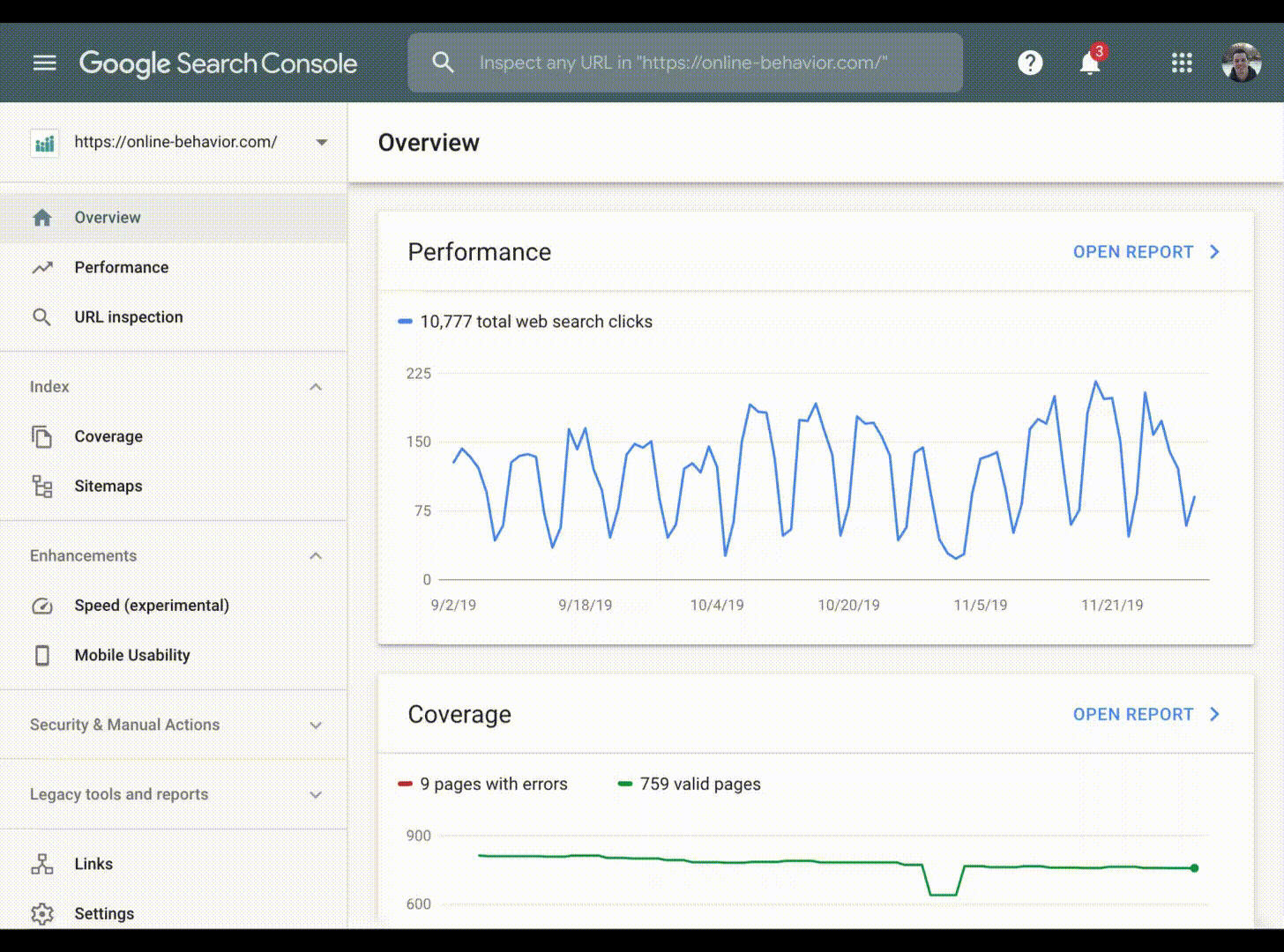
The search engine giant has been keen on making a lot of valuable additions to the new search console. This is being done to ensure that webmasters get more essential features that can improve the quality of their websites.
The announcement of the new update came through the official webmaster central blog. “As of today, messages will be available through a panel accessed easily by clicking the bell icon at the top of any page in Search Console. The main difference from the old interface is that now you’ll have access to your messages throughout the product, no need to leave your reports.”
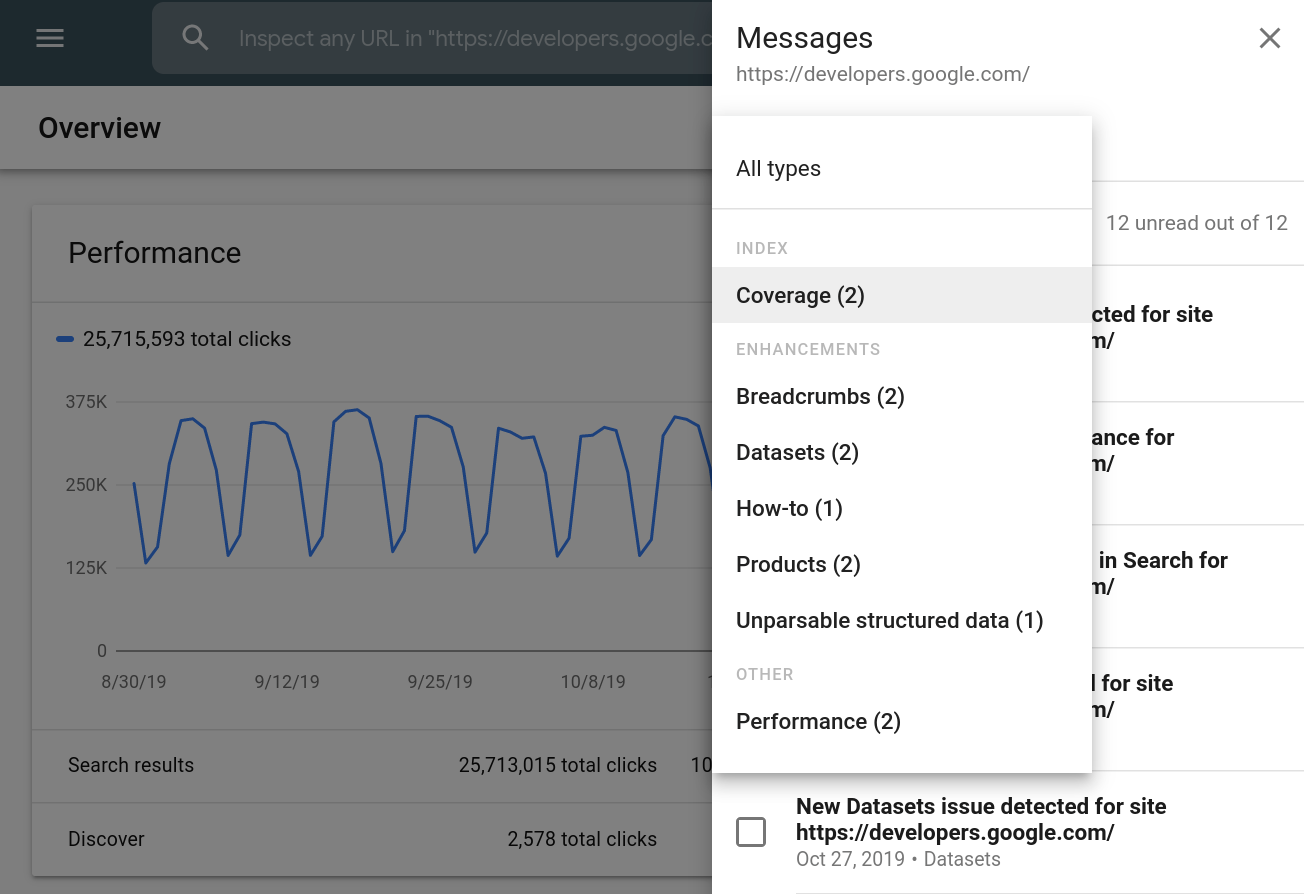
The webmasters can access the messages sent or received from May 23, 2019, by clicking on the bell icon.
Products Results in Search Console – 20 -11 – 2019
Google, on Monday, November 20, announced the addition of a new feature to its Search Console that will display the impressions, clicks, and essential metrics for the Product Rich Results.
Google has been displaying rich results such as rating, price, and availability of the products for shoppers to compare and buy products easily. The new feature added to the search console will help merchants analyze the reach and impact of these results.impact of these rich results.
Google Search Console has been helping webmasters across the globe with insightful data regarding the number of impressions, clicks, and other useful metrics. This data is beneficial for making decisive changes to the website, such as the devices used by the prospective uses, geography, and queries.
If your e-commerce site has added the Product Rich Snippet schema correctly, you will now see a new search appearance type “Product Results.” A further deep dive into this segment will provide a complete analysis of how your products performed on Google search.
The data provided on the “Product Results” area will help you understand how the rich result features such as the ratings, price, and availability of the product help in bringing the traffic.
In addition to this, you will also get a detailed insight into the kind of queries the target audience used to reach your website. This can be a great addition to your audience research, as you can analyze the latest trends and turbulence in the shopping behavior of the users.
Speed report in Search Console – 04-10-2019
Google, through its official webmaster central blog, announced that the new Search Console has started displaying the Speed report as one of the Enhancement features.
Google has been testing the speed report for a while. The preview version of the same was displayed during this year’s Google IO conference. The new search console update is an indication of Google giving more importance to site speed.
According to the official announcement, the new Site Speed Enhancement Report will help webmasters identify site speed issues as and when they pop up. It will additionally help them come up with suitable fixes before potential users experience it. Google has made the analysis simple for webmasters as each page on a site will be provided with a speed score of “Fast,” “Moderate,” and “Slow.”
This data is derived from the Chrome Users Experience Report, which is based on the metrics gathered from the experience of real users who use the Chrome browser.

The report is generated for individual URLs, which makes it easy for webmasters to come up with fixes based on the specific inputs provided by the Search Console Speed Report. If you find a site with most of its pages labeled as moderate or slow, it’s better to check the reasons that are causing the slowdown using the Page Speed Insight tool.
Once the issues that cause the slow down is fixed, webmasters can request Search Console to validate the fix and revise the speed score. This provides the webmaster the clarification on whether the fix implemented to speed up the page was successful or not.
The Speed Score is assigned to websites based on the aggregate time taken for First Contentful Paint (FCP). FCP is essentially the time taken for the browser to render the first visible element on the page.

As of now, the Speed report in the Search Console is marked as an experimental project. This is because Google will be making significant additions and improvements to this report in the coming days, says the official announcement.
Google Search Console Adds New Reports For Video Results – 08 October 2019
Google is reportedly making video searches on its platform more effortless for people. The search engine giant introduced two new tools to help webmasters understand the performance of their videos in Search and identify opportunities to improve video markups.
People come across videos in Google through these three ways:
- The main search result page
- The “videos” tab in the search result page
- Suggested content in Google Discover feed
With today’s launch, Google will now report the performance of videos under each of these tabs mentioned above.
With today’s launch, Google will now report the performance of videos under each of these tabs mentioned above.
Video Enhancement Report
Sites using structured data for videos will now be able to see a new report in search console under the ”Videos” tab. Just like every other Search Console report, this tab will show errors and warnings for video markups implemented on a website. It will also help in identifying the pages that have error-free video markups. Besides identifying errors, these reports can also be used to validate an issue resolved by re-crawling affected pages.

Video Appearances in the Performance Report
The Search Console performance report already includes an option to see the performance of the video tab search result (type = video). Google has now extended its support for videos so that webmasters can now see the performance of their videos in the main Search results tab (type = web).
Previously, the Search Console will only report on the video performances in the “Video” tab. Content can accompany video appearance if any page uses VideoObject structured data, or if Google uses other signals to detect a video on the page.
These new tools are expected to make it easier for webmasters and site owners to understand the performance of their videos and fix any issues related to it.
Fresher Data in Search Console – 23 September 2019
On Monday, September 23, Google announced that the performance report in Search Console had been upgraded with improved and fresh data. With this new update, webmasters can now see data that is less than a day old!
The performance report integration in the new Search Console has helped webmasters understand a lot of metrics. These are organic traffic better, top keywords driving traffic, most visited webpages and audience demography. Webmasters can now easily track the daily performance of their website and compare performance based on weekdays vs.weekends.
The new performance report also boasts details of the data time zone, which is set by default at the Pacific time zone. This allows webmasters to interpret the data and compare it with the local time zone. Also, Google has made it easier for webmasters to analyze search trends by exporting data in the Search Console or exporting the chart.
Crawl Error Report Update- End of March 2019
The update improved the crawl error report in Google Search Console. The new changes allowed webmasters to fix issues much effectively and request for a quick reprocessing. It also prevented old crawl error reports from the desktop, smartphones, and site-wide from arising.
Sitemaps Data Update- End of March 2019
Google is planning to add advanced features for sitemaps data in the new version of the Search Console. The advanced, rich sitemap data will help webmasters to filter out the URLs that they want to focus on. The Fetch as Google feature will get an upgrade as a URL inspection tool in Search Console. The updated tool will help webmasters to find details of the indexed pages and check live URLs
User Management- End of March 2019
The cluttered interface of the old user-management features in the old Search Console will be soon be replaced by an advanced user management setting available in the new Search Console.
Google Officially Launches Domain Property In Search Console – February 2019
Earlier, Google recommended webmasters to treat different versions of web URLs, such as HTTP, HTTPS, mobile, www, and non-www versions as separate entities. The property set option was used by webmasters to group these versions in a single set in the Search Console.
However, on February 27 this year, Google has announced that it will not require webmasters to verify different versions of a website when it rolls out an update from now onwards. With the property sets implemented, Google was having a hard time assimilating date from different sets of properties to understand how a website is performing. With the release of this new update in Google Search Console, the property sets will come to a permanent end.
With property sets no more functional, webmasters can enjoy relief from manually putting together search console data. In an official email, Google officially announced the scrapping of property sets. Along with it, Google is also expected to bid farewell to some of the old search console features as it revamps by the end of March 2019. Google is also discontinuing certain features with the latest update as webmasters seldom use them.
Here are some of the upcoming changes in Search Console that Google will roll out in March:
Crawl Error Report
The Google Search Console update improved the crawl error report. According to Google, the updated version of this feature will be more focused on the issues and patterns used while indexing.
The proposed change will help webmasters fix the issues much faster, and they can also request a quick reprocessing. The new update also pulled the plug from the old Crawl Errors report – for Desktop, Smartphone, and site-wide errors.
Sitemaps Data
It’s also time to forget the old sitemaps report as Google plans to add a few advanced features to the new version with reports on images and videos as new additions.
Also, the new feature-rich sitemap data will make it easier for webmasters to filter out the URLs that they focus on. This feature is already available in the Index Coverage report of the new Search Console.
Fetch as Google
The Fetch as Google feature from the old search console, which was one of the most used features by webmasters will get a new name and life as a URL inspection tool in the new Search Console.
The updated tool will give webmasters the details of indexed pages. In addition to this, Google recently added a new property to check the live URL.
Above all, submitting the URL to reprocess new data will remain the core functionality of the URL inspection tool.
The URL Inspection tool has already become popular among the Updated Search Console users, as it provides more advanced data than the old Fetch as Google.
User-management
Managing users has always been a pain in the old search console. The clutter in the interface contributed to the confusion.
Now, Google says that it has fixed the issue as the user management option has been added to the Settings section of the new search console. This means the old user-management feature in the old Search Console will die soon.
Structured Data Dashboard
In 2018, Google had introduced a new structured data feature on its new search console to give users insights on how their Rich Results are performing. Google also included dedicated reports per vertical, be it Jobs, Recipes, Events, or Q&As.
According to Google, removing all the unsupported Rich Results features will reduce the distraction faced by webmasters while fixing issues that don’t impact site displays on the SERP.
Letting go of some old features
Google also says in the blog post that it’s forced to let go of some of the features that webmasters may still find useful.
The highlight is the HTML suggestion that helps webmasters filter out duplicate titles.
Google says it’s essential to ensure there are no duplicate titles. However, it recommends using other tools that can crawl websites to check duplicate titles & descriptions.
Structured Data Dashboard- August 2018
Google, in 2018, had introduced a new structured data feature on its new search console to give users insights on the performance of rich results. With the latest update, Google will remove all the non-supported rich results feature from the Search Console.
Between July 14 and 1 August 2018, the Index coverage news switched to a more accurate version, because of this, many webmasters saw changes in their reported index coverage. The period during the switching, no index data coverage was recorded, and whatever value was reflected was estimated to be known from the August 1 values.
While the Google Search Console tool was still in its beta phase, Google added new features proactively. It is also testing features that could become a part of the new Search Console. Since the news of the new feature rollout, Google has not been offering much besides a few tabs like “Performance,” “Sitemaps,” and “Index Coverage.” However, starting from July 2nd week this year, the “URL Inspection Tool” was also added. This new feature took almost a month to become available to all webmasters.
Google URL Inspection Tool Becomes Part of New Search Console Beta – July 2018
Since the second week of July, webmasters have reported a new tab titled “URL Inspection tool.”
This new feature wasn’t available for all webmasters, until this week. Now, the official word of Google is out, and the new feature has been rolled out universally on all beta versions of “Search Console.”
The new tool comes handy for webmasters to perform an inspection of specific URLs. Once you key in the URL that needs to be inspected, the Console will retrieve data from the Google Index.
The webmasters will be provided with details about the sitemap; this includes the URL and the time and date of the last Google crawl if it has been allowed. Additionally, they can also check whether the page was successfully fetched by a Google bot and indexed with user-declared canonical.
Here are a few other new features that Google added recently to the search console dashboard:
- Sixteen months of traffic data in Search Analytics API
- Recipe report to help users fix structured data issues affecting rich snippets
- New Search Appearance filters in Search Analytics for Weblight and Google Play Instant
Get Your Free SEO Audit Now!
Enter your email below, and we'll send you a comprehensive SEO report detailing how you can improve your site's visibility and ranking.

You May Also Like
Google Algorithm Update 2019
Older Google Algorithm Updates: 2023, 2022, 2021, 2020, 2019, Other Updates BERT Update Live for 70 Languages – December 9, 2019 Google has officially announced the rollout of BERT (Bidirectional Encoder Representations from Transformers) in Google Search across 70 languages. Earlier in October 2019, Google rolled out BERT, touting it as the latest and most reliable language processing algorithm. … Google Algorithm Update 2019
Google Algorithm Upate 2020
Older Google Algorithm Updates: 2023, 2022, 2021, 2019, Other Updates Google Algorithm Update – December 2020 Core Update On December 17th, Google announced that the rollout of the December 2020 Broad Core update is finally over. The December 2020 Core Update rollout is complete. — Google SearchLiaison (@searchliaison) December 16, 2020 The announcement about the update came two weeks back … Google Algorithm Upate 2020
Google Algorithm Update 2021
Older Google Algorithm Updates: 2023, 2022, 2020, 2019, Other Updates Product Review Update December 2021 Google has launched the second product review update for 2021, and it’s intended to help websites that offer in-depth reviews that help users make an informed buying decision. Earlier, in April, Google had launched a similar update. Sites with shallow reviews that add no value … Google Algorithm Update 2021



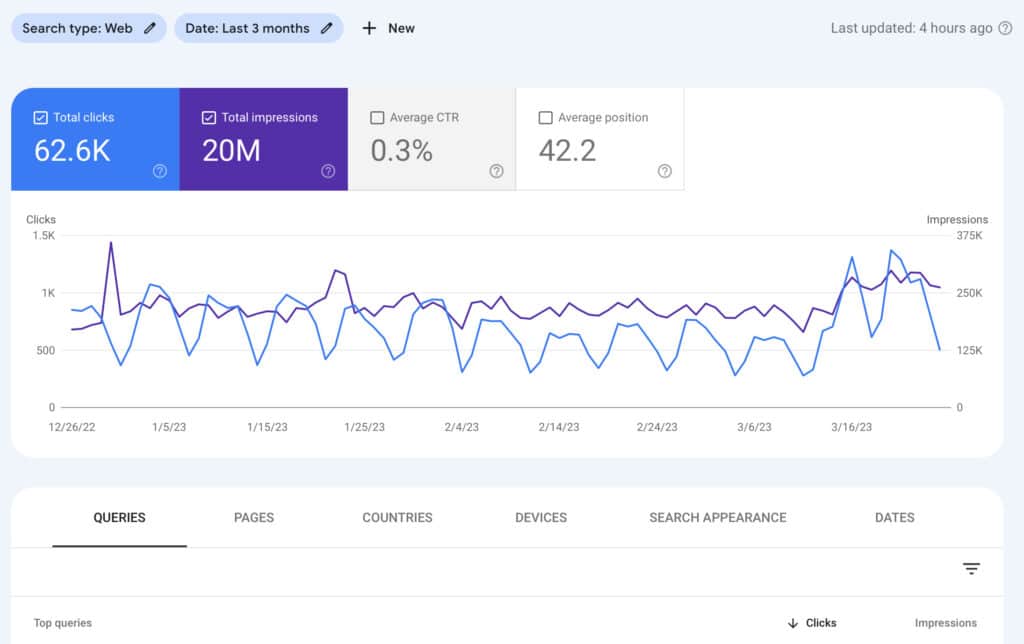











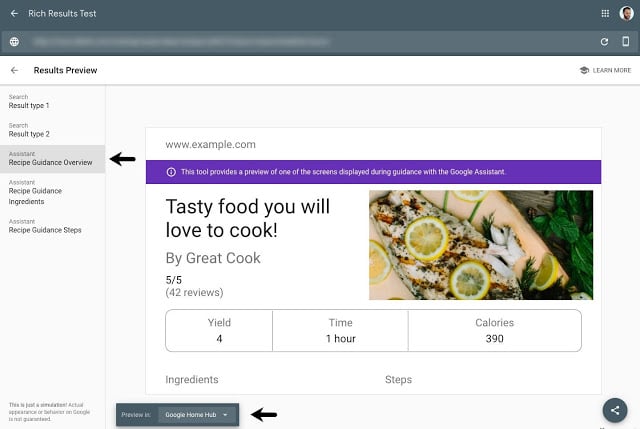


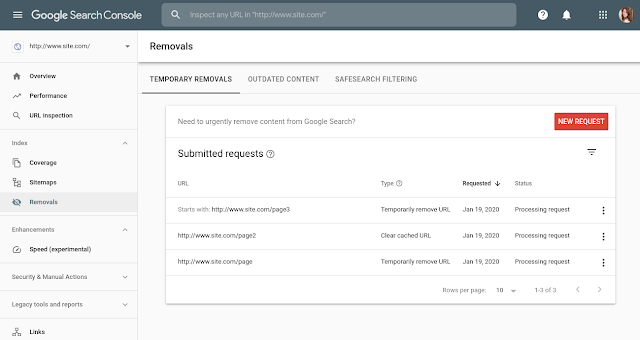






Comments
3 Comments
I am facing an issue in submitting my site and page URLs in google search console
Hi there, any ideas why my dashboard of Console looks completely different? I have Performance; there are no search results, google news or discover as in your interface. Any ideas of how this is possible.
I really appreciate any help you can provide.
Jude
I was facing some problems in core web vitals, there is the problem are like largest contentful paint and in products Brand, aggregating, review, Price, etc, How can I resolve this problem sir mind is very off. If you can my help so, please mail me